Google, Microsoft, Mozilla and others partner-up to create next-gen video formats
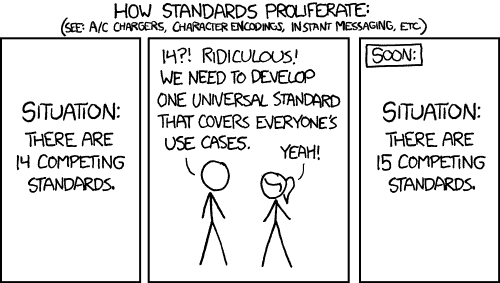
A conglomerate of streaming media providers, web browser makers and hardware manufacturers have partnered up to create next generation royalty free video formats.
The member list reads like the Who is Who in the streaming world as Amazon and Netflix, Cisco and Intel, and Microsoft, Mozilla and Google have joined the alliance to further that goal.
The idea behind the alliance is to join forces, use knowledge gained in previous attempts to create future video formats, to create a universal standard that is open and royalty-free.
Several companies that are now part of the alliance have been working on their own video format. Mozilla worked on Daala since 2013 for instance, Google on VP10, the next iteration of the company's video coding format, and Cisco announced Thor just last month.
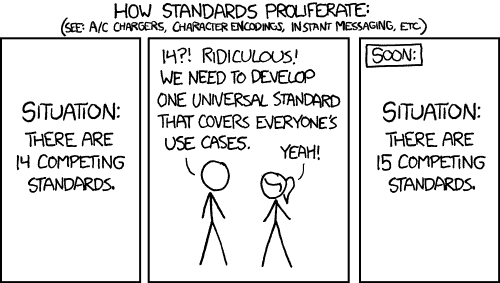
Technology and ideas that went into the creation of any of those formats may find their way into the new video format that the members of the alliance attempt to create.
While the alliance has yet to release technical information, it has published a document that outlines the initial focus of the project.
According to the information, it wants the format to be interoperable and open, scalable to any device and bandwidth, optimized for the web, optimized for hardware with a low computational footprint, capable of highest-quality real-time video delivery, and suitable for commercial and non-commercial content.
While not mentioned explicitly, the last feature indicates that it will support content encryption, one of the main requirements for commercial streaming companies such as Netflix or Amazon.
The distribution of legal legwork, reviewing patents for instance, was one core reason for Mozilla to join the alliance.
The code will be released under an Apache 2.0 license, the alliance operate under W3C patent rules. What this means is basically that alliance members are waiving royalties for the codec implementation and any patents on the codec itself.
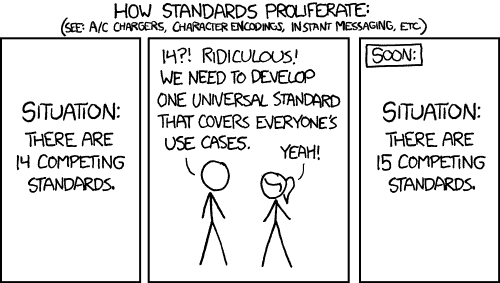





















As processors continue to increase in speed, there will continue to be increases in algorithms that can decrease bandwidth while increasing quality. Software patents are really getting in the way of both improved video on the Internet and the success of HD generally. For example, there’s been a license-free, open video format out for a while: Theora (https://en.wikipedia.org/wiki/Theora) but, as it’s well behind in terms of quality, nobody’s using it. It’s not that we need a new standard or a new format, we need one that’s going to move with technology rather than against it. That’s what this effort is trying to achieve.
Back row (standing): W3C, IETF
Middle row: Daala, Thor, VP10
Front row (sitting): Intel, Mozilla, Google, Microsoft, Netflix, Cisco, Amazon
ABSENT: crApple
The point of these new video codecs is to make streaming 4K feasible.
As soon as we have one royalty-free next gen video codec I’ll agree with other posters that another one is unnecessary.
To nitpick a previous post: Matroska is a container. .mkv files commonly contain h264 video.
I was thinking of mentioning that in my previous post but I was like “meh”.
My comment is all over the place as it is.
Why am I suddenly reminded of the following
http://www.theregister.co.uk/2010/04/13/reports_says_google_will_open_source_on2_codec_in_may/
http://www.pcworld.com/article/2030241/google-licenses-video-codec-from-mpeg-la-to-bolster-vp8.html
http://www.webmonkey.com/2011/01/google-dropping-h-264-codec-from-chrome-browser/
http://www.cnet.com/news/google-urges-fast-adoption-of-vp9-video-compression/
I like the xkcd cartoon to go with the article, quite apt. :)
Ok let’s sum up the key points
1) Since Google, Microsoft, Amazon, Netflix are in it we can come to the conclusion that they want to impose their restrictions on us, AGAIN! (Remember Windows 10)
2) This idea is primarily intended to help Amazon and Netflix etc. to prevent piracy.
3) They want to go against h264 as it is more open source than their….. thing! Video lan currently owns the video works with x264Â and x265 This makes the big boys jealous.
4) Google wants YouTube downloader websites down
Next we can expect Xbox and Windows mobile asking us to pay to play our videos if this thing indeed outwit x264. Or something else.
But let’s hope they can do it better!
PS:- I still don’t get how Mozilla fits into all of this
I agree with Adithya.
Why would they reinvent the wheel if not for their own goods?
Even if they come up with with something better than h264 and h265 that “can’t” be copied, Hackers will be around the corner. Wait for it.
Gee, Mozilla and Google team up to support a royalty-free video-format? I have a slight dejavu.
If it ends like the last time, with Mozilla crying foul over Google’s bait-and-switch? ;)
unfortunately none of the royalty free can beat h.264 let alone h.265 .. so good luck with that
I would love to see them out do WebM, MP4 and Matroska
Good Luck
Matroska is a simple container, it has nothing to do with a video codec.
The same goes for webm. You can put different codecs into webm.
I think Matroska is the best out atm. I would like to see something better come along and if it were universal, that would be even better.
Apparently the WeM format was mostly based on MKV.
Is there a point? Aren’t the formats we have right now fine as they are?
I was wondering the same thing. I guess as higher resolution video gets more common (I’m seeing 4K videos on a frequent basis on Youtube now) there may be a reason to have a format that is better equipped to handle that, but everything I’ve seen lately has been fine. I’d be interested to hear what actual improvements can be made.
To quote Ars Technica — “The issue of patent licenses and royalties continues to plague the video industry. While H.264/AVC video had relatively cheap licensing, it looks as if its successor, H.265/HEVC, is going to be considerably more expensive. Organizations that derive significant income from patent royalties and IP licensing weren’t happy with the low-cost model used for H.264, and so are pushing back. This is a great threat to open source and non-commercial streaming, which has no obvious way to pay the royalties. The HEVC royalty structure would even threaten the viability of commercial streamers such as Netflix.
The Alliance for Open Media would put an end to this problem. The companies that have founded the Alliance are, notably, companies that deliver software and services (or, in Intel’s case, hardware to drive those software and services) rather than merely licensing intellectual property. They don’t need the licensed royalty model that video codecs have tended to use in the past.”
In other words, high patent royalties will threaten the profitability of their main business.