How to be a Windows 10 Insider without getting Insider updates
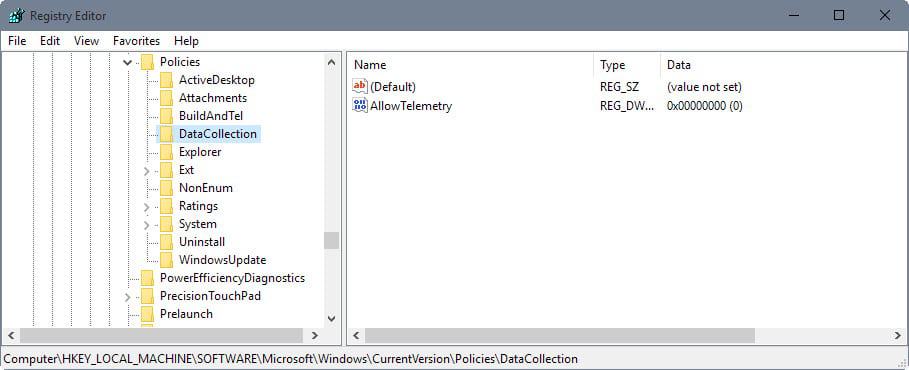
One of the perks of being a Windows Insider is that you can use the operating system for free. As long as you remain an Insider, you don't need to purchase an extra Windows 10 license, and that is a big incentive for users to join the program.
Some may also like the "getting things first" perk as Microsoft rolls out updates to the operating system to Insider systems first.
The downside to this is that your system may become unstable or that you may encounter bugs or other issues more frequently.
While you should not run an Insider version of Windows 10 in a productive environment, some users do exactly that.
Some issues can be mitigated by running regular backup jobs to ensure that important data is not lost when bugs or issues are encountered.
What if there was a way to remain an Insider without receiving beta updates? One option that Insiders have is to switch from the Fast Ring to the Slow Ring, but that delays the update process only but does not block it completely.
I stumbled upon another option that appears to block Insider updates completely on systems associated with the Insider program without affecting regular updates at all.
The Insider program seems to be tied to the Feedback setting. I ran a couple of privacy tools in the past on an Insider systems of Windows 10 and modified the feedback settings to the bare minimum from full.
This seems to have blocked the delivery of new Insider updates on that system. Yesterday's release of Build 10525 for instance did not show up on the system until I switched the Feedback preference to its default value.
I explained the process in our Windows 10 and Privacy overview in detail. To modify the Feedback preference on Windows 10 systems -- this works on all systems, retail, upgrade and Insider -- do the following:
- Tap on the Windows-key, type regedit and hit enter.
- Confirm the UAC prompt if it comes up.
- Navigate to HKEY_LOCAL_MACHINE\SOFTWARE\Microsoft\Windows\CurrentVersion\Policies\DataCollection.
- Set the value of AllowTelemetry to 0 if you are on Enterprise.
You can verify this by opening Settings > Privacy > Feedback & diagnostics. The "Send your device data to Microsoft" preference should be set to Basic if you have modified the Registry key.
If you want to receive Insider updates again, set the preference in the Registry to the value 3. Windows should pick up the new Insider builds automatically the next time you open the update settings.
Note: This has not been tested for an extended period of time due to the lack of updates released to the Insider channel.
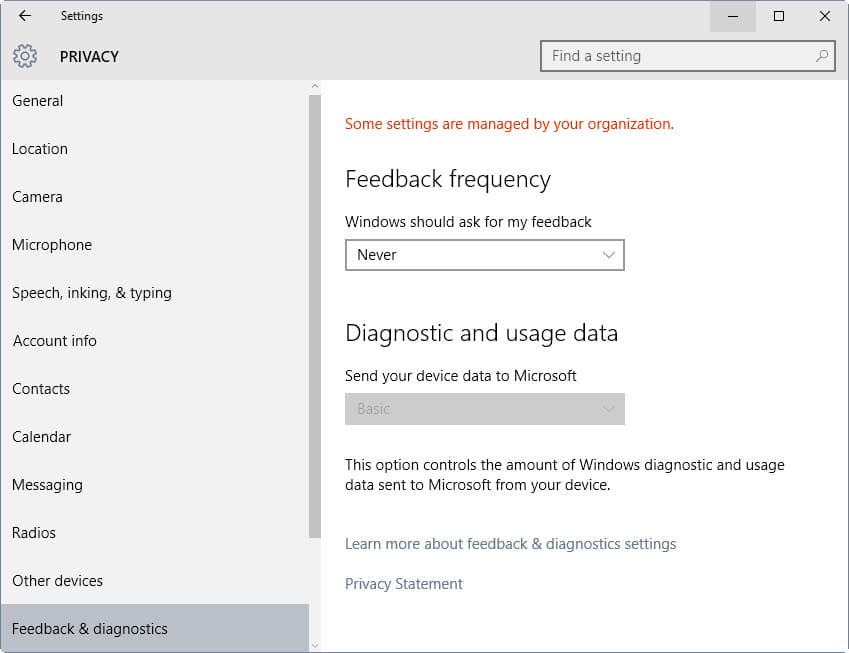


















I accidentally discovered something in Windows 10 many people will want to know about.
CURRENT VERSION OF WINDOWS
Smart people, not me, make ISOs of their current version of Windows before upgrading to Windows 10 just in case they want to go back. But if you didn’t Windows probably did it for you in the Recovery section of the Control Panel.
UPGRADING TO WINDOWS 10
Sometimes when you upgrade to Windows 10 from another version of Windows it doesn’t install right. Then you are forced to reset it. Doing this removes your ability in Windows Settings > Recovery tab to go back to your previous Version of Windows. I’ve seen many people in forums that say this has happened to them and wish they could go back.
Well, there is another way. Windows Settings > Update & Recovery > Reset this PC > Get Started button > There should be 3 options on the next panel. Restore factory settings. The caption reads “This removes your personal files, apps, and settings, and reinstalls the version of Windows that came on this PC.” <– This will take you back. :)
I discovered this by accident. When upgraded from Windows 8.1 Windows 10 it didn't install right using the Media Creation Tool. Many of the programs that were in Uninstall a program in the Win 8.1 Control Panel weren't there in Win 10 Control Panel.
I decided to reset Win 10 and that's when I discovered this second way. So last night I went back to Windows 8.1 and then reinstalled 10 again using the Media Creation Tool. This time Windows 10 installed perfectly and brought all of the preinstalled factory programs in the Control Panel with it. rotfl
If you want to make an article about this go right ahead. I don't need credit for it.
Good tip. I wish MS had something like the insider program back when I lived in East Asia, even if it provides potentially unstable updates. Almost all the computers sold their there even in official government stores were pirated Windows.
Most of time with the updates turned off b/c the sales people didn’t want to deal with customers complaining about non working computers or received piracy notices from MS telling them to authenticate windows. Most customers never knew, they just got hammered by malware all the time. It was a security nightmare.
If people don’t know, most computers sold in East Asia or either used, refurbished with the original windows license revoked or if they are desktops they consisted of relatively outdated parts, overstocked rejects from the West. Back then MS actually had the balls to ask for 100 US dollars for a legitimate license, keep in mind that was an equivalent of several months pay for the majority of average citizens in several countries.
MS recently have been offering pretty generous licensing terms to governments, but the situation still remains onerous for consumers.
The whole point of the Microsoft Insider Program is for “the Feedback.” If some insidious folks decide to they want to disable the feedback setting, then they aren’t honoring the agreement made with Microsoft which is to provide valuable feedback to help improve an unstable version of a system and make it stable for everyone. Gosh, the article and information seems so “desperate” to be “cool” in the eyes of someone. It only shows me how “disrespectful” and “trashy” some bloggers can be when they “stumble upon” a way for “free” stuff. Pathetic!