FilePizza: share files without the middleman in your browser
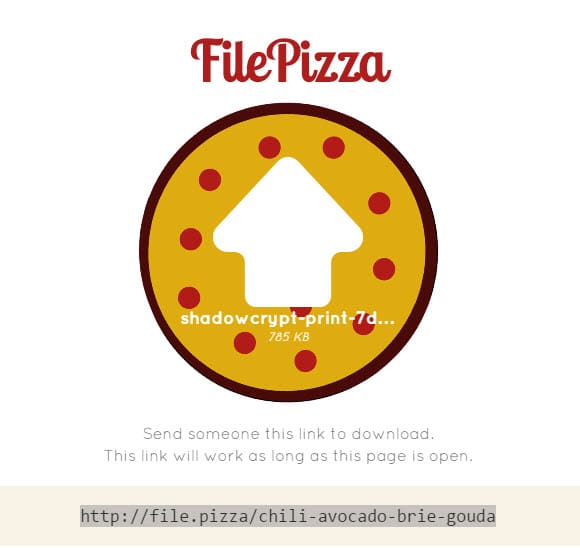
Most file sharing methods are not efficient, secure or private in nature. For instance, most Internet services are eliminated right away when it comes to privacy. If you don't want your files to be stored on servers you don't have full control over, then you cannot use the likes of Dropbox, OneDrive or Google Drive for that.
While encryption may be a suitable option, it adds another step to the process which increases its complexity.
This leaves direct transfers between systems or in-person exchanges of files. Programs like BitTorrent Sync will do the trick as they are designed for exactly that scenario, but that requires that you can run the software on host and target devices.
FilePizza on the other hand improves that further as it moves everything to the web. It is a web service that uses WebRTC for the purpose.
Instead of sending files to third-party servers first, generating a share link, informing contacts about the link and waiting for the contacts to download it, you select a file, get the share link and when that link is opened, the file is shared directly from your computer.
This eliminates the middleman as the file is never uploaded to the FilePizza server or any other server on the Internet.
Even better, as soon as you close the page the file is not offered anymore and any file transfer that is still undergoing is cut off as a consequence.
Files are limited only by the browser used. This means that you can share files up to 500 Megabyte if you are using Google Chrome, and files of any size using Firefox (the devs have not tested it using files larger than 2 Gigabytes though in the browser).
A handful of drawbacks need to be mentioned. First, information on the actual site are scarce. You won't find information about security on it for instance. In fact, the page is almost void of information and not even the fact that transfers are P2P is mentioned on it.
Second, the service works best if the sender's Internet connection is fast especially if shared files are large. If you have 1Mbit upload, you may not want to use it to share a 1TB file for instance.
The same is true if you want to spread the file to multiple recipients. Since connections are direct, you upload the files to each contact separately which increases the bandwidth significantly when compared to hosting services on the Internet.
Lastly, WebRTC can be used to detect local IP addresses and some users prefer to disable it because of that (see instructions for Firefox and Chrome).
Verdict
FilePizza is a useful web service which may improve how you share important files on the Internet. It is simple to use, eliminates the need to upload files to servers on the Internet and gives you full control over the process as you can end it at any time by closing the tab the service is running in.
























I can’t resist the urge to advocate “Mumble” here.
It’s a cross-platform, opensource, peer-to-peer app enabling encrypted direct file transfers (along with its type chat and voice chat features).
http:// wiki.mumble.info/wiki/Main_Page
In response to “pizza is a domain?”
see:
https:// data.iana.org/TLD/tlds-alpha-by-domain.txt
http:// en.wikipedia.org/wiki/List_of_Internet_top-level_domains
I have tried a 2.4GB file a couple of times without success. I guess I’ll stick with Google Drive when I need to share large files.
@Martin – i m a basic computer user and quite paranoid about my data. which cloud service would you recommend that provides at least 50GB of free storage with strong encryption?
Check if this fits somewhere in your options. It gives 50GB free.
https://mega.nz/
If you’re looking for strong encryption, there’s two points of failure for encrypted transfer to the cloud: the browser and the service itself. I’d do the security part locally with CryptSync [https://www.ghacks.net/2013/03/27/cryptsync-upload-only-encrypted-files-to-online-storage-services/] and then just upload to whatever service will give you 50 gigs (I think ADrive has a free 50 gig service).
50GB is quite a bit. I’m not using cloud storage much and would have to do some research on that. One option that may work out for you is to use encryption, but that works only if you don’t need direct access to your files, e.g. to stream music.
Check out Boxcryptor for a start: https://www.boxcryptor.com/en
“Even better, as soon as you close the page the file is not offered anymore and any file transfer that is still undergoing is cut off as a consequence.”
Guess I don’t get it–“even better” = I have to wait around and babysit a file transfer? Not better for me . . .
What I like about this is that you can block access to the file as soon as it has been downloaded. It depends obviously on whether you want that or convenience.
.pizza is a domain? :-D
The tastiest of them all.
Been using Justbeamit for a while now and love it for smaller files like documents or pictures. Doesn’t require WebRTC either.
reep.io does the same thing while giving more details concerning privacy and security on their about page.
And if you’re worried about what’s inside it, good news for you, it’s open source: https://github.com/kern/filepizza
Pretty easy to replicate if you want to utilize this for example in office LAN where you probably have limited or no internet connection at all.