Dropbox launches comment feature for shared contents
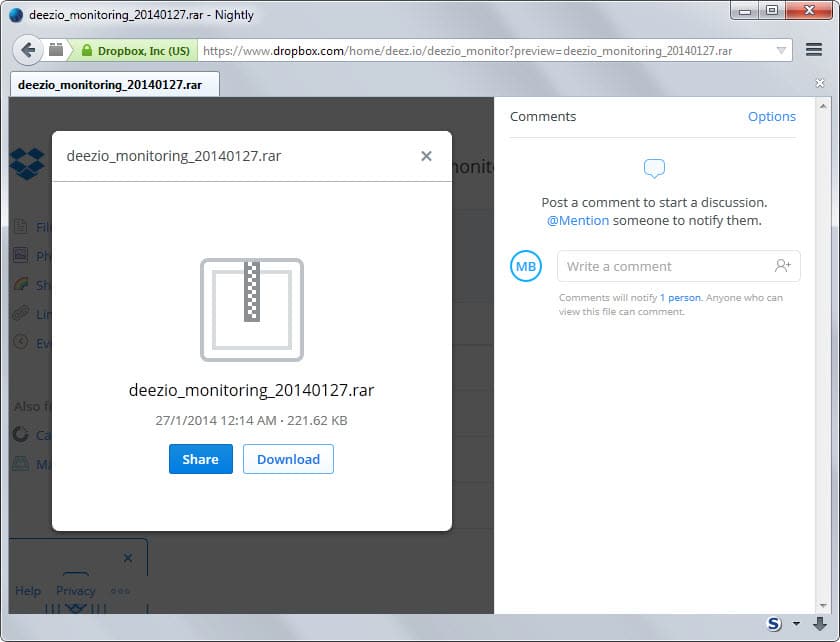
Dropbox just launched a new feature that enables shared file commenting.
To some it is a surprise that the file hosting and synchronization service Dropbox is still doing well considering that it competes with some of the largest Internet companies in the file hosting sector.
Dropbox managed to keep its pricing fairly high-end and stayed out of the "we offer the most storage for the least amount" race.
One of the reasons for that, besides sticking to what you already know and use, is that the company is adding new features to its programs, clients and applications on a regular basis.
The most recent feature addition adds options to comment on shared files on the Dropbox website. To see it in action open any file that you shared or someone else shared with you.
The post a comment to start a discussion sidebar is displayed automatically with the first letters of your first and last name being shown next to the comment box and comments you make.
There you also find listed the number of users who will be notified when you write a new comment.
Notifications arrive in your email inbox by default. There is an option to unsubscribe from notifications which you find when you click on the options link when the commenting system is open on the Dropbox website.
There you find additional options that let you hide comments or turn them off for the file in question.
Note: The preferences work on a per-file basis meaning that disabling notifications or turning off comments affects individual files only. It does not seem possible currently to block all comment notifications right away.
The commenting system supports invites as well. Just type @ followed by a name or email address and that user will receive an email notification with a link to the file.
Even non-Dropbox users get access to the file and comments according to Dropbox.
There does not seem to be an option available to block that from happening either.
Comments may improve communication, for instance between writer and editor, project lead and programmer or members of a marketing team.
Dropbox notes in the announcements that it is not necessary to use the new commenting feature if comments need to be made on Microsoft Office documents as this can be done right in the documents (which you can open and edit using Dropbox).
According to the company, commenting will come to Dropbox's mobile apps soon as well.
Closing Words
I'd like to see global options to turn off notifications or commenting on all files that you share using your account. It is without doubt a useful feature for Dropbox users who share files regularly and have used different means of communication until now to exchange ideas and provide feedback.
Now You: What's your take on the feature? Useful?
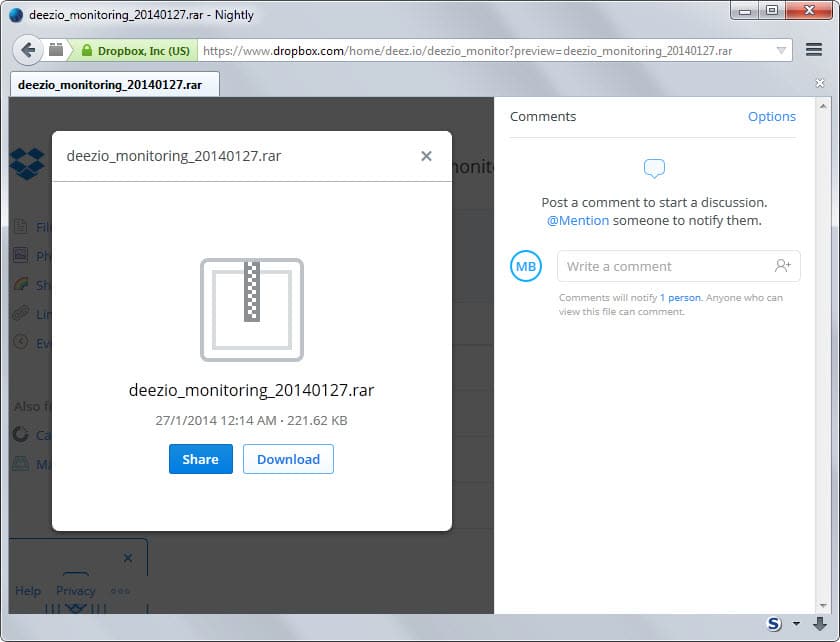



















I’m making arrangements to leave drop box. I don’t want comments……….
The commenting feature also works on files that have not been shared. This enables a user to make private notes on any file (or folder).
Interesting, thanks for the tip!