Firefox Hello icon added to toolbar again after Firefox 36 upgrade
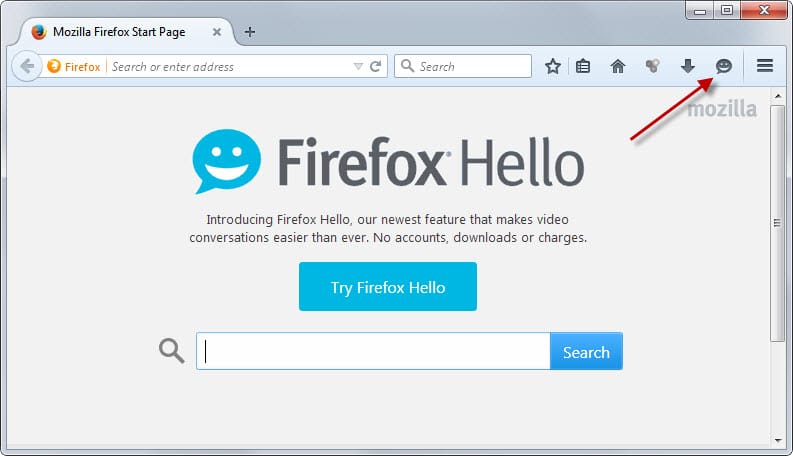
Some say that Firefox Hello is a milestone as it enables anyone to communicate with each other from within the browser without account requirement, plugins or paying for it.
Others dislike the feature for a variety of reasons that range from bloating the web browser to simply being not interested in communication features.
Mozilla introduced Firefox Hello in version 34 of the browser. It placed the Hello icon in the main Firefox toolbar to make it visible to Firefox users who upgraded to the version.
Firefox users who had no use for Hello at that time may have removed the icon from the main Firefox toolbar as a consequence to make room for other interface elements that they use.
Those who have removed Hello from the toolbar may have noticed that it came back after the Firefox 36 upgrade.
Some might think that this is because of marketing but that does not seem to be the case. According to this bug report, the button ID changed. Firefox has no methods to determine whether a button was renamed which in turn means that it handled it like any new button (which are added to the toolbar by default).
Mozilla seems unsure however if the button change was indeed the reason for the button's (and the share button's for the matter) return to the main browser toolbar.
Whatever the reason, it is clear that this leaves a bad impression especially if users who removed the button don't know about the bug report linked above. It is easy enough to assume that this is a second attempt to get Firefox users to use Hello.
While it is unlikely that Mozilla will rename the button again in the near future, you may want to consider disabling Firefox Hello completely instead of just moving the button from the main browser toolbar if you don't plan on using it.
Firefox Hello cannot be disabled in the browser's preferences. You need to dig deeper to do so.
- Type about:config in the browser's address bar and hit the enter key afterwards.
- Confirm you will be careful if the message comes up.
- Search for loop.enabled and double-click the preference.
This sets it to false and disables Firefox Hello as a consequence. Doing so means that you cannot use the functionality in the browser anymore. This includes using it to call someone and to receive calls.
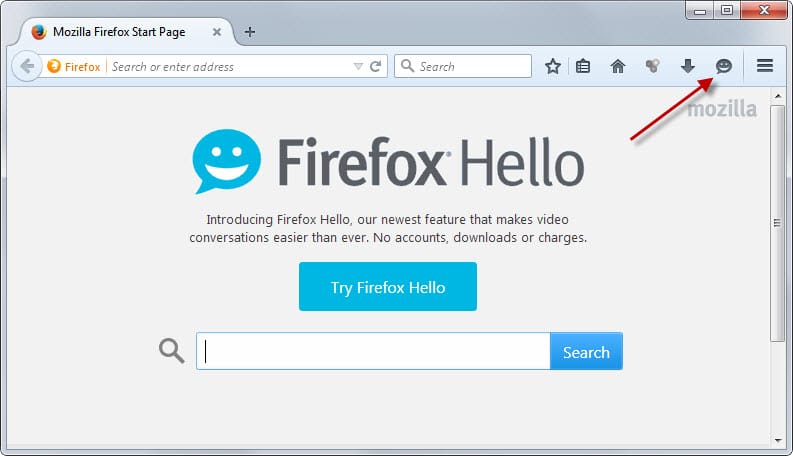

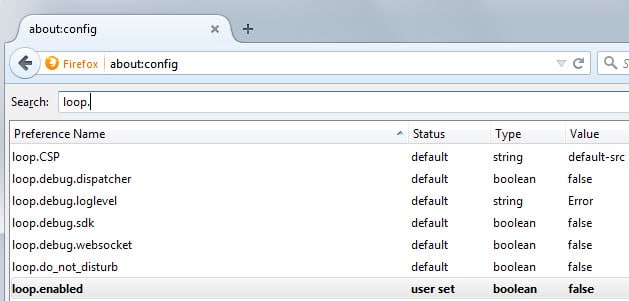



















Thank you, that made a huge difference. I have a new 64-bit Win 7 laptop on which I’ve installed FF 44 and was trying to blame all of this slowness on Fire IE. I had moved the Hello icon off the toolbar from the get-go, just because I wasn’t interested in it, but now it’s turned off.
A little late, but thanks so much for this article. After FF’s last update to 38.0., I’ve had nothing but problems: Running away with CPU, slowing to a crawl, can’t load previous sessions, unable to shut it down without resorting to drastic measures. I remembered this article, came back, followed instructions. All fixed. Thanks, again.
upgraded to FF 36, and damn hello button reappeared *again*! i did the fix mentioned above in the top of this article and even though it’s still ‘false’, there’s that damn button. I’m really irate! I’m another ‘if I want an add-on I’ll install an add-on’ person.
Haven’t a clue how to remedy this…. any ideas? Thanks in advance.
Hello chat isnt the real problem, its just a niggle but betrays to you the choice mozilla made for you: their vision for WebRTC over your security. That’s where their priorities are, and they didnt tell you that just by having webRTC enabled (hello! chat), which it will be, firefox can relay your I.P. addresses through any vpn/proxy. They chose not to tell you about that, for over a year too, how nice.
gone to BING
Yes, I noticed that new “feature” once I updated. At first I thought it was a result of another addon in the browser and closed it. I quickly realized this was part of Firefox itself. I closed and turned it off again and thought it was over. NO, it appeared a third time after a full reboot of my machine.
Thanks Martin for the about:config info – I changed it and so far, (for the last 15 minutes!) it hasn’t reappeared. We shall see the consequences of the preference modification.
Who was that claimed… naw.
If i want to chat (boring) with someone, i’d call them.
Digsby was my fav. but Google bought them out and haven’t heard from them since.
Perhaps Mozilla might want to encourage their addon devs and offer them some kind of assistance instead of dishing out useless things like “hello”.
What bothers me the most is this stupid animation on the home page, when you launch Firefox, and after this incentive to try “Hello.” Really the impression that it wants to sell me a product.
The same happened to me last week. I opened the browser and Hello icon was back to toolbar. The funny thing is, I didn’t had done any upgrade at that point. I’m still using version 35.0.1.