Firefox 36 Find out what is new
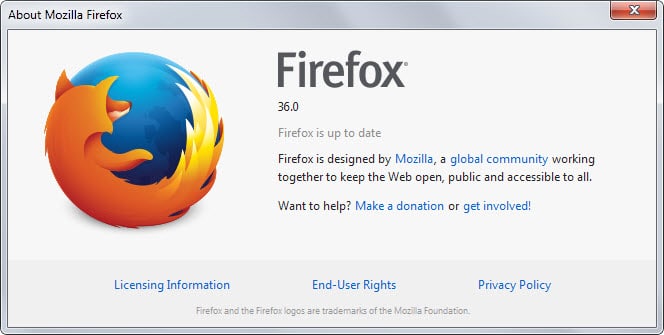
Firefox 36 will be released to the public on February 24th, 2015 by Mozilla.
All Firefox channels are moved up a version on the release day which means that Firefox Stable installations are moved to version 36, Beta versions to 37, Developer versions to 38 and Nightly installations to 39.
Firefox Extended Support Release builds are also updated to version 31.5 on the day.
The easiest way to find out which version (and channel) of the browser you are running is to type about:support in the browser's address bar.
The page that is loaded displays various information about the browser including the current version and channel under application basics near the top.
Firefox 36 download and update
All Firefox updates are already listed on Mozilla's public FTP server. The updates are made available in two different ways to the general public.
Most Firefox installations will be updated automatically thanks to the browser's built-in update feature.
To check for updates manually tap on the Alt-key on the keyboard and select Help > About Firefox from the menu that opens up.
The second option to obtain the update is to download it from Mozilla once it becomes available on the site.
While it may be tempting to download the release early from the FTP server, last minute changes may invalidate it which can lead to all kinds of issues.
Firefox 36 Changes
Firefox 36 is a minor update in many regards but it includes several important changes under the hood that may impact functionality.
Full HTTP/2 support
This is an important addition to Firefox. HTTP/2 landed recently in its final form which needs to be integrated into web browsers so that users can benefit from it.
HTTP/2 is an update of the original HTTP protocol promising faster browsing, reduced bandwidth usage and secure connection improvements.
While Firefox 36 supports the final h2 protocol for negotiation, not all features of it are implemented in the version as Mozilla engineer Patrick McManus notes on his personal blog.
Partial Media Source Extensions (MSE) support
Partial support for MSE was added to Firefox to support native HTML5 playback on YouTube. A quick check on YouTube revealed that Flash is still used when available in Firefox 36 and that you need to request the HTML5 player if Flash is installed.
If Flash is not installed or if it is disabled, the HTML5 player is automatically used on the site. This implementation is limited to select video resolutions only. You may notice that the highest resolution available is 720p when you use the HTML Flash player on YouTube in Firefox 36.
This changes when you set the parameter media.mediasource.enabled to true.
- Type about:config in the address bar and hit enter.
- Confirm you will be careful if the prompt appears.
- Search for media.mediasource.enabled.
- Double-click the entry to set it to true.
Once done, higher resolutions become available on YouTube.
Flash's protected mode sandbox can be disabled on Windows
Protected Mode runs Flash Player as a low integrity process. While that is useful to most Firefox users, some experienced issues that they linked to protected mode.
You can disable the mode in the Firefox configuration. Mozilla plans to disable the mode completely in Firefox 37.
- Type about:config and hit enter.
- Find dom.ipc.plugins.flash.disable-protected-mode.
- Double-click the preference to set it to true.
The procedure disables protected mode in Firefox. You can verify that this is indeed the case by monitoring Flash process in the Task Manager. If you see plugin-container.exe in the task manager when Flash contents are running it is disabled.
Add-on compatibility changes
Several changes went into Firefox 36 that may affect add-on compatibility. What this means is that some add-ons may stop working completely or partially once you update the browser to version 36 of Firefox.
You find the list of add-on compatibility affecting changes on the official Mozilla blog.
Minor Changes
- Pinned tiles on the new tab page are included in Firefox Sync.
- The -remote startup parameter has been removed from Firefox. It was used to execute commands in an already running instance of the browser (e.g. open a new url)
- Uzbek locale added.
- Insecure RC4 ciphers are no longer accepted if possible (link)
- 1024-bit RSA keys are phased out.
- The Crash Reporter is displayed when the shut down hangs.
Developer Changes
- Connect Developer Tools and Firefox for Android using WebIDE (link)
- JavaScript code that is evaluated dynamically can be debugged now (link)
- Promise rich output in the web console (link)
- Additional paste options in markup view (link)
- Support for meta name="referrer" added (link)
- EMCAScript 6 Symbol data type enabled by default (link)
- Improved ES6 generators (link)
Firefox for Android
The Firefox 36 for Android update shares the majority of changes with the desktop version of the web browser.
There are only two changes unique to the Android version:
- Maithili locale added to Android Lollipop devices
- New Tablet user interface. Additional information about the new tablet UI are available on this website.
Security updates / fixes
Mozilla releases information about security updates and fixes after the final version of Firefox has been available for some time. They are added as soon as they become available.
- 2015-17Buffer overflow in libstagefright during MP4 video playback
- 2015-16Use-after-free in IndexedDB
- 2015-15TLS TURN and STUN connections silently fail to simple TCP connections
- 2015-14Malicious WebGL content crash when writing strings
- 2015-13Appended period to hostnames can bypass HPKP and HSTS protections
- 2015-12Invoking Mozilla updater will load locally stored DLL files
- 2015-11Miscellaneous memory safety hazards (rv:36.0 / rv:31.5)
Additional information / sources
- Firefox 36 release notes
- Firefox 36 Android release notes
- Add-on compatibility for Firefox 36
- Firefox 36 for developers
- Site compatibility for Firefox 36
- Firefox Security Advisories
Now Read: Firefox Release Schedule
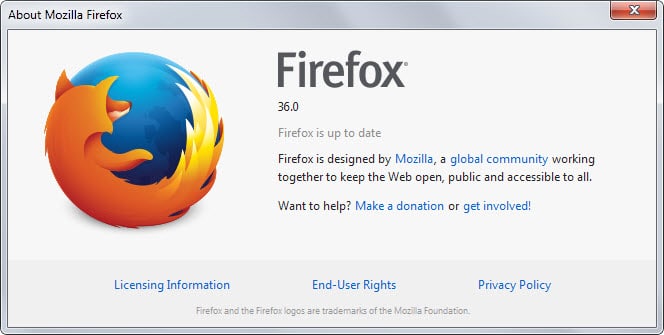

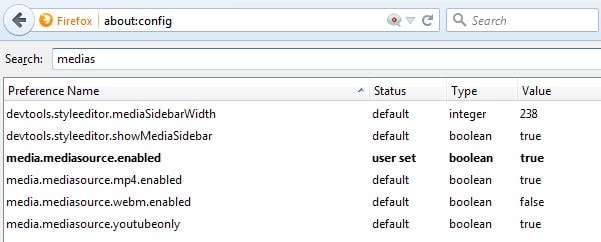
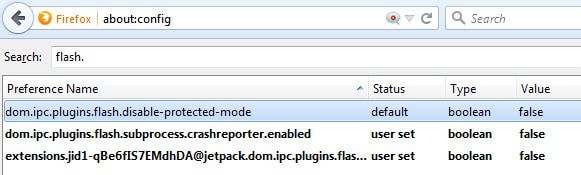



















Martin, are you hearing or seeing anything about an issue with Firefox 36? I’m wondering if they stopped pushing it to end users. I saw this:
https://support.mozilla.org/en-US/questions/1049998#answer-698732
Mozilla just pushed out Firefox 36.0.1
https://www.mozilla.org/en-US/firefox/36.0.1/releasenotes/
It is still offered for all operating systems on the Mozilla website. I cannot say if updates are stopped but I doubt that Mozilla would leave Fx 36 on the site and stop only downloads.
I’ve just noticed that the search settings drop down format has changed. Is it a v36 change? It’s now difficult or impossible to use.
1. Where there used to be a single dropdown list of all the search engine addons I’d installed, I now get a grid of about 9. It means I have to go into seach settings and choose the one I want.
2. For some other reason, the dropdown menu spawns a new page with the search results of the previous engine.
3. There’s green circle with a white + symbol in it. No idea what this does nor what to do with it.
Have anyone got a method for reverting these changes?
The changes were introduced in Firefox 34. You can revert to the old search behavior, more information here: https://www.ghacks.net/2014/12/01/firefox-34-find-out-what-is-new/
Hello,
Is it possible to disable the “New Tablet user interface” or juste to hide the tab bar an Android ??
@Leland – thank you, this worked, fond the adobe plugin and deleted it from a game launcher. FF now shows updated plugin
Hi Martin,
Its great to know that Firefox has implemented HTTP/2 support in Firefox 36. I have a question that when will the 64-bit version of Firefox will arrive?
No word on that yet as far as I know.
For those getting false reports of outdated Flash use about:plugins to locate all the plugins it thinks are on your system. You might want to print it for easy reference. Then track each one. Adobe has a bad habit of leaving leftovers behind when updating and I sometimes find a stray .dll plugin that should not be there. Manually delete the file and it should start working like normal. At least it did for me. Good luck.
I really doesn’t matter any more
firefox 982 release…please we are tired of that.
The only update is http/2….period
all the other updates, is incorporating everything else that
is available to everyone…in all the other releases….
please…tell me you have something new to report…
For some reason my flash plugin (shockwave flash) keeps saying it is outdated, even after i updated to recent plugin 16.0.0.305 and rebooted.
Anyone know hoe to fix this?
@Martin – UNDer Shockwave Flash it says the outdated version, and righ under that is a table that has the following info;
application/x-shockwave-flash Adobe Flash movie swf
application/futuresplash FutureSplash movie spl
application/x-shockwave-flash Adobe Flash movie swf
application/futuresplash FutureSplash movie spl
@PJ – ALL websites that use flash says its outdated, and on the Add-Ons manager in the Plugins tab, its also says shockwave is outdated.
Maybe I didnt update it correctly? Sort of new to Firefox. How does one update shockwave plugin in Firefox properly?
@Torro — You can try Adobe’s official Flash Uninstaller. Note that uninstaller version changes with every version of stable Flash release.
* Flash Uninstaller (v 16.0.0.305 EXE = 938 KB):
http://download.macromedia.com/get/flashplayer/current/support/uninstall_flash_player.exe
https://helpx.adobe.com/flash-player/kb/uninstall-flash-player-windows.html
Whichever uninstallation method you use, do check for possible remnants of “Flash” & “Flash Player” folders (see locations mentioned in Seban’s comment). If any found, delete all Flash folders, but take care not to delete the entire Adobe folder & its other contents by mistake.
Multiple instances of the same/ different versions of the Flash plugin can possibly be caused by your browser being open (or its processes still running) when you install/ update flash.
How I typically install & perform in-place updates for Adobe Flash:-
1) Close all browsers. Open Task Manager to make sure that no browser processes are left running in the background.
2) Download the latest version of the OFFLINE installer. Benefits: No adware/ offers to untick, much faster installation, no internet interruption during installation.
* Flash Offline Installer for Firefox (v16.0.0.305 EXE = 17.2 MB):
http://fpdownload.macromedia.com/pub/flashplayer/latest/help/install_flash_player.exe
* For IE, Opera & Chromium browsers, look under the “Still having problems ?” section at the bottom of:
https://helpx.adobe.com/flash-player/kb/installation-problems-flash-player-windows.html
* For Mac OS X: http://fpdownload.macromedia.com/pub/flashplayer/latest/help/install_flash_player_osx.dmg
3) Run the offline installer. For version updates in the future, just run the new version of the offline installer for an in-place Flash update (ie. no need to uninstall Flash first if there are no problems).
I’d start by removing Adobe Flash from the system. Then visit http://get.adobe.com/flashplayer/, make sure you uncheck the McAfee offer and click on install now.
@Torro: I’d try this:
*Remove Flash via Windows control panel
*Delete leftovers in
%appdata%\roaming (look into Macromedia and Adobe folders)
%appdata%\local (look into Macromedia and Adobe folders)
C:\Windows\System32\Macromed
C:\Windows\SysWOW64\Macromed
*Reinstall
@Torro — Which websites told you that your latest Flash plugin is outdated ? For me, Facebook video will always do that if I disable browser plugin fingerprinting. To avoid getting that “outdated Flash” error, I have to reset the following to the default value (which is an asterisk sign), ie. no choice but to let Facebook snoop on my browser plugins. Perhaps there are other websites that behave in a similar manner.
about:Config > plugins.enumerable_names = *Have you checked about:plugins to see if more than one is listed by the browser?
Do you know where the bugzilla topic is for removing the “-remote” I relied on that for my next release of Profilist
thanks
Here you go: https://bugzilla.mozilla.org/show_bug.cgi?id=1080319
I just updated to 36 and FF kept freezing for 10-20 seconds at random and when any link is opened in a new tab. Went back to 35.0.1.
Still no full MSE support. I’m fine with limited resolutions on HTML5 until they get that stuff stable/fully implemented. It’s Chrome catch-up time where it counts vs. cosmetic bologna.
The Flash plug in disappeared completely on this update. It’s odd though, out of five different systems, the plug in vanished from just one and only from Firefox. The three user accounts (admin and standard) no longer have flash at all. It was the most current version and there was no indication that it was blocked. Just plain odd.
Flash pretty much stayed on On my System Windows 8.1 64bit.
But suddenly I had problem saving files. It got fixed after another restart, but still pretty weird. Never had this problem before on Firefox.
Has Firefox Hello been improved upon in this release?
Since it is not listed in the release notes, I doubt it.
Why does the 36.0 source size(382M)more than double compared to 35.0(168M)
What about electrolysis ? It was supposed to land in v36.
It was never supposed to land in 36
On which release should we expect the electrolysis?
I thought should be here because it is by default enabled in nightly v. 36.
No not there yet. Will take some time before it lands.
Is about:preferences enabled by default or just like 35 only manually?
It is not enabled by default, you still need to load it manually.
Hmm,
about:Preferencesdoes not seem to be fully functional, at least in my case.For instance, the proxy setting configured via
about:Preferences#Advancedwill not stick, regardless of whether Firefox is used in normal or safe mode. I also tried doing that using different good backup copies of pref.js, but to no avail.If the Tools > Options modular menu is disabled, below is only way to change the proxy option:-
About:Config > network.proxy.type= 5 [default: System proxy] or 1 [Manual proxy]Although I prefer using
about:Preferencestab over the modular menu, I found the above issue such a logistical & human-memory hassle that I revertedabout:Config > browser.preferences.inContentto false [default].Thanks ;) Idk what are they waiting for, seems fully functional for me :S