IFTTT launches three DO apps for Android and iOS
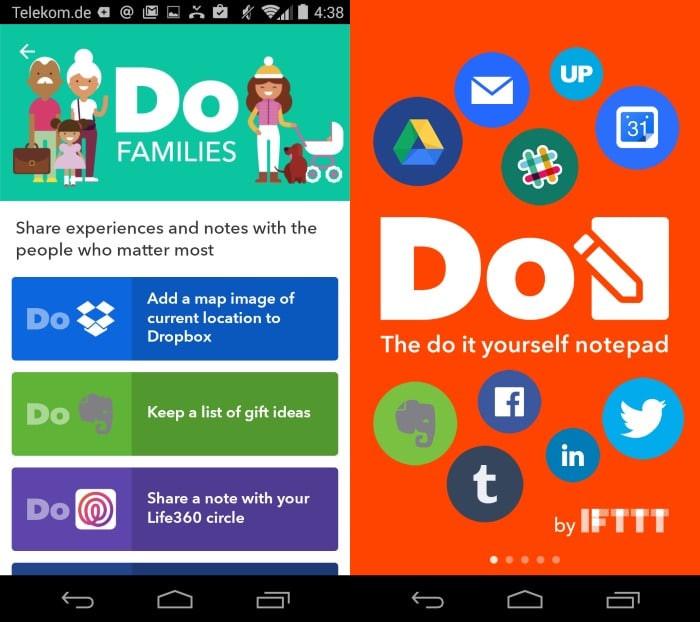
IFTTT, If This Then That, is a wonderful service that you can use on the web or in form of app to use recipes that react automatically on certain events.
We reviewed the service back in 2011 for the first time and found it to be very useful to automate certain tasks on the Internet.
If you are a programmer you can think of it as a loop that checks for a certain condition, if it is snowing tomorrow, a new photo that you have just taken or a new blog post on your personal blog, to run one or multiple actions if the condition is met.
In the case of the examples above, for instance to receive an email if it is snowing, to post the photo automatically on Facebook or to tweet that you have published a new blog post.
This works by using existing recipes but also by creating your own tasks using a pool of supported conditions, services and actions.
The main IFTTT application for Android has just been renamed to IF by IFTTT. It offers the same functionality as before.
IFTTT did launch three new apps, Do Button, Do Camera and Do Note today as well. These apps differ fundamentally from the main application as they require you to become active whenever you want an action to be performed.
As the names suggest, these apps provide access to recipes that center around a central theme or functionality which means that they have limited access IFTTT's database of services and actions.
It is still possible to create your own recipes though using a similar system but without the automation options.
In addition to being limited, they only allow you to create a maximum of three Do tasks that you can run when you open the app and tap on one of the available activities that you have created.
- Do Camera lists recipes that have to do with the camera. Upload photos to a specific Facebook album, send photos to someone via Gmail or to email yourself a photo.
- Do Note is all about notes and note taking. Use it to email yourself a note quickly, add an event to Google Calendar or to remember to look up a song that you just heard.
- Do Button finally covers everything else that you may want to do using your smartphone and the service. Track your work hours, share your location with someone or turn off the lights of one or all Philips Hue light bulbs.
The If app and the Do apps share functionality but they are fundamentally different. While you can use If to create automated tasks, the Do apps let you create tasks that only run when you activate them.
If you already have an account on IFTTT you can sign in to any of the apps using it.
You find download links for all apps on the official IFTTT website.
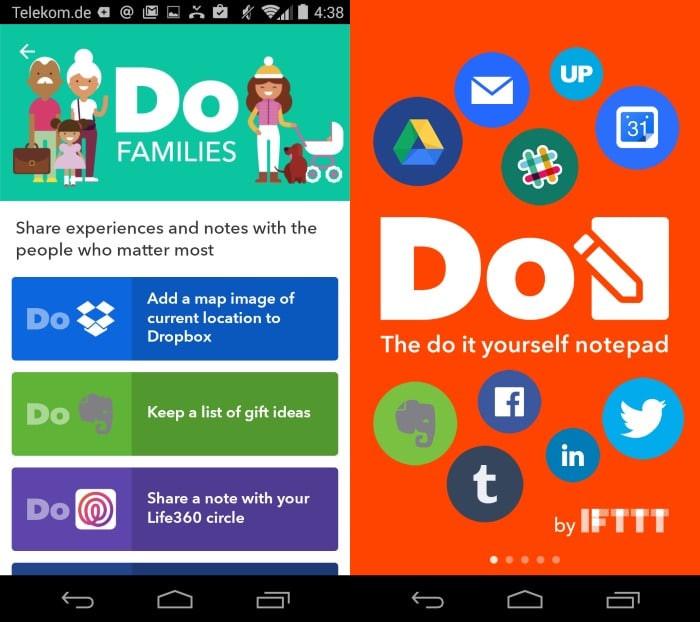


























Martin, just wondering, do you find a lot of uses for IFTTT in your daily life? :)
Not really. But I’m probably not the main target audience for the new tools or the main one. While I can see the appeal, I prefer to run these things manually as it gives me full control over them.
If I’d have to perform an action over and over again though, I’d consider it but I’m not really using it at all currently. I still like the general idea though.
Ha, exactly how I feel about it. I’m a control freak – I usually end up running various processes or updating things manually so, if there’s a problem, I’m aware of what caused it. I would automate more, but there’s often either problems of ineffectiveness, cost, or privacy. Thanks for letting me know!