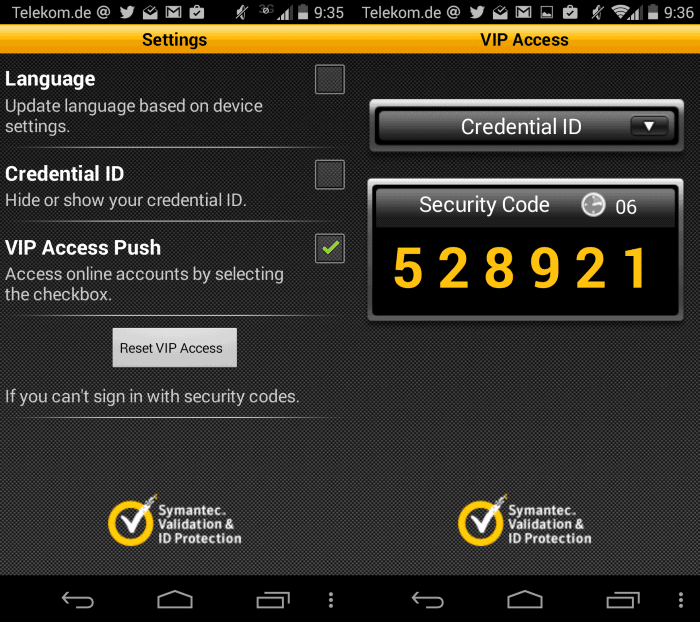Use Symantec VIP Access for extra protection on eBay, PayPal and other sites
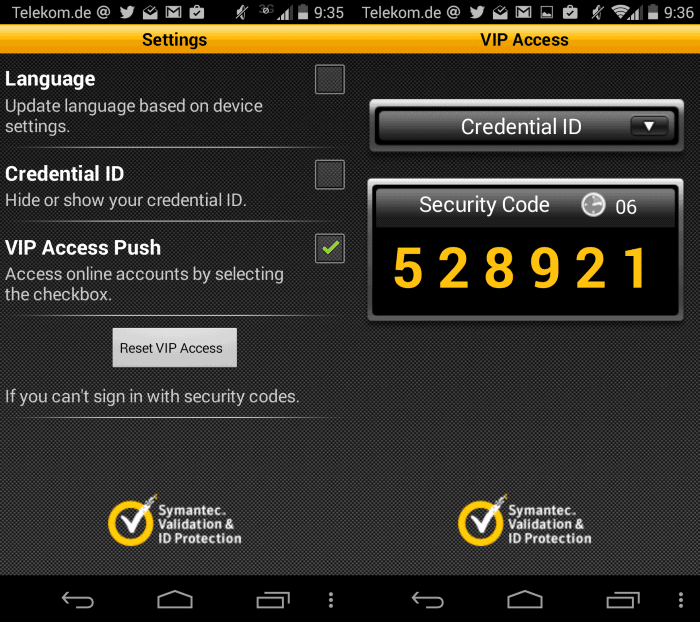
Symantec VIP, the VIP stands for Validation & IP Protection, is one of the technologies that the company got when it acquired VeriSign.
I started using a VeriSign Identity Protection Device back in 2008 to add another layer of security to the PayPal login process.
The device that I bought back then is a hardware gadget that displays a six digit code when you press a button on it. It is this code that you need to enter on the PayPal website during sign in to successfully complete it.
I checked out the credential selection page on Symantec's Validation & ID Protection website earlier today and noticed that two free software-based options are available there as well now.
Apps are available for all major mobile phone operating systems and there are desktop programs for Windows and Mac systems.
All of these programs work similar to the hardware gadgets as they display a six digit code in 30 second intervals which you use during the sign in process on sites that support VIP.
A full list of sites is available on this page. To name a few: eBay, eTrade, PayPal, Australia Post, NC Soft Japan, USAA, Name.com or Box.
The Android app looks like this:
As you can see, it is a basic app. When you start it it creates a credential ID and starts to display security codes. Before you can use them you need to set up the system on supported sites.
Symantec's website that lists the partners links to pages on partner sites that provide information about setting up and using the application most of the time.
Please note that this is not always the case. You only get a short paragraph on eBay's Help page for example that does not reveal how you set it up on that site.
On PayPal, you visit the My Settings page and click on Get started next to Security key to add a key to the account.
Once you have set up the VIP device or application, account access is only granted if you enter the security code during sign in. You have two options to do so: first, add the security code to the end of the password or enter it after you have entered your password and user name correctly on the first page.
Closing Words
Both the apps and the desktop programs are freely available and provide the same functionality as the hardware gadgets. The main issue that you may run into is that it is not always clear how to set them up on supported services and that there are not really that many.
While heavyweights such as eBay support it, many other sites that you may visit regularly don't. Still, if you have the choice between enabling two-factor authentication and not doing so, it probably makes sense to use VIP to do so.
Now You: Are you using two-factor authentication if available?