Latest WhatsApp lets you disable read receipts (blue checkmarks)
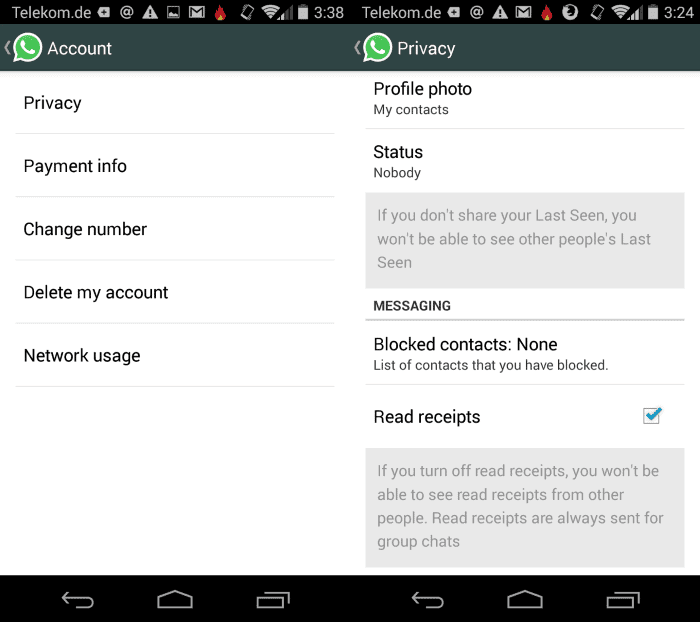
I'm always surprised when companies introduce features to established applications or programs that will cause user uproar.
WhatsApp introduced a new feature recently that showed two blue checkmarks next to messages when a message was read by recipients.
What made this problematic was the fact that there was no option to turn it off or at least suppress it. As soon as you opened a chat a read receipt would appear on the sender's screen.
The only option to avoid the read receipt until now was to not open the conversation in the app.
A new update has been released on the official website that fixes the issue. Note that it is only available on the website and not on Google Play or another app store at the time of writing.
If you are using WhatsApp and want to get rid of read receipts then your only option right now is to download the latest version from the official website and install it manually on your device.
The version that introduces the new preference is WhatsApp Messenger 2.11.444. The easiest way to install it is to point a mobile browser to this page on the official website and download the new version from there.
Once it has been downloaded tap on the download and follow the installation instructions. This works like an upgrade if WhatsApp is already installed which means that you won't lose any chat history, contacts or your subscription.
To disable read receipts
- Tap on the three dots icon in the top right corner and select Settings from the context menu that opens up.
- Select Account under Settings and on the next page Privacy.
- Scroll down until you find read receipts listed there.
- Remove the checkmark and you are done.
This turns of read receipts on both sides meaning that you won't get read receipts for your messages and that others won't get them for messages they sent you.
There is also no option available to turn off read receipts for group chat. According to WhatsApp, those are always sent out no matter what.
This is definitely an appreciated move even though it is still not clear why the preference was not available when the read receipts feature launched.
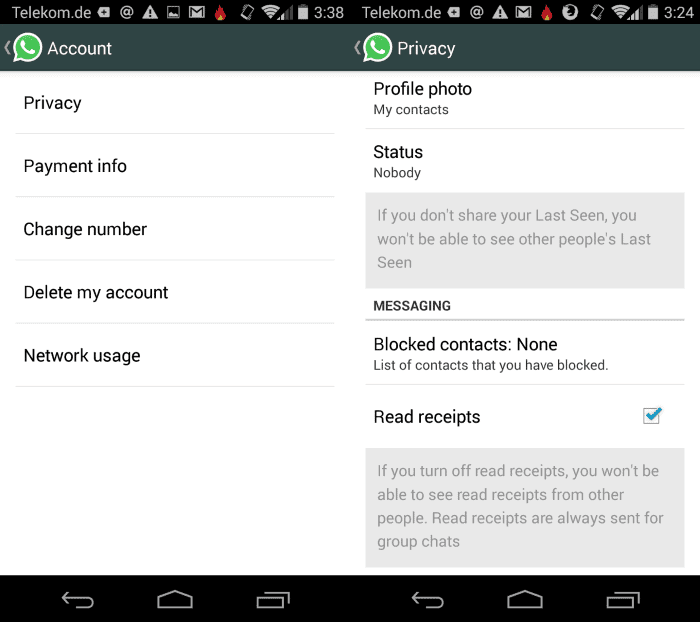




















Can we stop sending read receip on whatsapp for individual friend…. i mean not for all friends….
example…
If i have 5 friend on whatsapp and i want to stop send read receipt for 2 friend, if i have read their messages… balance 3 could see blue ticks… is this possible??
my question is .. in the last few days i received blue received message checks,, then its looks since yesterday they are only grey indicating they were not read,, by accident i found out that if you slide the message to the left,, you see it by itself ,, and there are the blue checks ,, saying that it has been seen,, but there is not time just three dots next to it.. this is confusing.. does this person want to answer or see my messages now or not?
is there ever gonna be an update to prevent the sign in group chats or not?
The new feature still not dispatched to Google play yet, Meanwhile you can read the tutorial here and download the latest from official whatsapp page
Thanks the two check marks were enough for me
Verry nice
“This turns of read receipts on both sides meaning that you won’t get read receipts for your messages and that others won’t get them for messages they sent you.”
Well how the heck is that supposed to help? I still want to get read receipts, I still want to see when others read my messages, I just don’t want others to get my read receipts to see that I have read their messages.
Not impressed.
?