You can launch Chrome OS Mode in Chrome on Windows 7 as well now
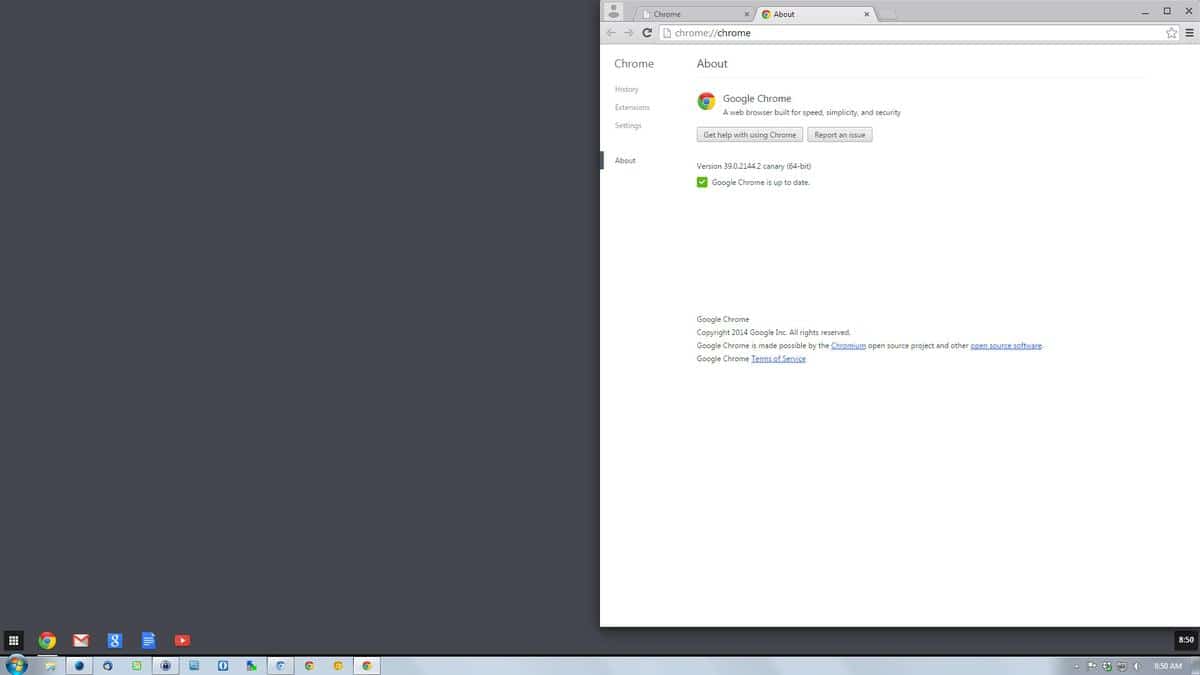
When Google released the Chrome browser for Microsoft's Windows 8 operating system it included a basic version of Chrome OS in the browser.
Whenever you would run Chrome in Windows 8 mode, it would display a Chrome OS-like bar at the bottom of the screen that acts as a taskbar in the operating system.
The developers at Google have added a similar option to Chrome for Windows 7 in the most recent Chrome Canary builds.
I noticed the change in build 39.0.2144.2 and while I did not have time to check, it is likely that Chrome Dev users can access the feature as well.
When you click on the Hamburger menu of the browser you see the entry Relaunch Chrome in Chrome OS mode displayed prominently there.
If you do, Chrome will restart and all other windows that are currently open on the screen are minimized.
As you can see on the screenshot above, the Windows taskbar remains which is different from how things are handled on Windows 8 where Chrome can launch in the system's Metro mode which does not feature a taskbar.
On top of that is the Chrome OS taskbar with its start menu and links to default icons that load the Chrome browser, Gmail, Google Search, Google Docs and YouTube.
The start menu features a search button that displays additional apps and a search option that you can use among other things to add more apps to Chrome OS.
These apps come from the Chrome Web Store and it may be necessary to sign in to a Google account before some of the apps can be installed on the system.
As far as functionality is concerned, it is fairly limited. While you can install apps, most load a website in Chrome that you can interact with then.
To get back, click on Chrome's Hamburger menu once again and select Relaunch Chrome on the desktop this time.
Conclusion
The switching to Chrome OS takes a considerable amount of time. It takes a couple of seconds on a fairly decent Windows 7 Pro system and may take even longer if the system you are using this on is older than that.
Please note that the Chrome OS integration is only available on Windows 7 and not previous versions of the operating system, and that you need Chrome Canary at the point in time to see the new option.
So who is this for? Chrome OS users may notice that they apps get synced across devices provided that they sign in to a Google Account. They may find this useful while everyone else does not really have an advantage here as there is not really anything that you cannot do in Chrome directly as well.
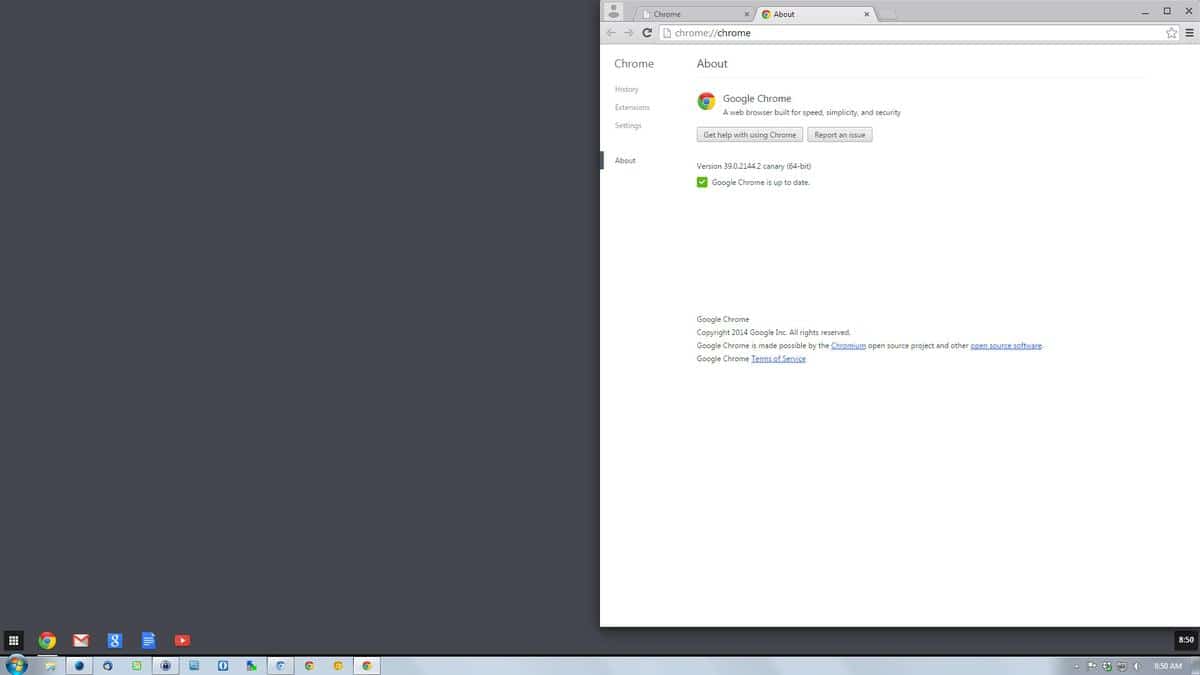

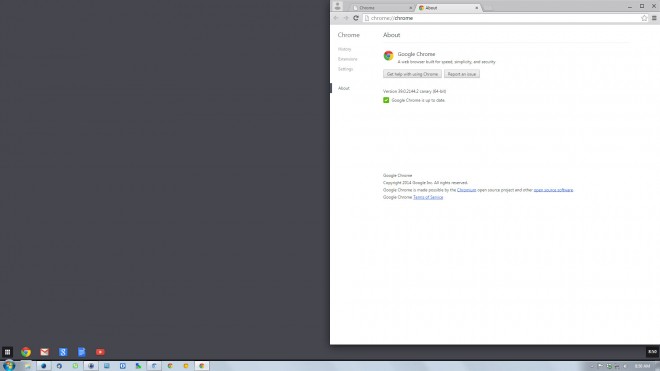
















I seem to be stuck in Version 37.0.2062.3 dev-m (64-bit), and it won’t let me get any other version. I’ve uninstalled and re-installed and still only get Version 37.0.2062.3 dev-m (64-bit) no higher, so if the, “Relaunch Chrome in Chrome OS…”, button came after version 37, then maybe that is the reason why I don’t see it. But as for the topic… I rarely use Chrome in windowed mode but when I do, I would hate having something floating on my desktop I didn’t authorize.
Currently I have NOTHING on my desktop except the background colour I chose (black). Everything I use is launched via the quick launch, start menu or Rocket Dock which remains hidden at the top of the screen unless I move the mouse into that vicinity. I don’t even have the garbage bin on my desktop. I prefer a minimal impact desktop and having Google decide I need their task bar is unacceptable. Who do they think they are, MAC? Google, please don’t go that route of blind mindless sheep.
Chrome OS mode is a feature that nobody needs. There is no point to this, other than Google trying to push the customers in their direction. If someone wants Chrome OS, they’ll buy a Chromebook. I do not want this feature bloat in my browser.
Is crashing constantly upon restart when I click “relaunch Chrome in ….” on my win7 x64.
metro_driver.dll is causing it.
But anyway, I think that Google is pushing too much with this…
they are on the edge becoming a bloatware
and those “apps”, someone correct me if I’m wrong, but they are just shortcuts to Google services