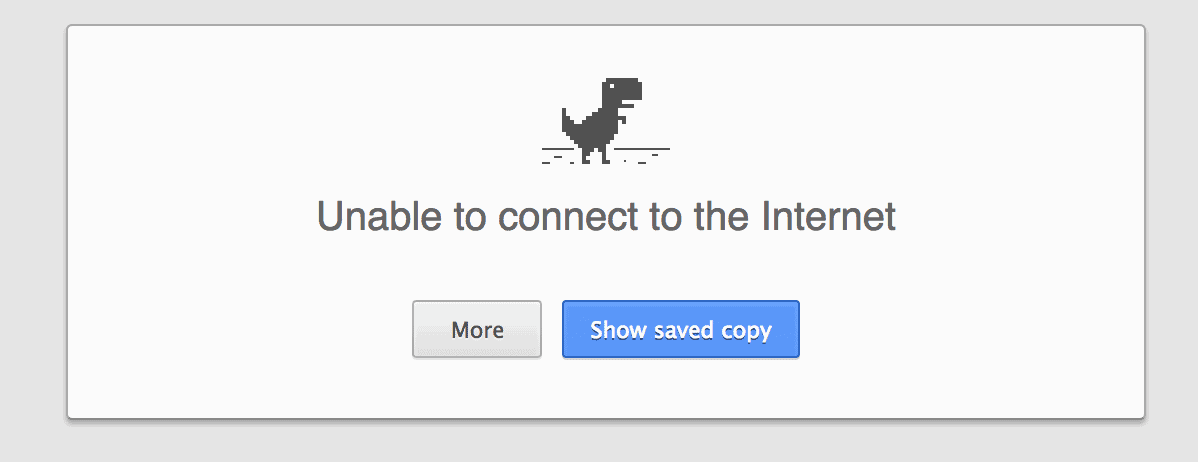Chrome: changes coming to the browser's offline cache mode
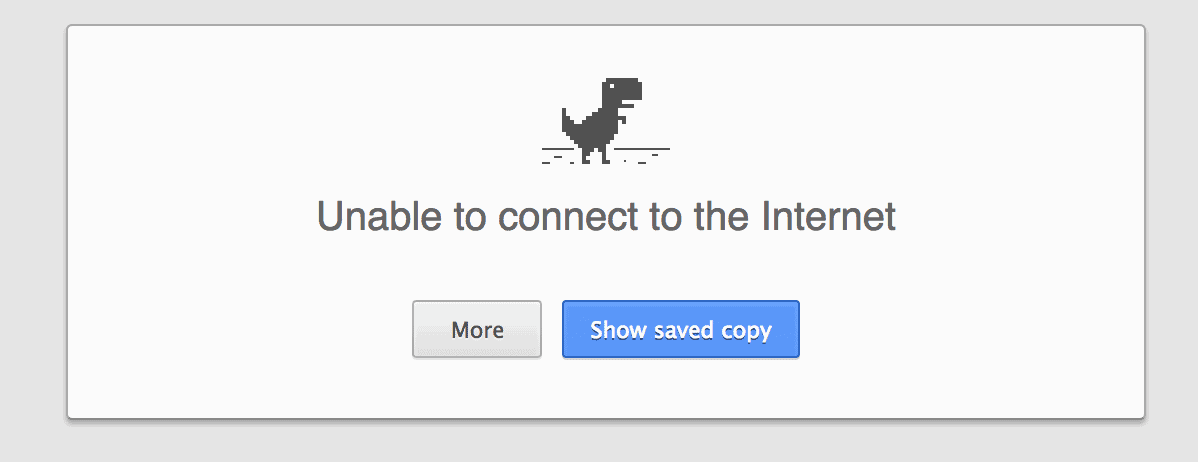
Google Chrome, Chromium and other Chromium-based browsers have supported an offline cache mode for a while now. The feature, hidden behind an experimental flag on the browser's chrome://flags page, made resources available from cache if they'd become unavailable.
Chrome would load the resource from cache whenever the Internet connection of the computer would drop or a resource on the Internet cannot be loaded because of other reasons.
With Chrome 37 comes a change to how offline mode works in the browser. Offline Mode will be enabled by default starting with Chrome 37 which means that the experimental flag will no longer be provided.
Note: While it is likely that this is going to happen, there is still a chance that Google will undo the change before the stable version of Chrome reaches version 37.
For now, it is enabled by default if you are already running Chrome 37 or newer on all supported operating systems. When you reach a resource that Chrome cannot connect to, it will check if a stale cache copy is available.
If that is the case, it will display a "show saved copy" button on the error screen that you can click on to display the cached copy of the page in the browser.
The Chromium team has added three new experimental flags to the browser which you can use to enhance the feature further:
- chrome://flags/#enable-offline-auto-reload - If enabled, Chrome will keep track of pages that you visit while offline. This can be the case if you visit a link on a cached page that is not cached. The page fails to load because of that. Chrome remembers the page and will download it once an Internet connection is available so that you can access it next time the Internet becomes unavailable.
- chrome://flags/#enable-offline-auto-reload-visible-only - This works similar to the flag above but with the difference that only visible tabs will be loaded when Internet access becomes available.
- chrome://flags/#enable-offline-load-stale-cache - This is the preference that determines whether the show saved copy button is displayed on the connection error page. It is enabled by default, and you can use the preference to disable it.
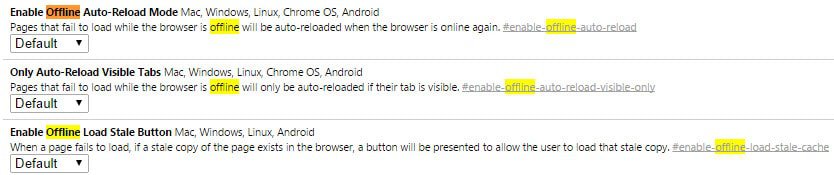
Chrome's offline mode depends on use of the browser cache. If you clear it regularly, it may be of limited use whenever resources cannot be accessed in the web browser.