How to install the Flash PPAPI plugin manually in Chrome and other browsers
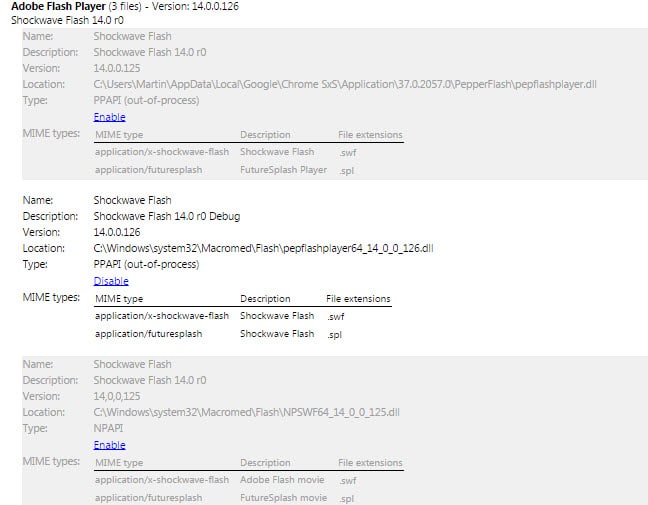
If you are running the Google Chrome browser on your system, chance is that it detected two Flash plugins and has enabled them both.
This can result in two Flash plugins being run by Chrome. While that won't be a problem in the near future anymore with Google's announcement to block all NPAPI plugins in Chrome in 2014, it can still be something that you may want to investigate if you run into Flash issues.
Up until now, you had no control over Google's PPAPI Flash plugin. While you can disable the plugin, there was no option to check manually for updates or install new versions of it that Chrome would pick up.
Google has not integrated such a feature in Chrome and Adobe does not provide downloads for Pepper-based Flash Plugins either.
This has changed recently with Adobe releasing PPAPI-based Flash plugins for Windows on the Adobe Labs website.
Note: The plugin that is offered right now is considered beta by Adobe. On top of that, it is only available for Windows and not for Mac or Linux.
It is interesting to note that the plugin that is made available is a universal plugin that is compatible with all browsers supporting the PPAPI architecture. It works in Google Chrome and also in Opera Dev 24 which introduced support for PPAPI Flash as well.
So, if you have both installed on your system you will notice that both will pick up the Flash version if you install it on your system.
The version offered by Adobe is newer than the version that is currently integrated in Google Chrome. This provides Google Chrome users with an option to install a newer version of the Flash plugin in the browser to see if it resolves issues that they are experiencing.
In the future, it may also offer downgrade options which can also be useful if a Flash update results in problems when playing Flash contents in the browser.
If you open chrome://plugins after installation of the plugin from Adobe's website, you will notice that two or maybe even three plugins are listed now by the browser.
It is recommended to disable the plugins that you have no intention of using and stick with the one plugin that you want to use. You can for instance disable Chrome's native PPAPI Flash plugin and the NPAPI Flash plugin to only use Adobe's universal PPAPI Flash plugin instead.
As you can see, it has a higher version than Chrome's implementation right now. Keep in mind though that this is considered a beta plugin and not final which means that it is not suitable for productive environments.
While it is recommended to stick with the native implementation of Flash on Chrome, the option to install a different version can be quite interesting under certain circumstances and especially so if Flash does not work properly in the web browser.
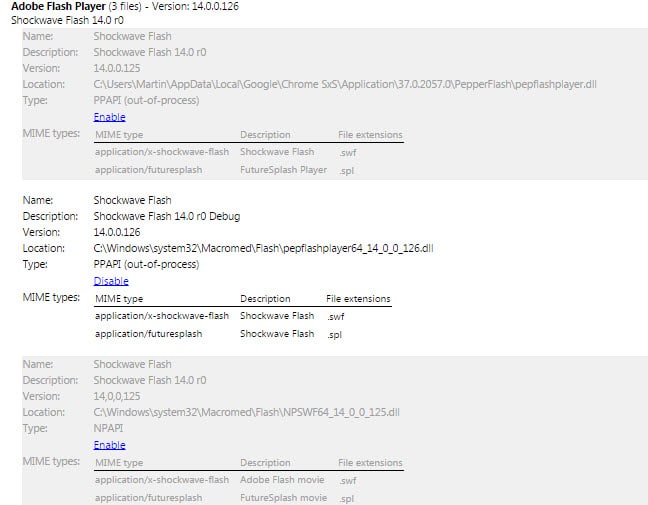

















:(
this article is old and irrelevant anymore,
PPAPI flash can be downloaded directly from adobe.
Edge, Chrome and Firefox (Linux only) update automatically any PPAPI.
A very good news for all developers who spent years developing in actionscript and stuck with html5/javascript psychopaths, now flash with PPAPI is fully supported and updated again on LINUX! :)
So we can finally dream of IOS and Android fall to see maybe a real LINUX smartphone / tablet with ALL technologies offered without any corporation boycott.
this article is old and irrelevant anymore,
PPAPI flash can be downloaded directly from adobe.
Edge, Chrome and Firefox Linux update automatically any PPAPI
i see thqat i am running both napi and papi on my computer Might this be the reason my shocwave keeps crashing in google?
when you say google you mean chrome?
just uninstall NPAPI or disable it from chrome with chrome://plugins
and use only PPAPI
I installed it
It is accepted and runs in Canary 64 bits (not in Chrome stable). I desactivated the 2 others
it is mentioned in config panel, flash player, advanced, version (3 editions : activex, NPAPI and new PPAPI beta
YOU WILL HAVE TWO INSTALLED FLASH PLAYER PPAPI AND NPAPI FOR BETTER BROWSER THAT NO ERROR SHOCKWAVE FLASH PLAYER
Version 38.0.2066.0 (279255) (64-bit)
doesn’t take it
I installed it
It is accepted and runs in Canary 64 bits (not in Chrome stable). I desactivated the 2 others
it is mentioned in config panel, flash player, advanced, version (3 editions : activex, NPAPI and new PPAPI beta
Thks for interesting info
Interesting, thks, I think to Windows Chromium.
Such a PPAPI flash Player already exists in Llnux (Ubuntu) for Chromium. It is necessary because in Linux Chromium no longer admits NPAPI plugins
hi, i checked in chrome://plugins in my chromium browser, there is neither PPAPI plugin nor NPAPI plugin listed… did you install it manually? How can i do it? There is little information on net…. And i use ubuntu 14.04. thanks,man
What about browsers like Torch browser..?? Is there any way to install the upgrade?
If they support PPAPI, they might pick em up as well.