Use AVG Downgrader to turn trial versions into AVG Free Antivirus
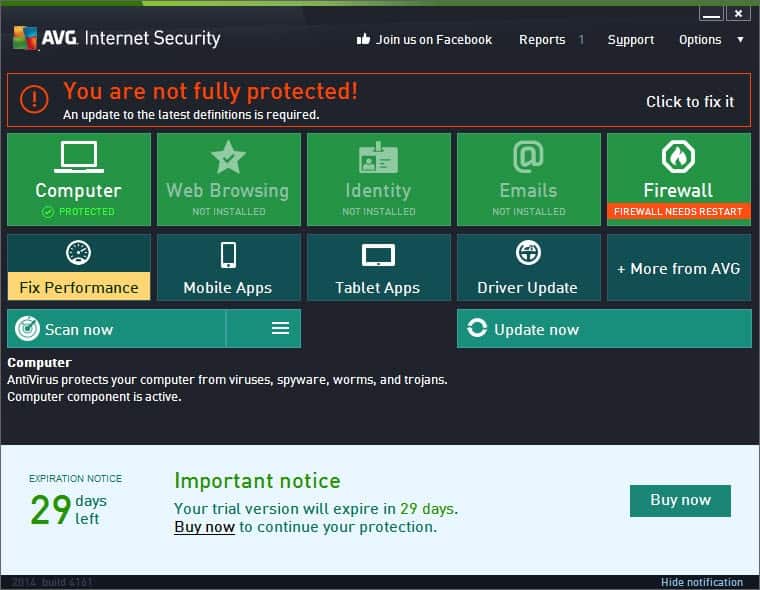
Anyone still using AVG for antivirus protection on their Windows systems? AVG products such as AVG Free Antivirus are not best in class anymore as recent security tests have shown. That does not mean that they are bad on the other hand.
The company's free product is still one of a few good ones on the market. While some may argue that other free antivirus solution, Avast's Free AntiVirus for example, perform better, it is fair to say that it is still one of the better free products on the market.
When you install a trial version of an AVG security product on your Windows PC, say AVG Internet Security for example, you may run into a dilemma if you have come to the conclusion that you do not want to buy the product but run the free version of AVG AntiVirus instead.
The only option for you is to uninstall the trial version first on your system, to install the downloaded copy of the free antivirus program afterwards.
Since it may be necessary to restart the computer during the process, it is safe to say that it is not the most straightforward of methods to do things.
AVG Downgrader
The AVG Downgrader application has been designed to turn trial versions of AVG products into AVG Free. You can download the application from AVG's website where it is available in the tools and diagnostic utilities section.
The software works more or less automatic, so that you only have to click on buttons twice in the interface to complete the process.
Please note that a restart of the system has to be made to finalize the downgrade to AVG Free Antivirus.
It is rather surprising that the whole process does not take longer than half a minute or so to complete. Once the system has been rebooted, AVG Free Antivirus is up and running on the system while traces of the trial version have been removed from the computer system.
Note: Some folder and file leftovers may still be on the system, but it is difficult to tell if they are still required by the free version or dead weight that you can remove to free up space.
Verdict
If you plan on trialing AVG software and downgrade to the free version of the application if the trial version does not match your expectations, then you may find the downgrader tool useful for that purpose.
While a clean uninstallation and installation may make sense as well, considering that you can be certain that all unneeded files and folders get removed in the progress, it is taking more time to complete.
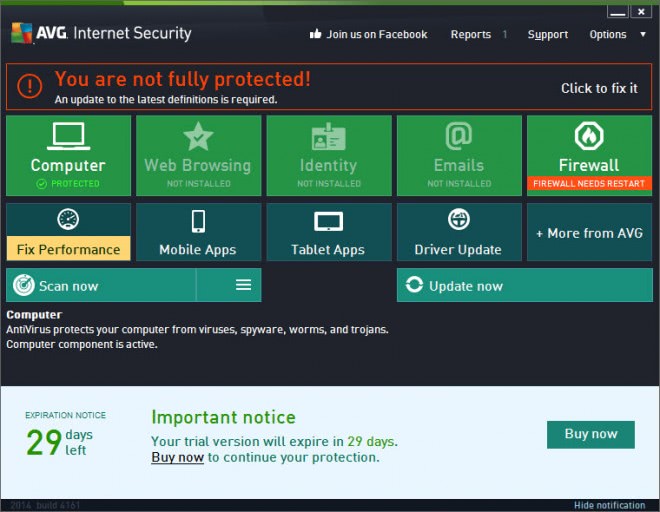

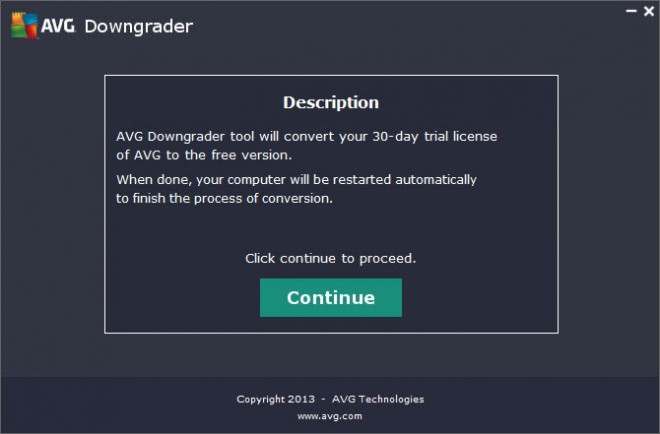








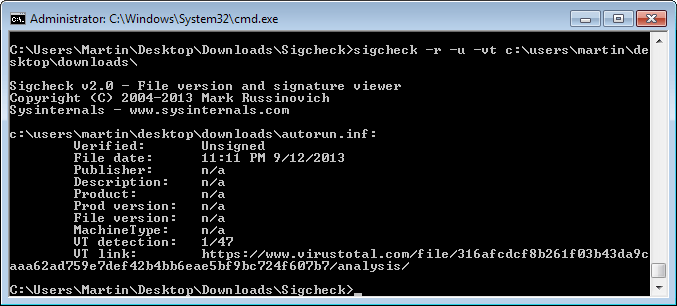











I have the paid version of AVG Internet Security on my VISTA PC. It’s a great product and I have renewed it every year it for 3 years. I have the free version on my other PC and it works great also. The paid version is now too expensive and I want to downgrade to the free version. What I have now is NOT a trial-version, but a paid version — will your down-grader work on it?
I don’t know, sorry. Are not paid versions turned into trial versions automatically once they expire?
Thank you for your reply – there is nothing wrong with saying “I don’t know”. Well, my paid version expires tonight at 11:59 p.m. I’ll let you know what happens.
You can downgrade AVG without any “downgrader” software. Why inistall more software on your mahcine?
Instructions can be found here:
http://uploaded.net/file/0wjawrd8
Nice post. Thanks!
I am shocked
Is it an honest method ?
If you really want a free system then install a Linux distro. It will be Linux, not Windows but it’s entirely free in all senses of the word… And the experience shows that it runs
I don’t see what’s dishonest about it. In the best-case scenario, you willingly gave the free trial a shot and decided you didn’t really need it or it wasn’t worth the cost. Should you have to uninstall the payware version, reboot, install the free version, and reboot again as a penalty? Isn’t it simpler just to downgrade? How is this dishonest toward the vendor? And in the worst-case scenario, you were tricked into activating the free trial, as almost happened to my friend…
This is a useful tip. I have a friend who is still running an XP machine. He had been using AVG Free Antivirus but got alienated by a sneaky “update” warning that tried to trick him into activating a free trial of the paid product. He switched to Avast 2013 and was as happy with it as I was. Unfortunately, the recently released Avast 2014 caused severe boot and log-in problems on his XP machine — based on what I’ve read on the Web, he wasn’t alone — so he switched the XP system back to AVG Free. If he ever has a lapse of attention and gets tricked into activating the free trial, this tip will hopefully save him some time and hassle.
By the way, the most important thing to take away from AV-TEST’s recent rankings is not that Avast is a somewhat better free antivirus than AVG, but that Microsoft Security Essentials now appears to offer *grossly inadequate protection*. MSE had a respectable ranking amongst the free antiviruses for a time following its initial release, and a lot of people may still be using it based on that now-undeserved reputation.
You don’t credit the sources, no ethics for you in blogging. Not good.
So, Martin, what kind of AV software are you using right now?
I’m switching a lot. Currently AVG Free due to the article. I really like Kaspersky, but as free products go, Avast is my number one choice right now.