Manage browser extensions, toolbars, home pages and search engines with Auslogics Browser Care
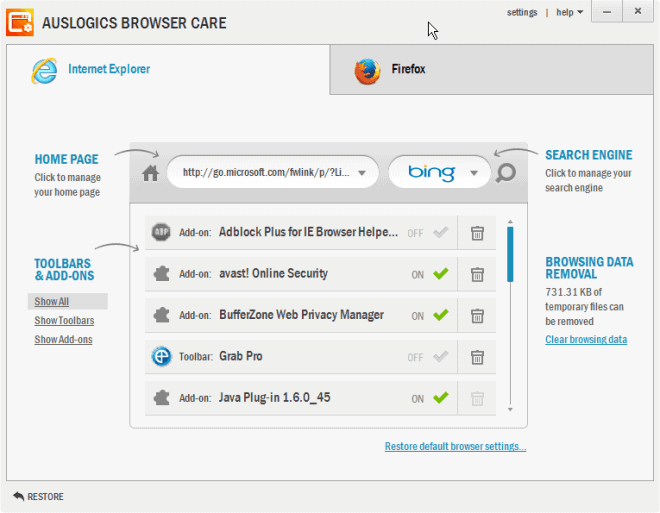
If you are running more than one web browser on your system, you may have noticed that it is not that easy to manage all plugins, toolbars and browser extensions. That becomes especially apparent when a new toolbar gets installed unintentionally.
While you can go ahead and open each web browser individually to remove the installed item again, it may be a lot easier to use a single program instead that covers all of them in one go.
Auslogics Browser Care is a free management program for Windows that displays the installed toolbars and browser add-ons of popular browsers in its interface, and also the home page and search engine that is configured in each one of them.
The program is compatible with major browsers on Windows. You may however notice that it does not support all versions of those browsers. While Chrome Stable is supported for example, the Canary version of the browser is not.
Only Mozilla Firefox and Microsoft Internet Explorer were detected on a Windows 7 test system, even though Google Chrome Canary and Opera Stable and Opera Dev were installed on it as well.
Each supported web browser is displayed in its own tab in the program interface. Here you find listed the home page and search engine at the top, and below that the list of toolbars and add-ons. The latter includes plugins as well.
You can click on the home page field to edit it right there for each web browser individually. The search engine can be selected with a click on the menu as well. Only installed search engines can be selected here.
Toolbars and add-ons can be disabled right away here, or deleted instead.
Auslogics Browser Care offers two additional features that you can make use of. You can clear the browsing data here. The amount of space that is occupied by it is highlighted by the program right in its interface.
The second option enables you to reset the browser to its default settings.
Note: You may need to close the web browser before you can make the changes to it. It is recommended to close all supported web browsers before you start making changes.
The application creates a backup that you can restore at a later point in time.
Closing Words
The first version of Auslogics Browser Care shows promise but lacks support for major Windows web browsers. This limits its usefulness somewhat currently and should be a a top priority to fix.
When that is done, it could become the go-to program for users who want to quickly undo the effects of inadvertent installations of browser extensions or toolbars, or modifications of the browser's home page or default search engine.
Advertisement



















I’ll give it a shot.
It may help users who inadvertently install things that they didn’t want and that are added by 3rd parties. A portable version would be nice.
Hi, we will release portable version in next Browser Care version (approximately in one month)
Also gave me tons of errors during installation and did not complete installation.