Microsoft caves in: Windows 8.1 Final available to MSDN and Technet Subscribers
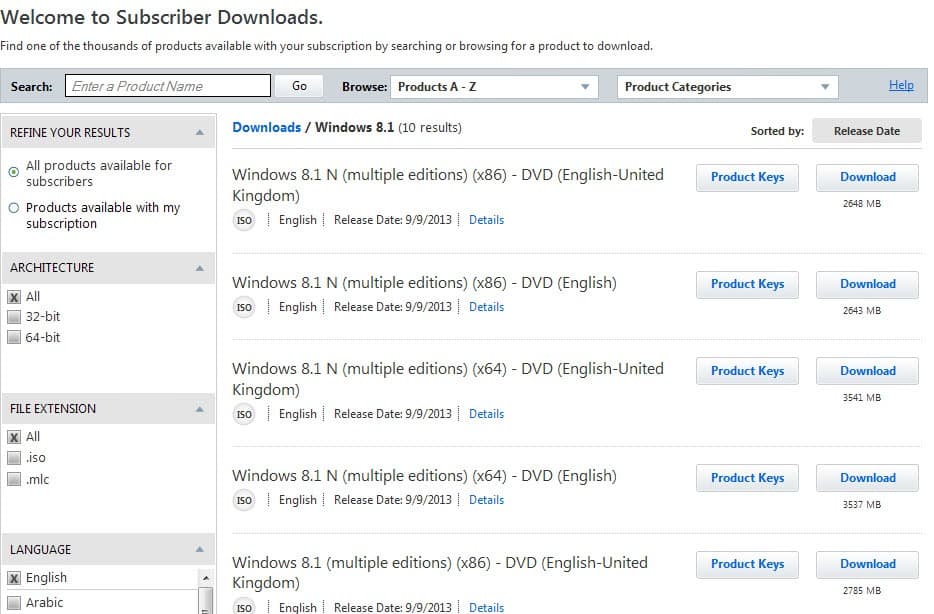
Microsoft's announcement that it would not make available the first big update of Windows 8 early to Technet or MSDN subscribers was heavily criticized by the majority of tech sites. It meant basically that subscribers had to wait until October 18th, just like anyone else, before they could get their hands on the new version of the operating system.
This was a huge policy change as subscribers always received early access to RTM versions of Microsoft products. The idea here was to give companies and professionals ample time to test a Microsoft product for compatibility issue and other issues.
The primary purpose here is to provide subscribers with enough time to make sure that their hardware and software products are compatible with the new operating system. Developers too benefit from early releases as they can make sure that their apps and programs run without issues on the new operating system version.
Microsoft today announced that it has changed the decision that it made some time ago. The company has published Windows 8.1 downloads on MSDN and Technet for subscribers to download right away.
Windows 8.1 RTM and Windows Server 2012 R2 ISO images are available right now on both websites. The following editions are available on Technet:
- Windows 8.1 multiple editions x86 and x64
- Windows 8.1 multiple editions x86 and x64
- Windows 8.1 language packs
The size varies between 2643 Megabytes for the Windows 8.1 x86 ISO image and 3723 Megabytes for the windows 8.1 x64 ISO image. The language packs have a size of 1415 (32-bit) and 1873 (64-bit).
Ars Technica notes that volume license versions of Windows 8.1 will be made available at the end of September. Microsoft notes that it continues to develop "online services that Windows 8.1 uses", which means that services and software may change after the RTM version of Windows 8.1 has been installed on a computer system.
Microsoft has made available the Visual Studio 2013 Release Candidate today as well for developers to download.
Installation of Windows 8.1
Microsoft's official stance is that you will lose access to apps and programs when you install the final Windows 8.1 RTM on a system running the Windows 8.1 Preview.
It is however possible to bypass that restriction by installing this small tool. It will change a single file on the ISO image so that you can install Windows 8.1 over Windows 8.1 Preview without losing anything.
A test upgrade of the Windows 8.1 Preview to Windows 8.1 RTM that Microsoft released today had the result that I was able to keep all applications and programs that I had installed during the preview release. I have used the small tool linked in the previous paragraph to prepare the ISO image before the installation.
Once installed you get to chose between express or custom setup. I highly suggest you select custom, as you can modify a variety of settings including update-related preferences, whether you want Smartfilter to be active, or if you want to submit data to Microsoft (most off by default).
The start screen and the desktop will look exactly like in the preview release that you upgraded from.
Advertisement















Goodbye TechNet, Hello docs.microsoft.com
https://techcommunity.microsoft.com/t5/Microsoft-OneDrive-Blog/Goodbye-TechNet-Hello-docs-microsoft-com/ba-p/290937
The built released by WZOR about 2 weeks ago is the same as the final one (English US RTM 64bit SHA-1 is BC2F7FF5C91C9F0F8676E39E703085C65072139B).
Unfortunately the MDL Forum has apparently been recently hacked by some pakis and is not accessible.
I have bought a key for Windows 8 Pro when it costed 29€ or something like that, but never used it since I had no time to upgrade from Windows 7. Can I download Windows 8.1 Pro RTM ISO and use my key or do I have to install WInodws 8 and then upgrade with Windows Update? :)
I am happy to know about this final Windows 8.1 build, it’s good to upgrade
So will we be able to use these to update Windows 8.0 systems to Windows 8.1 without using new product keys?
Anybody try yet?
I had to enter a new product key during setup.
Thanks for the update! I had let my technet subscription expire and hadn’t logged into it.
They have also extended technet accounts by 90 days if they were valid on Sept 1, 2013 – probably to allow the download of 8.1 directly.
I have renewed my account before it expired. I’m glad that Microsoft made that decision.