Lenovo shipping Windows 8 PCs with Pokki's software suite: good or bad idea?
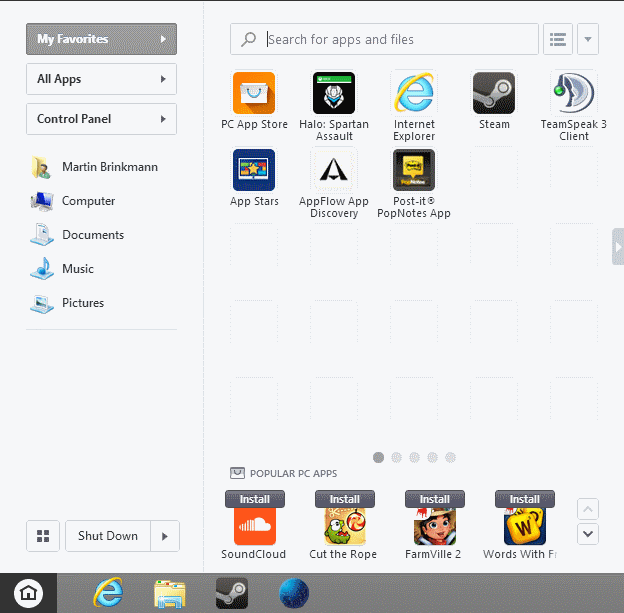
Windows 8 is probably not the "big hit" that Microsoft hoped the operating system would be. There is no single factor why that is the case: a declining PC market, the strong and popular Windows 7 operating system, and interface modifications all seem to play a part in this regard.
It is also not really clear how many potential customers decide to buy a system that is not running Windows 8, or downgrade if they cannot get their hands on an alternative, based on the start screen interface and missing start menu.
While the percentage may be quite high in tech-savvy circles, it is unlikely that it is playing a big role in the mass market.
Users who get a PC with Windows 8 can install third party software to modify the operating system so that it resembles Windows 7 more than it resembles Windows 8, at least visually. Programs like Start8, Classic Shell or Pokki are highly popular and have been download millionfold ever since Windows 8 got released to the public.
That's apparently not enough for Lenovo, who just announced a cooperation with Pokki to bring Pokki's software suite to new Lenovo Windows 8 devices. What this means is that customers get the Pokki start menu and all other features that it makes available by default.
The feature that may appeal to most customers is the full blown start menu that is added to the desktop of the operating system by default. It does not resemble the Windows 7 start menu at all, but offers several advanced features to customize the selection to the user's liking.
It is for instance possible to add favorite icons of programs or apps to the start menu for fast start, access all control panel applets from there, or other high priority destinations like the Documents folder.
The deal includes Pokki's Game arcade and support for native Windows Store apps as well as Pokki apps that can be downloaded from the store.
Customers who purchase new Lenovo IdeaPad or ThinkPad laptops or IdeaCentre desktop systems will find Pokki pre-installed on them.
The installation may have consquences. It is not clear right now if Pokki is configured to load the desktop on start, or if the start screen will be displayed. A bypass could have severe consequences as users would not have that many options to get to know the start screen interface. Some may never get there.
The integration of Pokki's PC App Store may confuse users further, as it may be confused with the native Windows Store.
Ideally, it is installed in a way that does not modify the default way Windows 8 works. PCs boot into the start screen area but users get a familiar looking start menu when they switch to the desktop.
The question is this: are Lenovo PCs more attractive than others because they ship with a pre-installed start menu now? Experienced users may find the deal not that attractive, as it is still possible to install the very same Pokki software on Windows 8 systems manually. And users who do not want Pokki on their Lenovo PC, can uninstall it just like any other software if they prefer it that way.
I see this more as a wake up call for Microsoft, as it highlights clearly that - at least some - OEMs are not satisfied with Windows 8 in its current implementation.
What is your take on the news?
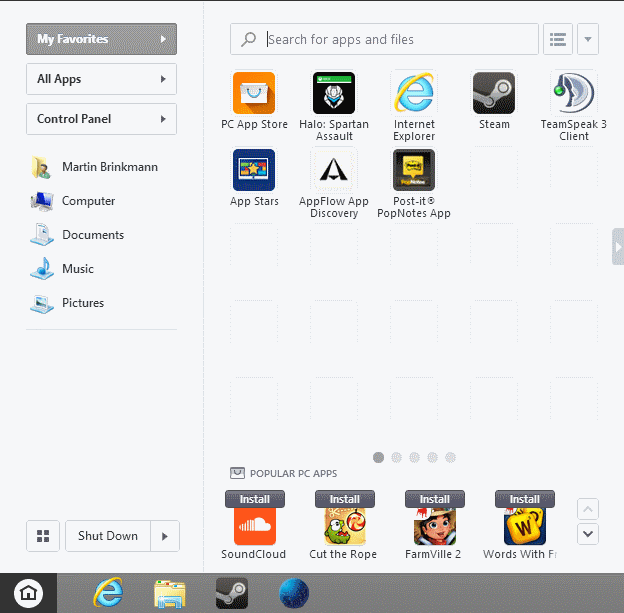

















It’s a smart move I’d say. Sounds like Lenovo is doing anything it can to boost sagging sales. Whether you like it or not, the facts indicate that consumers are not buying new systems. There are multiple reasons for that, but one of them is Win8 itself. If making Win8 look and act less like Win8 would make customers less resistant to buying, then I would do it too.
Case in point, a friend of mine just bought a new laptop with Win8. He wasn’t very happy with it. He has been using computers for a long time, but isn’t really computer savvy, if you know what I mean. He’s pretty much a typical user. He was considering taking it back until I showed him my Win8 laptop with StartIsBack. Now he’s a happy camper. It would never have been an issue if the desktop and Start Menu were there to begin with.
“but metro just sucks it is not effecient”
A start menu is not efficient either but the unadaptables all want it back in Windows 8
yada yada yada, keep on with that mantra and see where your company is heading. probably the ballmer way.
What I see MS doing with Windows 8 is trying to shoe horn a smart phone interface onto a computer, I never used it but I’m not convinced that it’s a good idea.
I also understand MS are terminating their MAP programme where registered partners could get large amounts of MS software for a mere £200 (~$300) per year. (disclosure: I was one, mainly to get cheap internal-company-use software for internal training, education and experience)
I wonder if they are shooting them selves in the foot as I can see smaller computer support companies looking for alternate solutions, especially now that Samba 4 provides LDAP services with home directories etc. If I were still running a small computer support company, I would never pay full price for MS Server solutions, I would go down the Linux/Samba route as it requires significantly smaller outlay than installing MS server and having to keep up with all the latest versions as they get released.
Nearly 15 years MS has tried to get people abandon their local storage and programs, and they have always failed at it.
Thankfully this was not their highest priority, more due to technical issues, but now with the cloud hype and technical issues more or less out of the way, they saw another chance : develop only a tablet OS if people are used to that they might abandon their PC’s and rent office online per use.
it is no coincidence that O365 is released in the same period.
I see W8 in the same respect : force people to stop using desktop programs, use apps and for the heavy duty (office, adobe, games,… ) rent them online (most preferable from MS offcoz)
That is the real danger of W8. Create a new low life GUI, use lightweight apps, get rid of the desktop,
Charge per use. throw away their most loyal customers, and their reason for success.
The only thing that bothers me in that respect : what will they do with the server side ? Split things up again? really ? Server OS, Tablet OS and Xbox.
It is a good thing. Someone have to do it and put a decent start menu and remove the squares. If M$ does not want to do it people and OEMs will do it themselves.
The great advantage of Windows has been, for over twenty years now, a unified appearance most people were happy with. For all these years, Microsoft was always very cautious with the introduction of new design ideas. No matter what, you could always go back to the classic (shell) appearance, which is almost identical in any operating system from Windows 95 onward.
Some of that continuity has been broken with Windows 8.
I’m not saying that changes are a bad thing, because you need innovation to make people WANT to buy your products and then there are these new ways of operating an OS by touch. Nevertheless, third-party developers looking to modify the standard look, behavior and functionality have, for the first time ever with the latest Windows operating system, managed to reach a mass-market and not only the odd person here and there.
This sets a dangerous precedent, as many more people voice their dissatisfaction with the latest Microsoft operating system – even if they do so silently, by using tools like this or by staying with earlier versions of the operating system. If this is set to continue (or escalate), it could lead to a less than ideal solution much like we see in the Android market today. Fragmentation, not only by versions, but also by the number of launchers, both from phone developers and third parties, is hardly beneficial to the collective user-base.
Acer does the same as Lenovo adding Pokki to Windows 8. Samsung installs boot-to-desktop on it’s Windows 8 PCs.
Both are using Windows 8 licenses mainly for downgrading to Windows 7. Both stated that Windows HATE is an unwanted OS and customers demand Windows 7.
I think that best solution to never see the dancing-Metro-tiles is to install “Windows 7 explorer for Windows 8”
This program restores native Windows 7 start menu and desktop by bringing Windows 7 explorer.exe.
Start menu retains full configurability you expect from Windows 7 start menu.
This program does not modify system files and system protected registry entries
Metro (Modern) UI is not loaded into memory. As a bonus you save dozens MB of RAM.
* Metro UI screens and programs are unavailable…..
http://forums.mydigitallife.info/threads/35189-Windows-7-explorer-for-Windows-8
Users who get a PC with Windows 8 can install third party software to modify the operating system so that it resembles Windows 7 more than it resembles Windows 7
how can you make windows 8 resememle that it looks like windows 7 more then windows 7 ? :)
btw YB i have actually tried to adjust to metro, but metro just sucks it is not effecient
@dude what does resememle mean? Seems like u want 2 correct other people’s mistakes!
Good point, fixed :)
It just highlights the bigger issue, Windows 8/8.1 is broken. It’s sad that this kind of kludge is being rolled out by OEM’s. MS should be embarrassed. Their partners are publicly shaming them.
I honestly can’t tell if this is intended to sell more notebooks or put MS on notice.
It amazes me that Tech enthusiast can’t adapt to the new changes in Windows 8. For crying out loud, technology changes everyday, and if you can’t be bothered to move on and try something new, then maybe you should look for a new line of work, or a new hobby. Perhaps something that doesn’t move quite so fast.
I like how you and other Windows 8 apologists assume that changes are always for better.
Perhaps you should apply for a Firefox developer position.
MS apologists eat up everything MS every though the market has clearly rejected Windows 8. They say we afraid of change, but they are the ones stuck in the past, everybody else has already moved on to iOS, or Android. LOLOL
Spoken like a true idiot who’s a slave to technology. Just because you can’t make technology adapt to you, you expect everyone to adapt to it.
Human “can” adapt to eat with their nose, but you must’ve already wondering why no one do that yet.
you better watch “Idiocracy” mate.