A look at Firefox's new Social Share button
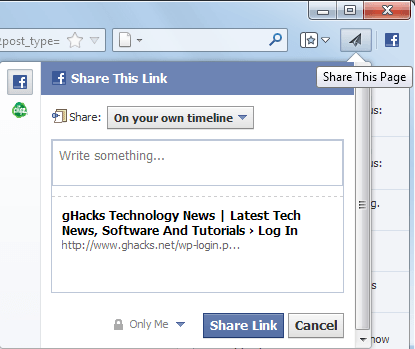
If you are running the most recent version of Firefox Stable, which is at version 23 right now, or one of the more experimental channels, you have probably noticed that Mozilla has improved the Social API of the browser. The big new feature in Firefox 23 in regards to this is a new Share button that you can use if you have added one of the supported providers to the browser.
As far as support is concerned, only a couple of social networking sites are supported including Facebook, Cliqz, msnNow and Mixi.
Installing a social provider in Firefox adds icons to the main toolbar of the browser. In Firefox 23 and newer, only two icons are displayed in the main toolbar of the browser. The rightmost icon displays all the options that you need to use one of the installed providers.
This includes displaying the sidebar that displays information from the currently selected social network, options to switch to another provider, to log in or out, and to turn features such as desktop notifications on or off.
The new Share button is added on the left of the first button. It always looks the same but the small overlay that opens up is customized based on the service that you select.
The Facebook Share button for instance lets you share the website that is in the active tab in the browser. You can select to share it to your timeline, on a friend's timeline, to a group, in a private message or on a page that you manage / administrate.
There is also the option to change the visibility of the information before you hit the share link button.
What's interesting here is that you can switch between all installed providers without closing the window. The sharing options may differ though but that should not come as a surprise to anyone.
As far as I can tell, share buttons do get added automatically when you install the search provider.
You can manage all installed providers on the about:addons page in the browser. Just load the page in Firefox's address bar and switch to Services there to disable or remove installed providers from the browser again.
Verdict
The Share feature is more or less your own personal share button that works in similar fashion to the share buttons you find embedded on may websites these days. It is convenient to use, as you do not have to visit the social network to share links anymore if the site itself does not offer buttons of its own.
The selection of providers is fairly limited on the other hand, with popular services such as Twitter, Google+ or Tumblr missing right now.
Advertisement


















This has existed in another Gecko based browser Flock. I don’t think this is a good move. I too feel that the user should either install an addon or use Flock. What’s next, a Bittorrent client integrated into Firefox as well as Chat services.
This is a function which should be available as add-on – But instead Mozilla adds this as a Core Feature and instead kicks out Customization.
I see this as a bad trade. A clear abuse or fundamental mis-usage of Firefox modular concept!
My first share is this article to Facebook
Twitter/Google+/Pinterest support are must-adds to this new feature!!! Are Cliqz, msnNow and Mixi added due to user requests?
It probably requires the company running the service to integrate it on their side.
meh
Liked
Shared
ReTweeted