Firefox 26 will be the first official Metro Firefox version for Windows 8
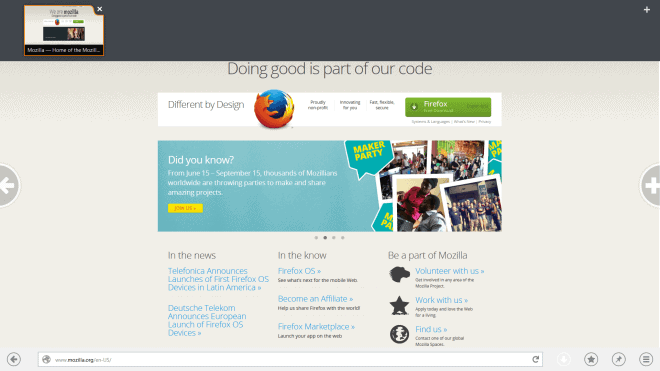
Windows 8 users will soon be able to use the special Metro version of Firefox on their operating system if things go as planned over at Mozilla. The non-profit plans to release the Metro version of the Firefox browser as part of Firefox 26 which will be released on December 10 this year.
Mozilla has been working on this special version of Firefox for Windows 8 for some time now. While Windows 8 users can already use the regular desktop version of Firefox on their operating system, the experience has been limited to the "desktop part" of Windows 8 for most of them.
As you may know, Windows 8 ships with two interfaces of which desktop is one. The other part is the start screen interface that was formerly known as Metro. Applications are limited in what they can and cannot do here so that companies cannot just port their existing programs effortlessly to the new environment.
It takes extensive resources to port applications like Firefox to the new environment so that they can run there. While some may question the usefulness of the move, considering that all Windows 8 users can simply launch the desktop browser whenever they need it, supporters of the decision have stated that it a special start screen version of Firefox provides users with a better experience when they are working there.
Firefox Nightly builds have included the Metro version of the browser for some time now. They provide you with a great opportunity to test the browser and the progress that is being made. Nightly builds are however only designed for testing and development purposes, and many users do not run them because of this.
This is going to change soon as Mozilla plans to roll out the new interface in Firefox 26. The interface will be integrated into the Aurora channel first on September 16, and then moved to the Beta channel on October 31, before it lands on the stable channel on December 10.
It needs to be noted that things may change along the way, for instance if new bugs are discovered that cannot be fixed in time. (via Sören)
Advertisement


















Don’t bother, even FF 26 is just awful on touch screens. Windows 8 has been out for what, almost a year? They are just now getting to maybe a pre beta? Market timing aside the browser functions abysmally with touch. Scrolling up or down is not smooth at all, pinch to zoom works literally several seconds after you pinch, you don’t even get the right keyboard to pop up with internet functions on it. There’s also no discernible way to open it in the metro environment
I’m not really sure why they even bothered to release it, it’s nowhere near IE11 in functionality.
> I’m not really sure why they even bothered to release it…
They didn’t. It’s as prerelease as it gets. It is pre-beta, pre-alpha.
It’s for testing purposes only, not for showing off. It has to start somewhere. If you use Firefox Nightly expecting an optimal experience, you’re gonna have a bad time.
In order to access Firefox in the Metro environment, Firefox Nightly must be set as the default browser on your system.
ugly, nobody uses metro start page
who wants to search/browse in FULL PAGE and only use ONE BROWSER! This sucks, we are moving backwards in time. This functions like it was from the 80’s. The worst part of windows8 is the metro interface, and mozilla wants to design their award winning browser to look like metro. WHY~? Metro is the worst thing that happened to ms so by doing so will eventually destroy mozillas flawless designs. Dumb
Mozilla didn’t create the conditions, they’re just responding to the environment.
Microsoft has made it so that only the default browser will run in Metro mode. So if you don’t have a Metro version of your browser it’s going to hurt you significantly because many/most will want the Metro browser to *just work* and will make IE the default.
So they’re doing their best to make a touch-friendly interface that also fits many of the Metro UI conventions (what people are supposed to expect the ways things work).
But the desktop version isn’t going anywhere (nor is it morphing into the Metro version).
This is good news. i was worried they had forgotten :-)
This is a good reason for me to seriously look at the next-generation Surface Pro.
it is(?)
O-lo-lo. Yesterday my wife told me that her father bought notebook with Windows 8, and asked me to remind why I so dislike it.
Among the things I told her, I mentioned that I didn’t heard or read from anybody about any good or cool program for Metro. Sure, some useful programs for Metro exist. But there is nothing cool or overwhelmingly good about them, they don’t make it to big hits like iPad or Android apps and games “Angry Birds” or “Robotek” I saw many people playing.
The same is about FF for Metro: I see nothing special good or cool about it, and no reason to use it instead of desktop version I’m using.
Well there are a couple of things, like the auto-updating applications which improves security for “average” users who often do not update at all once installed and if programs do not include an auto-update feature of their own.
There are a couple of nice to have apps available for Windows 8, and if you like to work fullscreen and with touch, it is a pretty solid experience. For desktop users, there is always a better program available that replicates the apps’ functionality and is usually a lot better in terms of functionality.
The option to resize windows for instance is pretty important to me, and while Windows 8.1 improves upon that, the options that you have are just too limited in this regard.
No, I don’t work fullscreen often, rather I do prefer to have multiple different indicators on screen in multiple different areas, — tray, display top, taskbar. Also I do prefer to have Quick Launch. I’m not “next-next-next” guy, but when something is installed, I want it “at my fingertips”, to minimize time between intent and result. Win 7 interface is rather move from what I want, and Win 8 goes from what I like to see even further. I can accept fullscreen for my Android phone and tablet, which are “consuming” devices for me, not working-multitasking, but when working I’m like “train machinist”, I want indicators, gauges, engine controls, communications…
Automatic updates… As the classic software testing book “The art of software testing” says “Examining a program to see if it does not do what it is supposed to do is only half the battle;the other half is seeing whether the program does what it is not supposed to do.”
Automatic updating is built-in to a lot of programs, but pretty often updates do what they are not supposed to do — do bring problems, not solutions. So every update better have option to refuse/cancel/rollback it… As far as I see, Windows Store updates does not have that. With Android I can postpone or refuse update, or get somewhere .apk to perform a rollback if needed.
Also, from my side it looks like everything what can be tagged with both “Microsoft” and “security” tags is inconvenient, idiotic, and slows my work, not helps it. So I don’t trust MS on security at all.
So , normal desktop browser and metro browser will be in the same exe file or Firefox metro will be only on app store ?
They do not share the same exe.
AS it is right now, they share the same setup file.
Bloat alert !!!