CDBurnerXP update brings video DVD verification and thumbnail printing
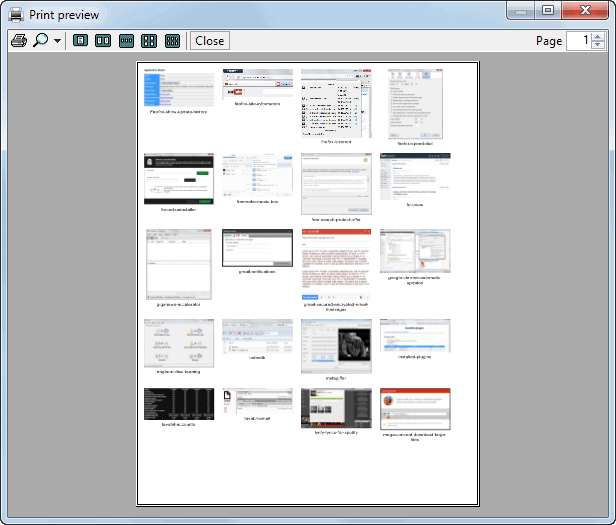
While I'm using the excellent ImgBurn for all of my burning related tasks, I do keep an eye on other popular applications in the niche. One of the programs is the popular CDBurnerXP which leaves little to be desired in terms of functionality.
The program received an update today bringing its version to 4.5.2 and introducing two new features along with it. The first new feature introduces thumbnail printing to the application. You are probably asking yourself what is meant by that: let me show you.
If you burn a data disc that includes images, or a music disc with album art, then you can make use of the thumbnail printing capabilities to print out thumbnails of all images on paper.
To use the feature select File > Print Thumbnails from the menu bar on top. You can define the width of the thumbnails and whether you want to display the file name (without extension) below it as well.
I suggest you click on the preview button first which opens a screen similar to the one on the screenshot above. You can zoom in and out here and test how the thumbnails look like before you hit the print button to send the information to the printer.
There is unfortunately no option to create an image or pdf version of it which some users would certainly like to include on the disc that they are about to burn.
The second new feature introduced in CDBurnerXP Pro is the verification of video DVDs. You do need to select Video DVD from the start up wizard to use the new feature.
Check the verify data option in the configuration window to get the burned data verified by the program after the burn process.
While there are not any technical information on the verification itself, it is likely that it compares the source data with the data burned to DVD to make sure that it is identical. This will provide you with information about corrupt or unreadable parts on the DVD so that you will be able to burn another one before you delete the source files.
You can download the latest version of the burning software from the official website. Please note that the installer includes an adware offer that you may want to decline.
The two features, while not essential for most users, add two interesting features to the application that improve it further. If you are using the program, update to the latest version right away so that you can take advantage of them. If not, you may want to give it a try as it is an excellent program.
Advertisement

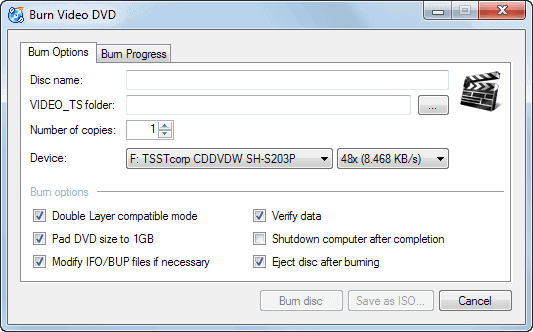















thanks for the info! will share…
I have an older version of CDBurnerXP installed because I don’t use it very often, so I didn’t follow it’s development in a long time. So, thanks for the update! :)
I use the portable version with no Open Candy malware.
good program indeed.
maybe it should be mentioned, but the program requires .net framework, at least 4.0 for current version: http://www.cdburnerxp.se/help/Appendices/install-without-dotnet
personally i hate frameworks and avoid them as much as possible, but it’s my personal choice