One feature that I really like in Windows 8.1
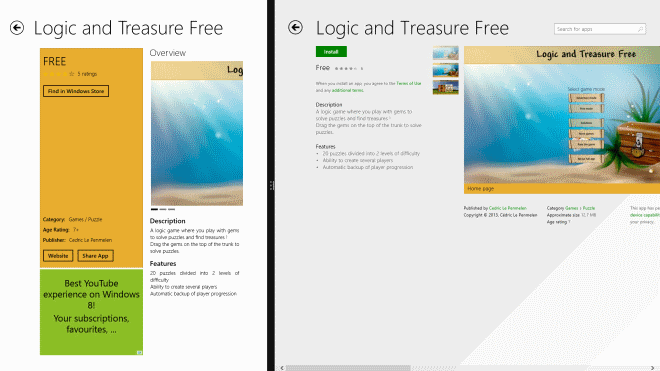
So, I have been playing around with the preview of Windows 8.1 for some time now. While it is not the hoped-for 180, it introduces several new features or improvements that make sense on many levels. It is nowhere near perfect and if I had any say in the matter, I'd merge both interfaces into one to get rid of this "switching" experience that does not feel natural at all.
Anyway, I do not want to rehash all that I have said before. If you are interested in some of the new features of Windows 8.1, check out my initial tips collection for the preview.
There is one feature however that I did not mention back then that I really like. Let me give you an example to demonstrate how it works. Say, I'm browsing the AppStars application to find out what is new and hot in Windows Store for my weekly coverage of the greatest Windows 8 apps that came out in a week for Windows 8.
A "Find in Windows Store" link is displayed prominently here so that users can check out the application in the store interface. On Windows 8, that meant that the store was opened full screen. I was able to install the application, close it, and then return to the other app somehow, often by launching it again from the start screen.
With Windows 8.1, the store interface is opened immediately on the side, so that I can now browse both apps at the same time. I can read user comments, install the app, and close it, to continue where I left off.
Another example: I install the Songza application which requires that I create an account before I can make use of it. I click on the sign up link and Windows 8.1 opens Internet Explorer directly on the side so that I can do so.
What I particularly like about this feature that it works really well. More important than that, at least for me, is that I have both screens in view at all times. I do not have to rearrange windows for that, or navigate between different tabs, it is fully automated to provide a great user experience.
The downside here is that this is only working in the app environment it seems. If you never work in that environment, you do not benefit from it at all. But if you do, you will notice that it makes things a lot easier for you.
If you sign up for an account, you can easily use copy and paste to fill out the sign up form and the login form at the same time.
It may look like a small thing but it is incredible useful and I hope that Microsoft will improve that further. For instance, why not add an option to provide links in apps, e.g. news in the travel or finance app, in the Internet Explorer app next to the application? This way you could easily browse news items and read them on another screen.
The feature could be really useful on the desktop as well, even though you have better controls here already to open different windows and align them next to each other.
Advertisement
















You probably can replicate something like this with (the oh so many) tiling app available on windows.
By app I mean application, by windows I mean the desktop version of the OS, where you can actually work sanely.
now approaching limited desktop comfort in a touchscreen environment? hooray!
sorry to be such a nay-sayer, but i just cant get excited about all the cool features of it-will-always-be-metro.