Mozilla Talkilla: real-time communication in the browser
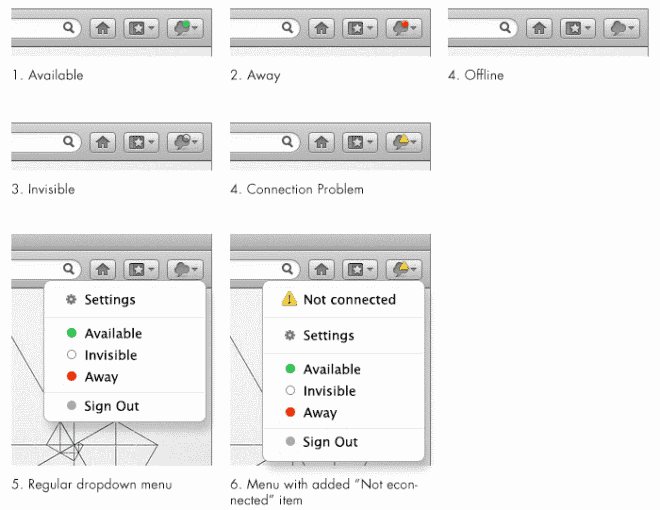
Mozilla cranks out new technologies and ideas like crazy in recent time. The last two months alone saw a port of Epic's Unreal Engine to the Internet using WebGL, while TowTruck introduced real-time web collaboration using WebRTC.
Sören Hentschel dug out yet another project that Mozilla is currently working on. Talkilla aims to bring real-time communication to web browsers utilizing WebRTC.
The aim of the project is to allow users to communicate in real-time on the web without the use of plugins and across different web browsers provided that WebRTC is supported by the browser.
Mozilla has released several mockups that highlight what users can expect to do when they are using Talkilla. This includes making and receiving audio & video calls, sending files & web page contents, and text conversations.
The project team aims to make use of the Social API even though it is not clear at this point if users need to add at least one social provider to the browser or if Talkilla just leverages the API but lets users maintain their contact list independently of that if they prefer to do so.
The roadmap highlights that Social API is a goal for the second quarter, and that the project team targets Firefox 24 Stable as the initial release version for Talkilla. The team wants to make the feature available to all Firefox versions supporting WebRTC - from Firefox 22 on - and will look at Chrome's compatibility with the project at a later stage in development but not in the second quarter.
What may be interesting is that service provider and websites can use Talkilla to improve the browsing experience. A simple example given is that Talkilla may enable providers to provide users with access to telephone networks and other service related features.
Talkilla adds direct plugin-free communication options to the Firefox web browser that users can make use of to communicate in real-time with their contacts and to share their online experience with them.
Mozilla's plan to make APIs available to websites, so that their services can make better use of WebRTC, as the technology itself does not make available contact and presence management options.
Mockups
Advertisement

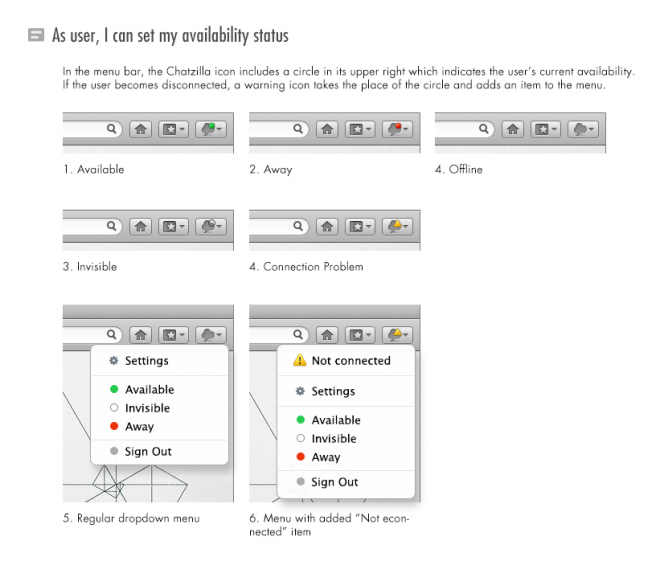
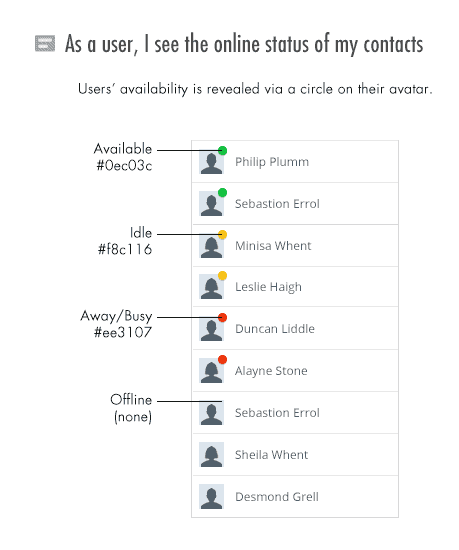
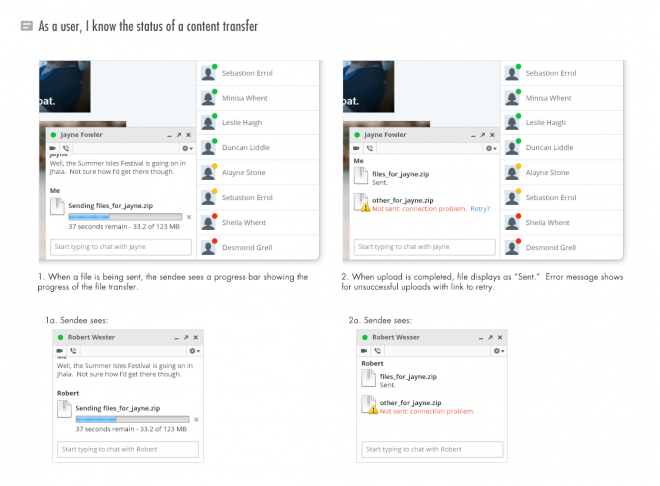
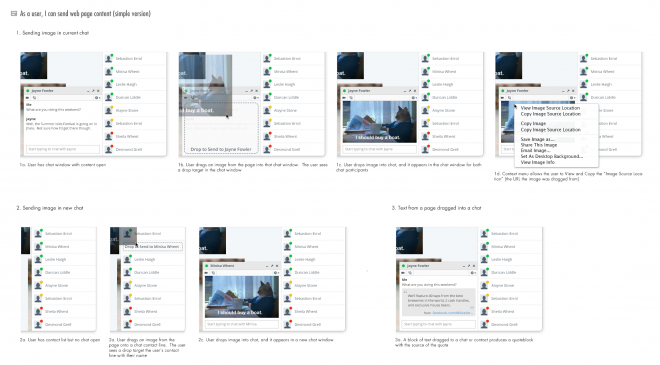
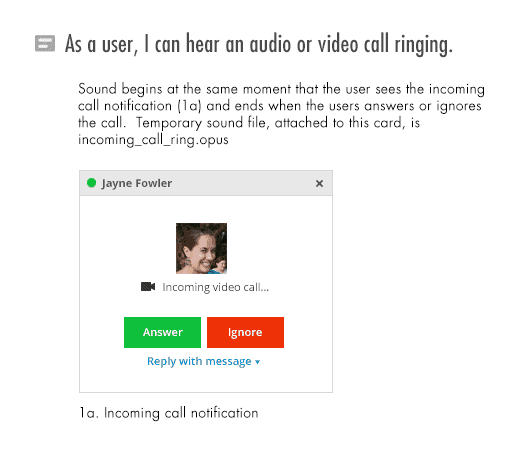


















(Random beat me partly to it, but I’ll post nonetheless.)
Seems like I’ll get flak around here for saying it, but for the past year+ Firefox has been improving in memory efficiency and responsiveness. It’s more responsive (and faster) than it’s been in a long time.
However, when I see a post like yours, I think I understand.
There’s one big issue that Firefox hasn’t yet fully tackled, and that is Crufty Profiles. With time a profile can accumulate corruptions. Addons can contribute to the situation by making changes which are not removed on uninstallation. So though addons can contribute to overall badness, the badness can stay even after they’re gone and due to the previously mentioned corruptions in the profile.
If you have a profile over a year or two old and are not satisfied with your performance I would recommend doing a Reset: http://support.mozilla.org/en-US/kb/reset-firefox-easily-fix-most-problems
That page gives the simple steps.
The main issue with that is some data loss, specifically preferences (bookmarks, history, passwords and more are preserved). Everything that’s carried over (or not) is listed on that page.
The old profile folder is saved to the desktop.
They are currently landing code to preserve open tabs as well, but that probably won’t be in a stable release till version 24 (or 25). I just use the “Bookmark All Tabs…” option for each window.
The other big contributors to poor performance are badly behaving addons, excessive amounts of addons and many tabs and windows open.
@Caspy7
Thank you for the explanations and tips, I find them useful.
It has always been a mystery to me why uninstalled add-ons keep their settings in the profile and they are still there after the add-ons have been removed. Sometimes I have had to uninstall an add-on temporarily and after re-installing it all its settings are preserved.
The bookmarks are not the problem because I keep them both online and offline, but the add-ons and the settings. I am used to back-up settings with MozBackup, it is always useful because due to negligence it is possible to install some components that are very hard to be removed manually.
You may be right but yet I think that FF 3+ is faster than FF 21.
@Random
PaleMoon (which is almost the same) with the same add-ons loads pages noticeably faster.
SeaMonkey is also faster than FF.
I often use SpeedyFox to defragment profile and it slightly improves overall performance.
I can’t imagine a faster HD and a faster processor (at least for a laptop since I have the most powerful one).
Firefox 3.6.28 with the same add-ons worked at least 3 times faster than 21,0
Firefox with no add-ons still loads pages slower than Opera and Chrome (which I abhor).
In my opinion the fastest browser ever was K-Meleon (also Gecko-based) but unfortunately it has been abandoned.
Martin, Do I understand it correctly that if I have a internet connection who also supplies a land line, that I can record main telephone conversations?
It is not really clear how this service will look like in the end. Probably something more in the line that you can make calls from the browser to landlines.
Muahahahaaa!
With a name like that, marketing to consumers is clearly not on their radar at the moment.
Was conversonator taken?
Extensions will slow down the web browser, period. Old profiles with a lot of junk seems to have the same effect. I would create a new profile, using extensions that are absolutely necessary. Also, more RAM won’t help. A faster hard drive and processor will.
To see the difference in speed, Firefox button -> Help -> Restart with add-ons disabled.
Firefox has been steadily on a downhill for quite a long time.
I still use it as a primary browser because of the add-ons I can’t do without.
In my opinion built-in chat inside the browser is not a smart idea.
A browser is supposed to open web-pages and in this Firefox fails badly. 16GB RAM does not help, Firefox is still the slowest of all browsers I have ever tested.
My thoughts exactly…
Oo i really love firefox but …
firefox ! com on, you’r not an OS ,
now what , file explorer ? oh wait ! we can already do this !
firefox need a “shutdown computer” a,d he is now an os !
I’m using the latest Firefox 24 nightly, but I can’t find any trace of it. Is there something to enable? :)
It is not implemented yet as far as I know. Will come soon though, probably at the end of this month.
It is implemented.
Look up for: ” media.peerconnection.enabled “. It is set on “true”.
Go to this website to try it out:
https://apprtc.appspot.com/