What does 'Kiosk Mode' mean to Windows 8.1?
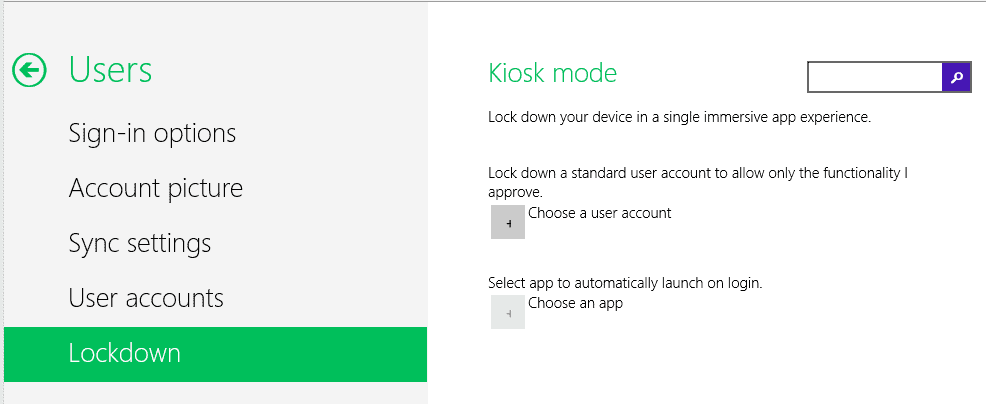
Yesterday the latest build of Windows "Blue" leaked out onto the web in the form of build 9374. These build leaks have provided such publicity for the company over the years that I would honestly be shocked to find that Microsoft themselves was not behind them. The latest version did not bring a lot of new features and is still just as buggy as previous leaks, but there were a couple of interesting inclusions.
The biggest of those is something called "Kiosk mode", which can be accessed via the Charms menu and then PC Settings. Kiosk mode is in the User section and it is certainly not fully formed.
What it provides though, is intriguing. There are really two functions included -- one is the ability to lock down user accounts in order to only allows certain functionalities that you, as an administrator, explicitly allow. The other is the option to set an application to run upon startup.
Parental Controls
The first thing that comes to mind when viewing the new Kiosk mode is the ability to set parental controls. Locking down the ability to install apps and software would be handy for any parent. Locking users out of options to change computer settings would also be a good one to have for both children and guests.
The latest build is certainly not ready to be your main OS, but if you run it on a test system or in virtual software then you can get a preview of what is to come.
Business and Retail
Kiosk mode also seems geared towards public locations. For instance, a PC set up within a retail store can be set to boot straight to a dedicated app of the store's creation -- perhaps one that aids shoppers in finding a particular item. This has previously been the realm of Windows Embedded, but having it built into the standard Windows 8 could open the platform up even more.
Conclusion
Kiosk mode is not all that is new in build 9374. The search feature has been altered slightly and the new name "Windows 8.1" seems to be official, as the OS now ID's itself with that moniker. Neither search nor Kiosk seems to be fully formed, but simply early previews of what is to come when the OS gets a public beta later this year.
Advertisement















I’m glad this could be coming back, will be great for HTPCs – there used to be a similar feature in Windows XP which could take things further and would reset the PC back to the original settings every time the user logged out.