Windows Blue: Windows 7 File Recovery option gone
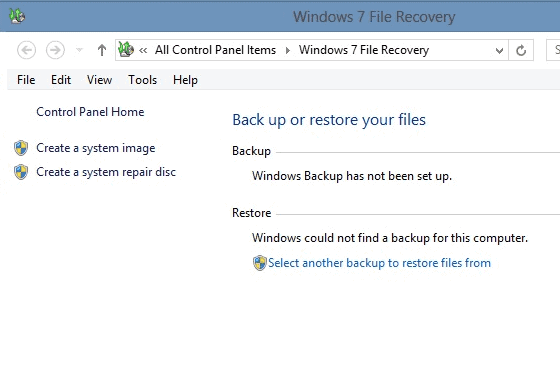
One of the many new features that Microsoft added to Windows 7 was a new backup and recovery feature that users of the operating system could make use of to backup files in select locations of the system. Windows furthermore creates a system image during the operating that you can use to restore the PC if it stops working. The system image is a copy of the drives required for Windows to run. Its space requirements are large because of that, usually between ten or twenty Gigabyte in size but you can make use of it to restore your entire PC.
Microsoft included the feature in Windows 8 but hid it away. A search for backup does not reveal it for instance, but if you do search for recovery, you can access it. Here are the steps to do so:
- Press the Windows-key if you are not on the start screen to open that screen.
- Type recovery, switch to Settings on the right, and click on the Windows 7 File Recovery option in the results.
- This opens the desktop control panel of the same name that displays the same features as Windows 7's Backup and Restore applet does.
If you spend time testing Microsoft's upcoming refresh for Windows 8, Windows Blue, you may have noticed that the Windows 7 File Recovery option has been removed in the operating system. What this means is that you cannot use the file backup option nor the system image backup anymore on the system.
It is not clear why Microsoft removed the feature in Windows Blue. The most likely explanation is that it wants its users to use the Refresh your PC or Reset feature instead which it introduced in Windows 8 as they are seemingly easier to use making them attractive to users of all experience levels.
The core difference between Refresh my PC and Windows 7 File Recovery is that the former won't restore an identical copy of the operating system. While you will retain access to personal data and Metro style apps and some PC settings, you won't keep access to desktop programs and some settings.
It needs to be noted at this point in time that Windows Blue is a work in progress and that the feature may come back in a later build. I'd say it is unlikely that it does but the possibility is still there.
What this means basically is that you will again have to rely on third party backup software for Windows to create a full system backup in Windows Blue.
Advertisement















I always partition my OS drive from my User drive. Windows 7 backup won’t image partitions only the entire drive. So, it’s not much of a loss imo.
I’ve always used HirensBootCD with Macrium Reflect PE. It has never failed me in all these years.
As for MS pay-per-view model and the seeming desire to kill the Win32 API, well there’s always Linux.
In the end, all Windows features will disappear and we will left with a Windows OS that boots the kernel and runs apps. :( I hate the direction this is going. Dumbed down OSes should go directly to the Recycle Bin.
Microsoft is trying to create ‘pay per view’ OS in the near future (together with many software companies) all will be cloud services and to use your comp you’ll have to pay monthly fee like for cable TV.
Sadly this is exactly what they want. I imagine many VPs at microsoft would love to charge by the use or “rent” their software. Everything will be run off the cloud, there will be no concept of ownership and like you said every app will be more like a TV show than a tool you would own yourself. This will likely lead to apps constricting what they do as well, programs like winzip already limit the formats they once supported.
That’s exactly what they will do in the long run I assume. They not only make more money from users as subscriptions are paid on a yearly basis, they also ensure that users are always on the latest version of the operating system.
This is really Worst! If most features of Windows OS goes into 3rd party alternatives, what is the use of using MS products? People like MS products for its good features, UI and more, but not just for speed.
Windows 8, change for the sake of change and a continuous game of hide and seek.
I would also assume that the reset/refresh only replaces microsoft recognized files, i.e files moved by the user to their own folder the wouldn’t be backed up as opposed to a system image that would.
I believe this has been removed because it’s been integrated into Skydrive in the settings menu.
Always on DRM. For a fucking recovery option.
Ah this could be it. Thanks for pointing that out.
Anyone relying on Skydrive (or any other cloud service) for backup is a fool.
We saw Microsoft’s cloud services crash 10 times in the last 2 months.
Also, desktop operating system got voice memos and stopwatch/
MS Engineers: “Returning missing functionality you say? BLASPHEMY”