Windows 8: Mail, Calendar and People app no longer sync with Google
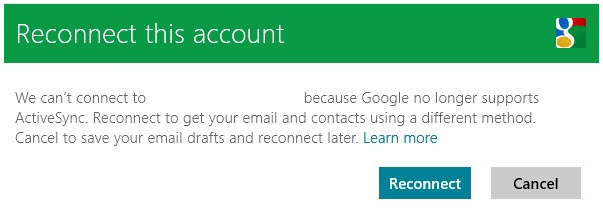
Windows 8 users who have been actively using the Calendar app of the operating system may be in for a surprise if they have configured the app to sync data with their Google account. A recent update to the Windows Store application, it seems to be rolling out right now so you may not have it yet, terminated the option to sync the app with Google.
New and existing users will receive an error message when they try to sync data. The message "Reconnect this account. We can't connect to 'email address' because Google no longer supports ActiveSync. Reconnect to get your email and contacts using a different method. Cancel to save your email drafts and reconnect later" appears and blames Google for dropping ActiveSync.
It is true that Google, for whatever reason, decided to terminate Exchange ActiveSync as a product the company is offering. The company wanted to terminate the feature in January 2013 originally but extended the deadline until July 31.
So, what Windows 8 users cannot do anymore is to sync Windows Calendar with Google Calendar. It is not clear who is at fault here. What's clear though is that users seem to have been caught in the crossfire once again. Some will blame Microsoft for it, either because the sync stopped working despite Google's extension of it until July 31, or dragging its feet in regards to CalDAV support. Others may blame Google for making the decision to terminate ActiveSync, or to make their CalDAV and CardDav products whitelist-only which may be one of the reasons why Microsoft has not made the decision yet whether to support it or not.
In the end, it is the users who lose. While it is still possible to access Google Calendar on the web, not being able to sync it with Windows Calendar is a big issue.
The blog post over at the official Windows Experience blog that announced the update failed to mention that you cannot sync Google Calendar anymore with the built-in calendar. You can check it out nevertheless to find out what is new and improved.
Advertisement
















Hi,
I connected my Google contacts to my Hotmail/Microsoft/Outlook account and all the contacts are showing up in the People Menu again. I can not see this published anywhere…
Login to you account -> Edit Profile -> Connect -> Choose Google
Cheers,
I am bloody annoyed by this unannounced nonsense change.
Active Sync is supported by google at least until June.
Microsoft under Ballmer; a case study in alienating customers.
*July…
for website construction some standards are laid down by the world wide web consortium, and browsers generally tow the line, it is a shame software manufacturers don’t seem to follow a universal standard for maintaining connectivity across platforms whilst also bringing in new features for their single system users. I guess it will go the way of camera systems (e.g. canon and nikon) it’s going to end up forcing consumers to use either one system or another…
MS is building its Outlook.com site with features that rival what Google offers – including Calendar and Contact syncing. I fear that these two competitors will start to block the ability to sync data between a user’s Google and Microsoft accounts.
For those who use multiple devices on competing software platforms – for example a Windows PC and an Android mobile phone, this could become a huge problem.
Does this change only affect Windows 8 users? If so, why is that? Also, does this affect users who sync their (Android) phone calendar with Outlook’s?
This particular change only affects Windows 8 users.
Windows 8 user on all platforms (Windows 8/RT/WP8).
Also Cloud Connect for MS Office will be deprecated by Google soon:
http://googleappsupdates.blogspot.com/2013/03/cloud-connect-deprecation.html
http://support.google.com/a/bin/answer.py?hl=en&answer=3017040