Improve your Steam shopping experience with Enhanced Steam for Firefox
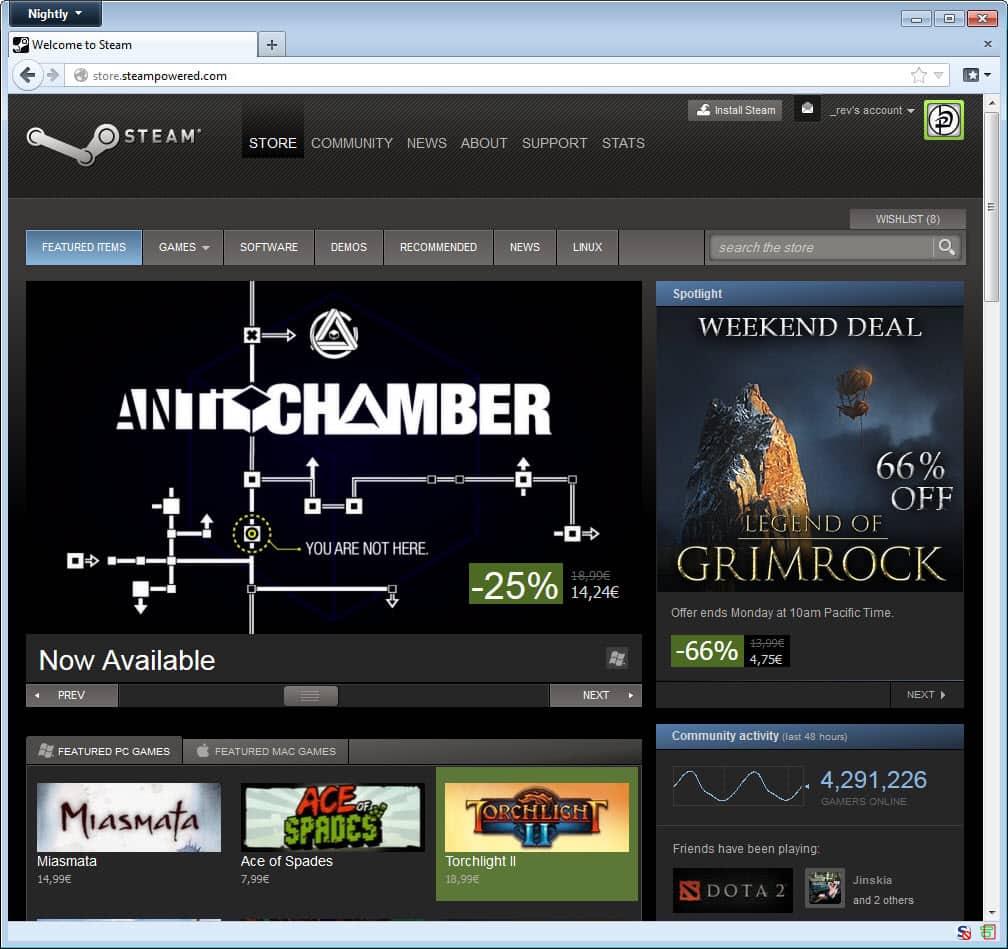
Steam has become my main gaming platform over the years and while I'm still wary of how it is permanently linking games to the account, I see the advantages it provides me with as well. All my gaming friends use Steam and it is easy as pie to see who is online and who plays a game at any time of the day. I also benefit from Steam sales as I can buy games that I'm interested in but do not really want to spend top dollar on for a discount.
I usually run the Steam gaming client and do not pay a visit to the store on the website. Some users on the other hand may visit the website regularly, for instance to purchase games in different Steam stores or to make use of browser extensions and scripts that enhance the store.
Enhanced Steam for Firefox is such an extension. It adds a couple of new features to the Steam website that users may find useful. Please note that these features become only available if you log in to your Steam account.
When you are logged in, you will notice that all Steam games that you have purchased are highlighted on the site. The screenshot below demonstrates the highlighting.
The extension not only highlights games but also DLC (downloadable contents) for games you own so that you know which add-ons you have purchased and which you have not.
What may be even more interesting is that it displays warning messages if games use DRM. This can be quite useful for a buying decision, and while you may need to research the DRM type on the Internet, it at least provides you with the means to look it up before you purchase the game.
The add-on descriptions hints at several other features that the extension provides its users with even though I could not test them all. The highlighting of wishlist games for instance did not work properly during tests and I could not figure out how to display the price history of games either.
Still, the two features that work, the highlighting of games and contents you already purchased and the highlighting of DRM, are reason enough to give this extension a try.
Advertisement
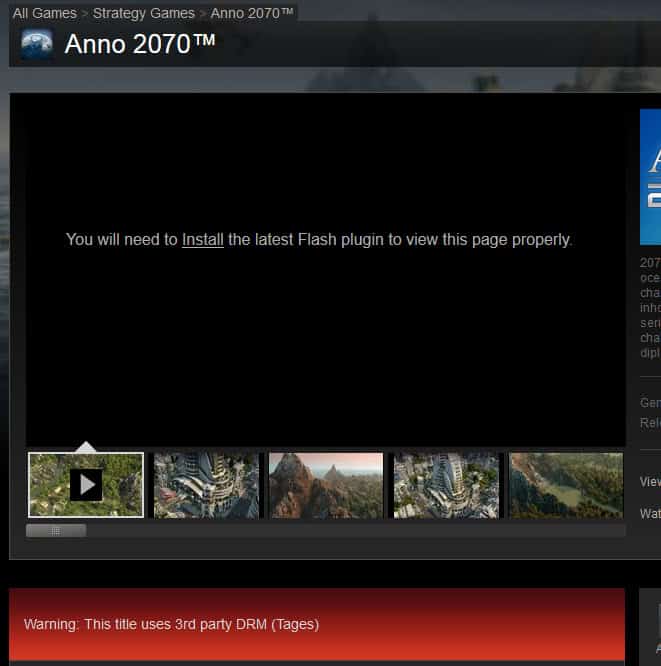


















Another feature of Steam Enhanced (and I use the Chrome version so I don’t know if this is implemented in the Firefox version yet) is categorization of DLC. It clearly denoted whether a DLC is cosmetic, pay to unlock, multiplayer only etc. Lots of times I’ve bought DLC only find out it’s not useful to me because it doesn’t add new actual gameplay content or in some cases is even a pay to win cheat which I definitely don’t want.
See image urls below for examples:
http://i.imgur.com/8N1q8zW.png
http://i.imgur.com/ERR0vKd.png
Nice find, Martin! This looks like a really useful script. Forwarding it to the Steam users I know.
The information about DRM is very useful, because if you install a game from Steam you will (probably) be aware that the game has a form of DRM (the one from Steam), but it might not be apparent immediately that the game might also have a third party DRM. Great find, thanks!