Firefox is slow? Try these fixes
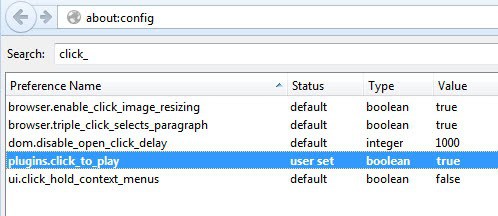
I have to admit that while I do not agree with every decision Mozilla makes in regards to Firefox, I can't really complain about the web browser's performance on my system. It is as stable as it gets, does not use too much memory or cpu, and is a pleasure to work with. While I do my best o ensure that, for instance by running it without plugins and with NoScript, it is the complete package that makes the difference.
This was not always the case, especially during the Firefox 4 days when the browser started to eat memory like crazy. If you are running Firefox currently and notice it slowing down considerable over time or right away, I suggest you try the following fixes to resolve the issue.
Speed up Firefox
1. Update
This may sound like the most obvious thing and it is. Mozilla spend engineering time on optimizations and they began to show recently resulting in a leaner, slimmer and faster browser. If you are still running an older version of Firefox, try upgrading to the latest version by downloading it from Mozilla or using the internal updater.
If you notice slow downs after an upgrade, consider down grading, or switching to another release channel. If you are running the stable version of Firefox, chance is you will receive a fix in six weeks. If you run a beta, aurora or nightly version, you will receive the fix much faster as these versions are updated more frequently.
2. Plugins
Load about:addons, switch to plugins and disable all plugins you do not need. While you may need Shockwave Flash, Silverlight or Java, you - very likely - won't need the rest listed here.
When you have disabled the plugins you do not need, head over to Mozilla's plugincheck website and see if updates are available for the plugins you use.
You can alternatively enable click to play in the browser. Do the following to enable click to play
- Enter about:config in the browser's address bar
- Confirm you will be careful if you see the warning screen.
- Search for plugins.click_to_play
- Double-click to set it to true to enable it.
3. Add-ons and Themes
If you have many add-ons and themes installed, it may be because of some of them that Firefox is slower than it should be. I'd suggest you go through the list of installed add-ons and themes to see if there are some that you do not really need anymore to uninstall them from the browser.
You can load about:addons again to browse the add-ons under Extensions and themes under Appearance on the page. One suggestion would be to disable all addons and themes for a short while to see if this resolves your issues with Firefox. You can either do that manually by disabling all add-ons and themes or with a click on Firefox > Help > Restart with Add-ons disabled.
4. Userscripts
If you have installed Greasemonkey or Scriptish in the browser and make use of userscripts, they may also be the culprit depending on what they do. Try disabling them to see if it resolves your issue. If it does, try and find alternatives for the scripts either in form of other userscripts or extensions.
5. Slow on load
If Firefox is slow when it is loading you may want to consider the following configuration changes. Click on Firefox > Options, switch to Tabs there and make sure "Don't load tabs until selected" is enabled. This loads the tabs when you click on them and not on the start of the browser.
If you happen to open lots of tabs during a browsing session consider installing the Unload Tab add-on for Firefox. It unloads tabs after a certain amount of inactivity to free up resources.
6. Clear temporary data
Firefox saves previously visited web pages to the cache from where they are loaded. While this speeds up future web browsing, it sometimes may result in errors, for instance when a cached page is loaded that is either out of date or corrupt. You may want to clear the browsing data regularly because of that. Data that is saved by Firefox is also increasing the size of the databases the browser has to load.
The easiest way to clear the history is to press Ctrl-Shift-Del and delete the cache as well as the browsing data and download history.
If you notice slow downs on a particular site, you can remove information that Firefox has stored about that site only. To do so press Ctrl-Shift-H to open the History window, right-click a history entry and select Forget About This Site.
7. Modified Preferences
Sometimes a preference may be responsible for Firefox being slower than it should be. You can load the about:support page when the browser is open to get a list of all preferences that have been modified (that are not in their original state). While most may not have an effect on the browser's performance, some like browser.cache or network parameters may have.
8. Hardware
Firefox makes use of hardware acceleration to render some contents faster. It is advised to update the video card driver regularly because of this. You may also want to make sure that hardware acceleration is enabled.
For Flash, right-click on any Flash contents and select Settings from the context menu.
To check if Firefox is using hardware acceleration, click on Firefox > Options, switch to the Advanced > General tab and see if "Use hardware acceleration when available" is enabled.
9. New Profile
To find out if the slowness is linked to the profile you are currently using, try creating a new profile and use it for a while to see if it is faster than the current one.
To do so start Firefox with the parameter --profilemanager and use the window that opens up to create a new profile. Click on the create profile button to do so.
10. Reset Firefox
If a new profile helped you, you may want to consider resetting Firefox. This resets Firefox to its default state while part of the data that you have saved to it remains accessible. Firefox will save bookmarks, browsing history, passwords, cookies and web form information for you, but not extensions, themes or advanced configuration changes. While the old profile gets saved to the desktop in the process, you will spend some time recovering add-ons and settings that you do not want to live without.
To reset Firefox hold down Shift while you start it and select the reset option on the loading screen. You can alternatively select Firefox > Help > Troubleshooting Information and there Reset Firefox to do so.
Advertisement
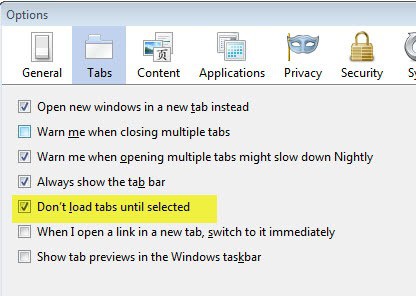
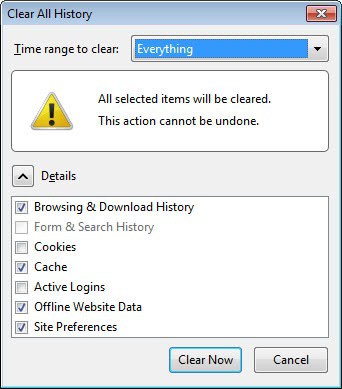
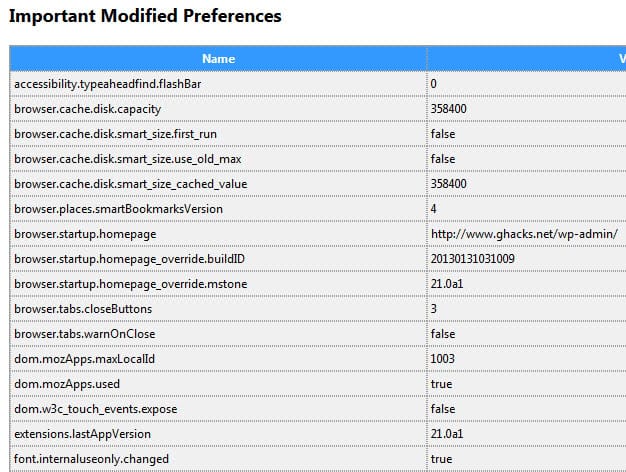

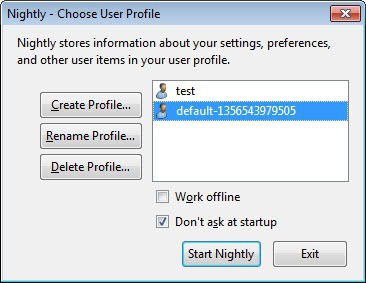



















There are different ways to speed up firefox. This is one of the best techniques which I have read.
lol, if I need to reset firefox I can just change to another browser instead ffs
too much info that will be wiped
Wow! you managed to write a long article saying nothing actually useful! good for you, Mr. Obvious!
If you have Goggle Chrome installed on the same computer with Firefox.. Uninstall it… Also try running the free version of Malwarebytes software to remove Malware..
Firefox Reset fixed the 29.0.1 slowdown I had, changed loading time from 4sec to 35sec!
Thanks for the tutorial.
These tweaks will help a lot too. http://www.makeuseof.com/tag/firefox-slow-optimise-browser-tricks-si/
Also the Disconnect addon will help load web pages up to 27% faster.
#6 is what I do most of the time and it seems to work after that.
Thanks for writing this.
i dont seem to find a solution. Been a firefox user for a long time and dont want to change my browser.
Firefox is a fat girl friend with pleasing personality. You love her as a sister, she’s nice to have around, but you wouldn’t touch her with a ten foot pole.
Because when it’s time to browse the Internet you have the agile, lightweight, stunning beauties called Chrome and Opera. :)
thanks this helped me out.
was readin the comments and waterfox/palemoon are very bad atm im using cyberfox amd version cyberfox is better then firefox i came here to find how to fix me firefox only need it for battlelog and few other plugins i mainly use cyberfox most times cyberfox is updated before mozilla or same day firefox updates plenty of support.
firemin works well on firefox
how to create new profile pls
All of you nodding at “Reset Firefoxâ€(=Personal Profile )”is really an excellent feature ” surely keeping pace with “predicable”development of “plain FF” = updates
will certainly wind up with cool chip feature : automatic Reset Mind + install Obligatory daily updates from FBIbook , to have performance speed not hindered by not trendy = not approved by authorities thoughts/emotions .
sleeping sheeple of today will be ants of tommorow
That´s a very good information. Thank you. However, just a few days ago I went very angry for Nightly, cause there was so much problems and it was so heavy. So I uninstalled Nightly , or think so. That went so much problems that´s enough for me ! Nightly logo still looking on the screen ! Cant clean off completely ! Advanced Uninstaller PRO, CCleaner etc. and still that damn Nightly logo there – and some kind of problems left. Thats enough ! I use Opera 12.13 most of the time.
Lol, my website link in my previous comment is ghacks.
When can I pick up my paycheck? :)
I have 64 add-ons enabled (80 total), somewhere near 2,000 bookmarks (that I need to work on), just a handful of about:config performance tweaks, and this profile is getting a bit old.
Firefox runs beautifully for me. I run Firefox hard, all day and night (sometimes I take a shower), with maybe 1 or 2 restarts, there’s no lag, it’s very responsive even with 20+ tabs open, it never crashes, it is a little slow to start, maybe, 20 seconds to fully load from a cold start, but there are 64 add-ons enabled.
No other browser can do for me what Firefox does.
I’ve tired all of the others and they not compare.
If you’re just watching YouTube videos or on Facebook, whatever, then sure, any browser out there right now is a good one, but I need something that can do everything for me no matter what I’m working on.
Firefox consistently delivers for me.
I’ve been using it since 1.0 and have never understood all of the performance complaints and other issues because I’ve never experienced them.
I also like who makes it.
http://www.webpronews.com/mozilla-was-most-trusted-internet-company-for-privacy-in-2012-2013-01
How much ram and what CPU do you have? Do you have an advanced video card? Are you saying that 1080p encoded Youtube videos play perfectly with no choppy look or hangs?
I’ve had my current computer for 5 years.
AMD Athlon(tm) Processor LE-1620, 2400 Mhz, 1 Core(s), 1 Logical Processor(s)
Installed Physical Memory (RAM) 4.00 GB
Adapter Description NVIDIA GeForce 6150SE nForce 430
Adapter RAM 128.00 MB (134,217,728 bytes)
Hardly a power PC.
I’ve always had PC’s that were ok, not great, not crap, just ok because that’s what I’ve been able to afford, and no matter what I’ve used and no matter on what OS from 98 to now Win7 and Fedora, Firefox has always run very well for me. Even with the Gateway 386 with something like 256 max for RAM that I started using Firefox on, with Windows 98, I didn’t have issues.
I do have a good Internet connection (something like 24000 Kbps), so I really don’t have issues with videos. Well, Flash ones, sometimes, but that’s not a Firefox issue, Flash sucks.
I’m not an expert Firefox user nor an expert at anything, but perhaps the difference for me is that I’ve always tried to educate myself about Firefox through places like the mozillaZine forums, tech sites like this one and others, and I follow a lot of Mozilla blogs and news so I have a good handle on things and when I come across decent tips to avoid issues or make things run more smoothly, I use them.
Have been using Firemin for and it does its job very well.
Most of the times, Firefox is slow because people install too much stuff on it. There are too many plugins, themes and so on that it keeps getting slower. But my problems usually come from updates.
How many extensions are too many? There must be some that really slow Firefox down, except there’s really no attempt made on the Extensions pages to review or rate the degree in which the particular extension will hog the Firefox engine.
I think the best way to have a fast browser is… not using Firefox !
Must be an Opera fan. :)
One thing that’s worked for me when FF slows down is to delete the places.sqlite file in your profile folder. This contains your browsing history. it’s normally around 10Mb, but can grow over time to 30-40Mb. When it does so, FF can slow right down, presumably because of the time it takes to read and write.
You will of course lose your browsing history and the small icons next to websites in your menus, but these will be rebuilt gradually as you revisit the sites. It also deletes your bookmarks, but FF automatically restores them from the latest bookmark backup when it starts, so you don’t actually lose them.
What do those Important Modified Preferences do?
They highlight preferences that have been modified by the user or extensions. Or do you mean what each individual preference does?
Not all youtube video’s will play in html 5, video’s that display ads in the video.
It says so when you sign up for html 5 testing ;).
for youtube i just use html 5 video ^^
Using Firefox, Youtube and most any site with a embedded video will look choppy unless I disable 50% or more of my extensions or load the program in safe mode, even with 8 gig ram. I just wind up using Opera to watch videos. Firefox has that feel of a light 4 cylinder engine trying to carry a real heavy load while going from 0 to 50 mph.
This is one remarkably useless comment.50% of 200 add-ons or 50% of 4 add-ons? What makes you think, that the amount of RAM has anything to do with your problem?
In fact for me it is worse than that. For example I cannot use any features of my GPU in firefox like the motion stabilizer, and of course performance is horrific. I tried a test in IE and everything works flawlessly.
It turns out that the problem may not actually be firefox. The video wrapper (adobe?) is denying hardware acceleration it appears. Either way though, this is 2015 and basic video acceleration should function, so one has to wonder if there is an active force trying to make things break. Follow the deduction train. Bees dont actually have knees.
“Reset Firefox” is really an excellent feature :) :)
I myself have been testing Waterfox and while Firefox never have been slow on my PC, I do find Waterfox do be a bit more “smoother” and I am satisfied by the bowser.
Martin have you tested Waterfox and if you have, what is your opinion?
I have tried several of the FF “forks” and recompiles including WaterFox, CyberFox, and PaleMoon. To avoid the long stories involved with each of them, I’ll just cut to the chase. I always end up going back to FF. It is generally trouble free and the updates are regular and predictable. The rest are more trouble than they’re worth.
yes, i agree…i have tried many and always come back to plain FF
Waterfox is quite sh*t. At least on my pc. Used for an year, and then unistalled due to poor performance.
I agree. Waterfox is a drain after a short time. And so is Cyberfox, another 64-bit client. Went back to the original 32-bit soon afterwards.
I have not tested Waterfox extensively yet.
Nice post Martin!
To keep my Profile from getting bloated I test new add-ons using Sandboxie. If I remove a live add-on I search my prefs.js and Profile folder for fragments left behind.
You should also check for changes left behind by extensions that have been removed. I recently had a problem with very slow initial page loading after FF opened the first time, blank screen for a full 20 seconds. I eventually traced it to proxy settings modified by an extension I had tried out for a few days then uninstalled. Re-setting the changes to default corrected the issue. I’ve had other issues caused by this over the years as well. Just something to think about if issues suddenly crop up.
A fresh profile and a harsh audit of all Fx addons are definitely things everyone should consider when they run into performance issues. I do both every year to year-and-a-half just to keep my main profile lean.
A small performance win can also be found by compacting the sqlite databases Fx uses. CCleaner makes this easy to do as part of semi-regular Windows housekeeping. If you keep a huge amount of history in your profile (as I do), compacting that database can result in much faster location bar/sidebar search activity.
Hey,
Thanks a lot!
I had trouble with firefox hanging on loading.
Tried about everything except new profile + reset.
Did a reset and solved everything! instant bootup so happy :D.
Same problem here. Found a very easy way to overcome it. Make firefox your starting home page. It will open in no time. Now search for google and add it to your bookmarks tool bar. Restart. Now open firefox and click on google. You will see the difference.
Mony