Google Chrome update brings Do Not Track support
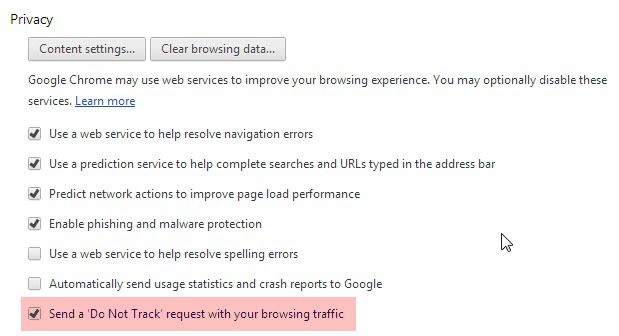
Do Not Track is a feature that has recently found its way into major web browsers such as Firefox, Internet Explorer or Opera. It is a privacy related feature that adds information to the connection process telling servers the browser connects to that the user does not want to be tracked. Switching to Do Not Track does not mean that users won't be tracked anymore, as it is based on a voluntary system that third party advertisers may or may not comply with.
Yahoo for instance recently made the decision to ignore Internet Explorer 10's Do Not Track header stating that Microsoft's decision to turn the feature on by default in the browser does not express user intent. What Yahoo may have not considered in the argument is that the company policy ignores those Internet Explorer 10 users who would have enabled the DNT feature if it had not been enabled by default.
Google released an update for its Chrome browser yesterday that integrated Do Not Track in the web browser. Chrome 23 Stable is the last major browser to receive an option to send a Do Not Track header with connection requests. If you have been using other versions of Chrome, you may have noticed the feature previously in the settings. For the stable version, it is a first.
To activate Do Not Track in Google Chrome do the following:
- Load chrome://chrome/settings/ in the address bar of the web browser, or click on the menu button on the top right and select Settings from the context menu.
- When the settings open, click the show advanced settings link at the bottom of the page to open additional settings that are hidden by default.
- Locate "Send a ‘Do Not Track’ request with your browsing traffic" under Privacy and check the box to enable the Do Not Track feature.
This displays a help text on the screen that explains the feature. Click ok to activate it, or cancel if you changed your mind.
Enabling ‘Do Not Track’ means that a request will be included with your browsing traffic. Any effect depends on whether a website responds to the request, and how the request is interpreted. For example, some websites may respond to this request by showing you ads that aren't based on other websites you've visited. Many websites will still collect and use your browsing data - for example to improve security, to provide content, services, ads and recommendations on their websites, and to generate reporting statistics.
You can verify the Do Not Track status of your browser by visiting this page on the Mozilla website. It lets you know if Do Not Track is enabled in the browser.
Advertisement
















There are many more enhancements and security fixes in version 23 including
Flash update.
Security updates :
http://googlechromereleases.blogspot.co.il/2012/11/stable-channel-release-and-beta-channel.html
enhancements and new features :
GPU-acceleration
website’s permissions (click on the page/lock icon next to a website’s address)
DNT
http://chrome.blogspot.co.il/2012/11/longer-battery-life-and-easier-website.html