Comodo Ice Dragon, Firefox-based web browser
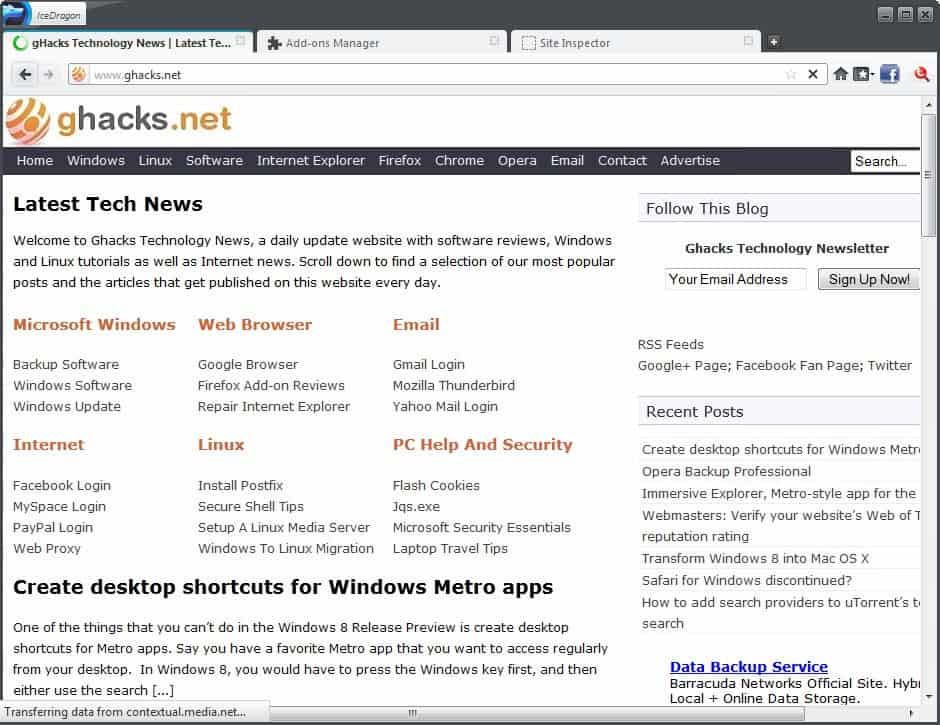
Comodo Ice Dragon should not be confused by Internet users with Comodo Dragon, a Chrome-based web browser that has been available for some time now. The two browsers share several traits, for instance Comodo's commitment to making the browser more secure than the original product, or improving the browser's resource usage.
Comodo Ice Dragon at the time of writing is only available on the Comodo forum and not on the official website. While it is not a beta product by any means, it looks as if Comodo plans to keep a low profile for the moment to sort out bugs and issues that users of the browser report to the company.
This also shows in the version of Firefox that is currently used for Comodo Ice Dragon. At the time of writing, Firefox 13 was used as the core, and not the recently released Firefox 14.0.1 version. Considering that Firefox 14.0.1 resolved various security fixes, it is definitely cause for concern if Comodo can't keep up with new releases of the browser.
The first release of Comodo IceDragon introduces a handful of features that Comodo engineers have implemented on top of Firefox's core engine.
- Option to enable Comodo Secure DNS during installation. Note that this will be implemented system-wide if accepted. It switches the system's default DNS to Comodo's which just like other third party DNS systems incorporates security features among other improvements.
- Comodo furthermore has added the company's own Site Inspector feature natively into Ice Dragon. It is displayed as a button in the interface that you can click on to find out if malicious activity or malware has been detected on the site in question.
- Lastly, a social media button has been integrated into the browser's main toolbar that you can utilize to share links on Twitter, Facebook or LinkedIn.
Both buttons can be removed from the interface, but the underlying programs can't be removed from the browser as they are not listed as add-ons.
The majority of browser add-ons will work in Comodo IceDragon as well. It is different when it comes to themes which most of the time won't work properly which can probably be attributed to the design changes introduced in the browser.
When you look at the feature set that Comodo added to the Firefox browser, you will notice that it is not really adding that many security related features to it. For now, it looks more like a way to distribute Comodo products with a browser than to improve the browser's security significantly.
Firefox users on the other hand should feel right at home as everything is at its usual place in Ice Dragon.
Success or failure of Comodo Ice Dragon depends largely on how development will progress in the next couple of months. If the developers add additional security options to the browser it could become a viable alternative for security conscious Firefox users, especially if Comodo implements security features natively into the browser's core.
Advertisement
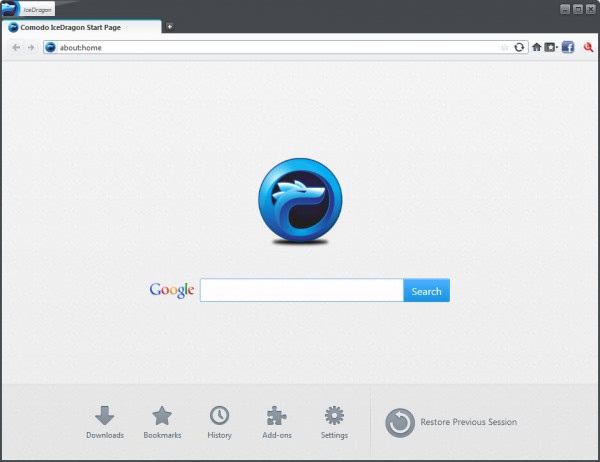
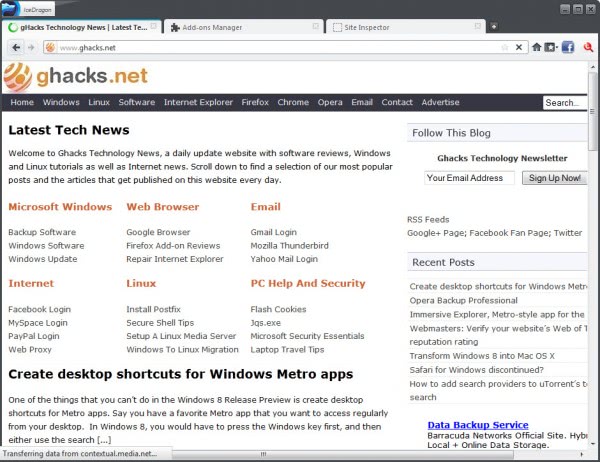



















Had great difficulty finding a download site. Ended up with v18 (I am currently running FF v19.
Reading the bugs page makes me feel concerned.. many bugs dates July 2012 are not rectified 8 months later.
Several errors on their introduction page have made me even cooler.
I am having major problems with FFox Library > Add Bookmark dialog grows in width every day until it is wider than the screen but my FF thread is just ignored.
So I am looking for another browser, was hoping Comodo might offer some hope. Earlier comments made by others is also sounding warning bells “privacy” !
I found you,,, Thanks !
I’m in Costa Rica from States.
Firefox, everyone else cuts me out on Gmail ? ?
Your the best ! Fixed now !
Very fast speed here too, Great !
There is no reason to use any other browser than Firefox. They’ll always be 1 version behind and you will not have the latest security fixes and performance improvements.
Hmmm….seems to be another firefox fork? Let’s see how it goes.
The reason Comodo wants users to use their Dragon browsers is because it gives them the opportunity to accumulate user profiles, browsing traffic and usage data that they can use to attract advertising revenues in one way or another. That, in and of itself, is not necessarily a bad thing. But, personally, I’m not willing to have Comodo looking over my shoulder while I click my way around the WWW just for a few minor security enhancements or social media perks. Social media integration, by the way, is NOT a security enhancement of any kind. It only enhances the way you get tracked, profiled and targeted.
@Beach Buoy – Amen! I couldn’t have said it any better.
They are just finding more and better ways to track & accumulate marketable (sellable) user data. As much as these browser developers tout their so-called enhanced security features” you would think they would be a little more transparent about how they use the data they collect.
Secure + Social media integration = Biggest oxymoron I’ve heard in a long time.
I tried Dragon for a while. Actually was using it as my primary Windows browser both at home and at work for several months. I was fairly satisfied with it to begin with, but some minor issues began to bother me, so I went back to FF.
The first was the versions. It was pretty much always one release behind. I expect Ice Dragon will be the same.
Second was their marketing. It wasn’t anything too overt to begin with. I could disable or turn off most of their junk, but when they started changing my homepage back to theirs with every update, well, that was just too much. I have uninstalled it and am not likely to bother with any more Comodo browsers.
Googlebar lite has been great for years now, and still works fine. It also enables right-click translation.
I love their software firewall, but this I’ll pass on.
http://www.internetdefenseleague.org/members
Mozilla have guts to stand for users internet freedom – opera not ,
google(chrom) , Comodo , also not and as many factors suggest are on the “dark side of power’……
– dns can and should be changed to custom chosen safer&non-censored manually if needed
-site inspector(spy) – to me it like similiar spies from McAffe or Avast are bloat&junk , but if U believe in this use Wot addon , or better check manually given site on mywot.com virustotal.com, urlvoid.com / ipvoid.com , novirusthanks.org they can be added 2 search bar (addon add to searchbar) , or U can on bookmarks toolbar place them
more safety U’ll have if U master using NoScript + Request Policy addons for a start .
“social Integration” =no comment
@cezi IDL OS & IDL Browser will be great!
Thanks to all for the suggestions :)
Martin yes I was referring to that very news in fact but, as I said, there is no set date for that feature yet like stated in your article.
I moved to Aurora in the hope it was available but it is not.
Nightly it’s too annoying for me to use everyday and I don’t think it’s available there either.
Up and pgg, thank you I think I did try all those extensions at one point.
The problem is I need the translation to detect that I am already logged into the site I wish to translate like Chrome does and not ask me to log in again.
The only feature that would make me jump to another (Firefox based) browser would be in-browser translation.
Since Google Bar has not been able to Firefox any longer, I have tried any possible extension but none matches Gbar so I have to still use Chrome for that.
I know it’s a feature that will eventually come to Firefox but there is no set date and it’s not in Aurora yet.
Martin if you are aware of something good to translate full pages please let us know.
It has to be able to translate pages in sites I am logged in without requiring a new login.
Thanks
http://www.toptip.ca/2010/10/firefox-extension-google-dictionary-and.html
In-browser translation using right click for Firefox using Google Translate.
You’re welcome.
I use the Toolbar Buttons addon. It adds over 100 useful buttons for firefox including “Translate” which translates page using google translate.
With a quick search found also four other addons, which all have the whole page translation. Have you tried them all?
gTranslator
Translate This!
Google Translator for Firefox
Wiktionary and Google Translate
Mozilla seems to have the intention to integrate a translation engine into the browser at some point in time: https://www.ghacks.net/2012/07/10/what-you-can-expect-from-firefox-14-to-17/
So the social integration makes it more secure? I would say it just firefox with more “bloat”. Why do they put so much effort to these Comodo browsers?
I can’t think any security features that isn’t already in a form of addon available to firefox that this could possible have on its own only. And the dns servers can be set manually.
As a firefox user i don’t see a need to change, but as stated in the article if developer try to improve stuff then i might change my mind.
By the way, there is a typo i noticed
“low profile for the moment to sort out bigs and issues” this should have been “low profile for the moment to sort out ^bugs^ and issues”
Thanks,corrected.