Firefox 14.0.1 available, Why there won't be a Firefox 14.0 release
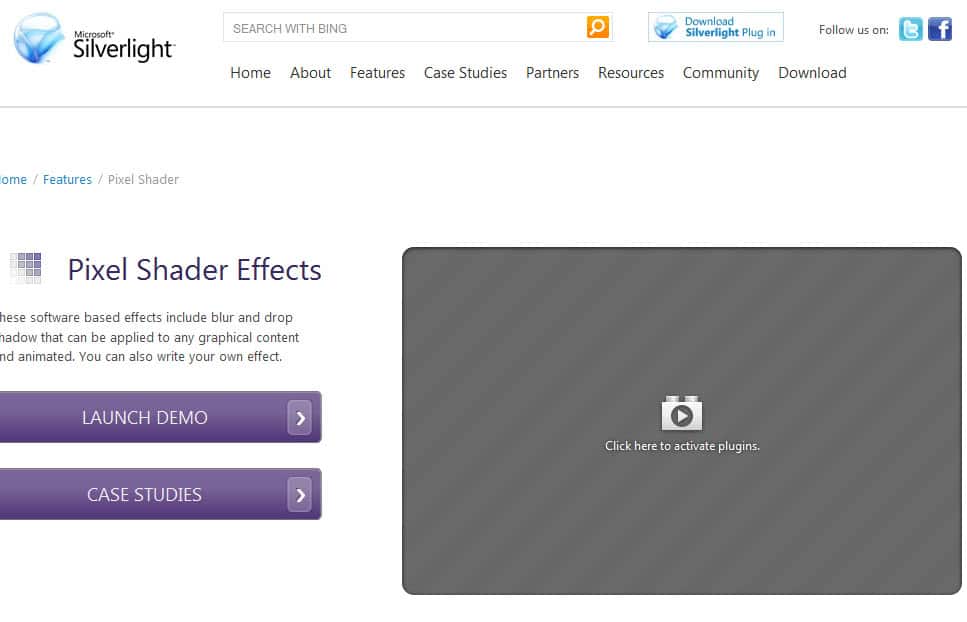
Confusing times for users of the Firefox stable channel. The current version of the web browser, Firefox 13.0.1, will be updated in the next 24 hour period to Firefox 14.0.1 and not Firefox 14.0 which the majority of users may have expected. Mozilla decided to bypass Firefox 14.0 to synchronize release versions between the desktop and mobile versions of the browser.
Firefox Mobile 14.0 has been released on June 26, outside the regular release schedule of the web browser. To sync the version numbers of the desktop and mobile version of Firefox, Mozilla decided to release Firefox 14.0.1 for mobile and desktop on July 17, 2012, instead of Firefox 14.0 for the desktop and Firefox 14.0.1 for mobile clients.
The new versions are already available on Mozilla's ftp server and various download portals. While likely that this will be the version that Mozilla will announce later today as the new version of Firefox, it is still possible that the currently available version will be replaced by another. This has been the case occasionally in the past, for instance when last minute bugs were discovered that required the compilation of a new version.
The Firefox Beta release notes provide us with information about the changes in Firefox 14.0.1:
The browser's default search engine Google Search has been switched to HTTPs connections to improve privacy and security while searching. Mac OS X Lion users get full screen support for their operating system, and the browser address bar is now auto-completing typed urls. Lastly, a new click-to-play feature to disable plugin contents on page load and activate them with a click later on.
The feature is disabled by default and needs to be enabled in the browser's about:config preference listing. Enter about:config into the address bar of the browser and hit enter. Accept the warning if it is displayed and filter for the term plugins.click_to_play. Double-click it to set its value to true to enable the click-to-play feature in Firefox. Plugins are then displayed as a gray area on the screen with a call to action (Click here to activate plugins.).
To disable click-to-play in Firefox repeat the process outlined above.
The browser's site identity manager has been updated by only displaying a website's favicon in the tab and no longer in the address bar. You can read more about the changee here:Â Mozilla To Remove Favicons From Firefox URL Bar
Developers can now take advantage of the Pointer Lock API and API that prevents the display from sleeping, as well as new text-transform and font-variant CSS improvements for Turkic and Greek languages.
The new Firefox updates will be available in the coming 24 hour period if everything goes according to plans. In other news, a new Thunderbird version, Thunderbird 14.0, is also expected to be released today.
Advertisement
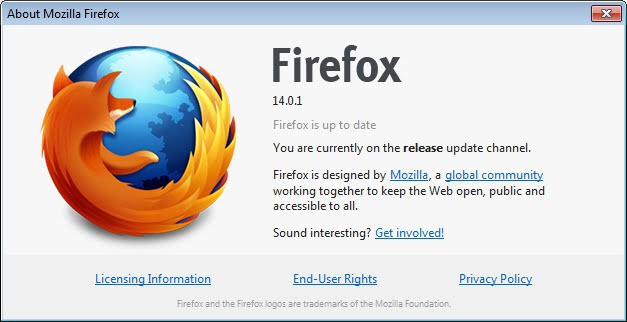
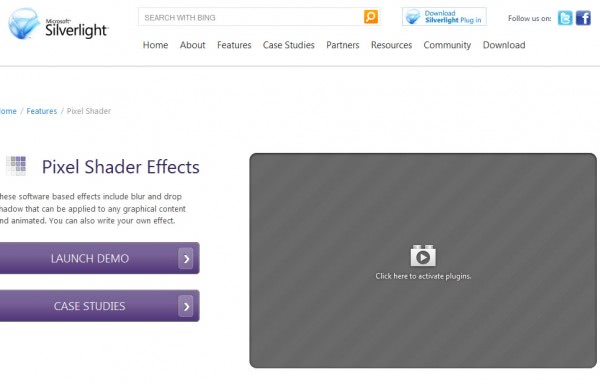



















My Firefox has been crashing repeatedly for more than a week. I’ve not been able to use my computer. I don’t know what to do. This message is the only way I’ve found to contact you. Your crash message says that it will report the problem, I’ve sent it so many times with no change, it keeps on crashing and I can’t use my computer. Please acknowledge this message, I’m able to use internet explore to get email but it too frequently crashes.
I’m not affiliated with Mozilla. The first thing you should check if whether you are using the latest version of Firefox. Just download the latest version from mozilla.org using Internet Explorer and install it on your system.
You can also check out the following guide which offers several pointers including the reset firefox option.
https://www.ghacks.net/2013/01/31/firefox-is-slow-try-these-fixes/
Is there any way to remove the new search tab from the tab list and continue to use the toolbar search? Maybe add the extra security to the toolbar version. I just think that tab is a distraction and makes my tab list look too busy so to speak.
Martin,
After a few weeks of coping with the minuscule grey padlock which now indicates secure sites I really needed something to make Firefox more user-friendly. Unfortunately, my favourite security add-on Petname no longer works with Firefox 14.01 even if I hack the install.rdf file to increase the Firefox version number Petname previously used to turn green when I visited one of the secure sites I had previously defined within the application, but now it’s lifeless .
Doing some prowling through the security add-ons for Firefox I came across the “Calomel SSL Validation” add-on
https://addons.mozilla.org/en-US/firefox/addon/calomel-ssl-validation/
“The “Calomel SSL Validation” add-on grades the SSL cipher strength of the current connection. Access to a detailed summery of the SSL negotiation is supplied by a toolbar button you can now place on any toolbar. The button also will change color depending on the grade from red (low score), to orange, to yellow, to blue and finally to green (high score). Standard HTTP unencrypted connections will turn the URL bar icon gray.”
A full description of the add-on and the settings for the security preferences can be found at
https://calomel.org/firefox_ssl_validation.html
which also includes some interesting information about turning of the geo-location for Firefox and why one should. The home page also has some rather useful security articles as well
After some experimentation it seems like a really useful add-on and could perhaps benefit from a review on Ghacks. I don’t have any connection with the people that have put out this add-on but I do appreciate significant additions to my security tools and think that they should be more widely known. Fortunately my Internet banking site comes up as 100% secure, because one would have been rather rattled by a low security score .
Regards
Michael
ahhh, how can I change this ugly blue skin??
strange, on FF 14.0.1 the colour site identity button appears to have gone for every site except mozilla corporation… go add ons / appearance/ see all themes (or view all addons) and there it is, all bright green behind the padlock. A glitch?
Oops, my mistake, with the nasa nightime launch theme it appears green like it used to, without that add on the colour block is there, but not on sites like microsoft.com
My FF on the beta channel says 14.0, but FF on the release channel says 14.0.1. It’s out of sync with TB now too. Very confusing. Now that TB has been kicked to the curb, I guess the version numbers will no longer be in sync.
The beta will receive an update to version 15 putting it back in sync. As far as Thunderbird goes, it is probably due to a miscommunication between teams. Lets see how this works out.
I am not happy with the new UI, the new default blue/green skin colour is very ugly in my opinion. This was in FF 12 and 13 much nicer.
And then they say it’s the users who have an obsession with version numbers…
The toolbar buttons lost their borders, and are now flush with the background. Anyone know how to get it back?
I wish coders would spend more time tweaking functionality, and less time tweaking appearance. Sigh.
Have been curious to compare the new Click to Play feature vs. the good old add-on Flashblock. (Can’t say much about video/audio elements that are not Flash-based, I guess.)
But while using Firefox’s feature on a page like this, for example
http://www.towleroad.com/2012/07/ferguson.html
when you click to allow the embedded video, you also allow a panel of junk advertising to appear. Apparently opting in is an all-or-nothing choice.
Using Flashblock on the same page, you can allow the video only.
Makes me lean toward sticking with the old.
That’s different from Google’s implementation then where all site elements can be enabled individually. I just checked. The minimal implementation landed in Firefox 14. Plans are to improve the feature in the coming versions. https://wiki.mozilla.org/Opt-in_activation_for_plugins
damit damit damit.
I was praying that it would work just like flashblock…. damit
:(
Oh, this is so much fun!!
Any have any ideas how to get rid of all the Conduit/Bing SHIT in my about:config?!
This conduit shit is nasy indeed. Check your configuration screen in Windows if any program is there. Maybe a full clean install of Mozilla Firefox helps as well.
So the desktop and mobile versions of Firefox are synced but Thunderbird is out of sync? Firefox gets more useless each update.
Just updated Nightly 16 to 17 . Still no Australis :(
Isn’t it available as a theme??
Second I prefer Mozilla Firefox Style & Feel, rather than a Cromish theme.
Yes it is available as a theme.
Chromish**
The favicon in urlbar is a non-issue for me.
But, now I have to look for a miniscule gray colored lock, really? What the fuck was wrong with the old way of doing things? Atleast give us an about:config entry that allows us to revert to the old setting.
This is killing my old eyes
Try Site Identity Button Colors (restartless add-on).
https://addons.mozilla.org/en-US/firefox/addon/site-identity-button-colors
It does not fix the favicon issue. I don’t think that they should be altered. I’m sure someone else will do something about that and perhaps improve my add-on and add more options.
Please be sure to get the latest version (0.7) at the following.
https://addons.mozilla.org/en-US/firefox/addon/site-identity-button-colors/versions/
Reduce your screen resolution, old man.
They changed from something that was easy and fast to notice for _EVERYONE_ to something ĺess usable.
I would be okay with a simple colored lock as well, at-least that way I wouldn’t have to waste a few seconds to determinate if the site is secure or there is mixed elements on the page.
Also why would I want to sacrifice my screen resolution (which really wouldn’t solve much) just because Mozilla went pants-on-head retarded for no obvious reason?
The click to play feature is appreciated.
Any ideas on how to bring back the favicon back to the address bar?
about: config tweaks/addon suggestions are welcome.
The metro version was to arrive in version 14 .. right ? No mention of it in the above article .
I just tested it under Windows 8 and no Metro version was installed.
Okay :(
“and the browser address bar is now auto-completing typed urls”
how to disable this please ?
Here you go: https://www.ghacks.net/2012/01/23/firefox-12-inline-autocomplete-feature/
And any news on when the Australis theme will arrive ? I have all stable , beta , aurora and nightly installed on my system .
Nope, no new information yet.