Smart Referrer for Firefox Blocks Cross-Domain Referrers
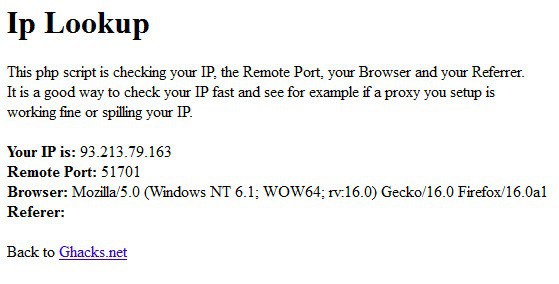
Whenever you follow a link on the Internet, the site that you are visiting receives information where you cam from. This is the so called referrer that website operators use to analyze their site's traffic. The referrer may sometimes also be used to redirect users to specific parts of the site. Some newspapers use this technology for instance to display full articles to visitors coming from Google Search, while visitors coming from other sources may only see a partial article with a request to register or subscribe first to get full access to it.
Firefox users have access to a wide variety of referrer-based extensions for the browser. Back in 2008 I reviewed Referrer Control, an add-on that allowed you to modify referrers based on the domain that you are visiting. You could for instance configure it to make some sites believe you came from Google or a popular news aggregation site like Digg to access all of the contents without having to register first.
Smart Referrer is a new Firefox add-on that blocks the referrer for cross-domain requests after it has been installed. This basically means that the destination site won't see where you came from, as the referrer is blocked by the extension.
Why would you want to use the extension for this purpose? Most Firefox users will probably use it to improve their privacy on the Internet. There are however other situations where this may come in handy, for instance when a website redirects you to part of the site based on that referrer. The big issue in this case is however that Smart Referrer can't be configured to only be enabled on specific websites. If you need that functionality, Referrer Control is the better option.
Referrers are still enabled on the same website, which does not include subdomains by default. If you would prefer subdomains to be included, you need to change the preference extensions.smart-referer.strict to false in the about:config dialog.
Advertisement



















Setting the default action for unlisted sites to block in combination with ‘3rd party only’ in RefControl makes this new addon obsolete.
I’ve disabled referrer information completely and noticed that only some sites, mainly online stores, seem to suffer from this.
Hallo Martin I can not find a link in your article do you mean this link?
https://addons.mozilla.org/en-US/firefox/addon/smart-referer/
I’ve been using “Smart Referrer” since “always”. Heck, why accept being tracked?!