Fix Firefox Nightly Not Updating Automatically
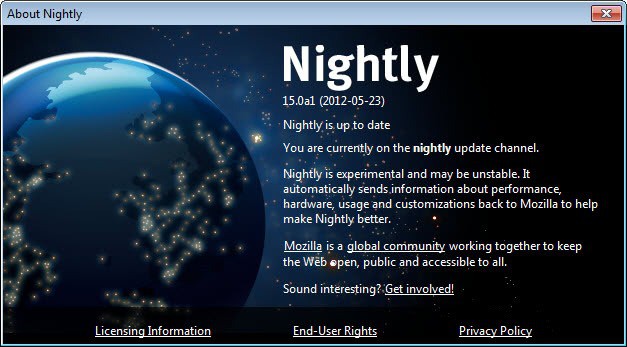
The Firefox web browser comes in several flavors. When you look at what is on offer, you will notice that users can download and run beta, aurora and nightly versions of the browser next to the stable releases that the majority of Firefox users run. But even that is not all, as there are also UX builds released from time to time.
When you look at the different versions, you will notice some core differences. You can generally say that stability declines while features increase from the stable branch of the browser to the nightly versions. Another difference is the frequency of updates. Stable versions get updated every six weeks, and only sporadically in between, while nightly versions may receive updates multiple times a day.
When I checked the nightly version installed on my system today, I noticed that it stated that the version was up to date. The date of the version however was 2012-05-17, which was almost a week ago.
I knew that it was highly unlikely that Nightly had not been updated for over a week, and figured that the automatic updater was broken somehow. First thing that I wanted to try out to fix the nightly version of Firefox was to download and install the latest version from the official download site. I made sure to install it in the same directory as the original Nightly installation, and started the browser afterwards.
First thing I did was to check the version of the browser under Nightly > Help > About Nightly, which thankfully showed today's date, indicating that Firefox had in deed been updated to the latest version. The manual installation did fix the stuck updating issue that I experienced. I hope this helps other users who may experience a similar issue now or in the future.
Advertisement
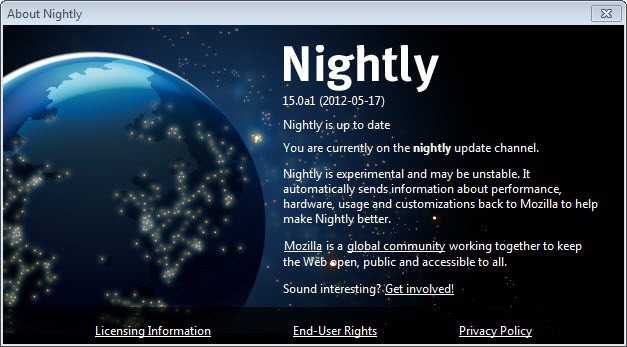



















Well it’s 2015, and looks like this problem still exists sometimes. Easiest way to fix:
Tools -> Options -> Advanced -> Click “Show update history” and for me at least, the update dialog immediately popped up asking me to update.
Automatic Updates are currently turned off.
https://bugzilla.mozilla.org/show_bug.cgi?id=757716
The latest Firefox Nightly now has Azure Graphics Engine turned on by default. It now handles all drawing and rendering instead of Cairo.
https://bugzilla.mozilla.org/show_bug.cgi?id=715768
That’s most likely the bug I mentioned above and it seems that it’s been fixed.
Got my daily update earlier! :)
Interesting, thanks for letting us know about it.
I am currently using Firefox UX, also a Nightly 15.0a1 and I get regular daily updates, except for Sundays, but one problem is that when I choose to update, it gives me an error, “the update could not be completed,” then I download the update, once again, which seems to work fine, afterwards!
If your problem persists, Martin, you may want to uninstall Firefox, then install a clean copy.
That just might solve your problem.
Remember to keep your Profile and all will go smoothly! :)
They’re working on it
https://bugzilla.mozilla.org/show_bug.cgi?id=752676
I think it was a one time hiccup, will see in the next days ;)
I did notice that the latest nightly versions have the pdf add-on integrated natively, and that it seems active by default.
I have to open up Firefox/Extensions and delete the darn pdf add-on every day!
There’s no way to permanently delete that thing and it’s a real pain! LOL!
Yeah I experienced that as well. But it is now integrated and the thing should not pop up anymore. Now I only have to find a way to disable the feature.