Change Firefox shortcuts with the Customizable Shortcuts add-on
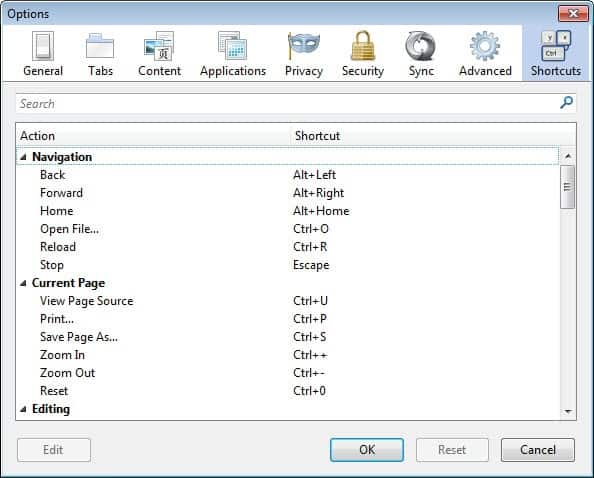
Back when Mozilla introduced the Tab Groups feature I often hit the assigned shortcut accidentally triggering it. This was annoying and back then there were virtually no options to get around it. Mozilla then later on changed the shortcut and everything was good.
If you have a shortcut of your own that you hit by accident, or that you wish would be mapped differently, then you may be interested in the Customizable Shortcuts extension for the Internet browser.
Update: Customizable Shortcuts is no longer available; an alternative is not available.
Customizable Shortcuts
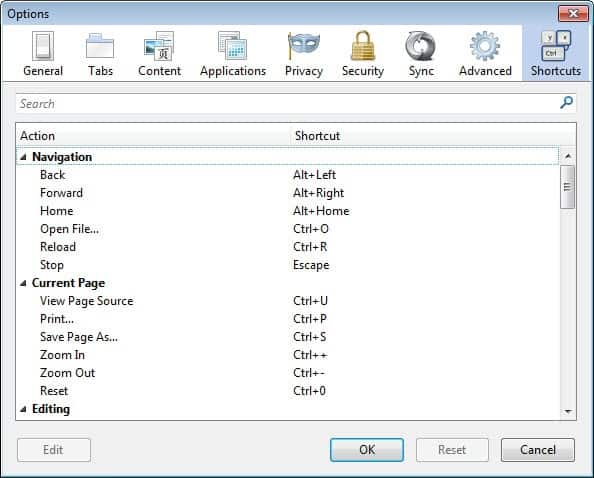
The add-on gives you full power over the browser's keyboard shortcuts. While I have not checked if it is making available all, the list of shortcuts that you can change is long and feels complete.
The Firefox add-on Customizable Shortcuts adds a new entry to the Firefox preferences as you can see on the screenshot above. Please note that it is only compatible with the original preferences menu, and not the new in-content preferences feature. If you have enabled it, you need to disable it to access the Shortcuts tab in the preferences. You can then easily switch back to the new preferences style once you have finished editing the browser shortcuts.
You can either go through the list of shortcuts manually, or use the search at the top to find a specific shortcut or function. The shortcuts are divided into actions that make navigation a tad easier. A double-click on a shortcut lets you change the shortcut right away. Just tap on the new keyboard combination that you want to use and watch how it appears in the field afterwards. The new shortcuts are active right away and I would suggest to test them to make sure that they work as intended.
Modified shortcuts are highlighted with bold text, making them easier to spot, and modify or reset. The reset option lets you reset individual shortcuts to their default value. It is however not possible to reset all modified shortcuts at once.
The extension handles conflicts by disabling the shortcut for the existing action, so that the new action is triggered exclusively. Disabled shortcuts are marked in the listing, but not brought to the top. It is therefor a good idea to look through the listing after changing shortcuts to make sure that you have not disabled a feature accidentally.
You can however use this to your advantage, for instance if you want a shortcut to be disabled. Just assign the same shortcut to another action to disable the original shortcut. While you may still trigger an action, you may select one that is not interrupting your workflow at all.
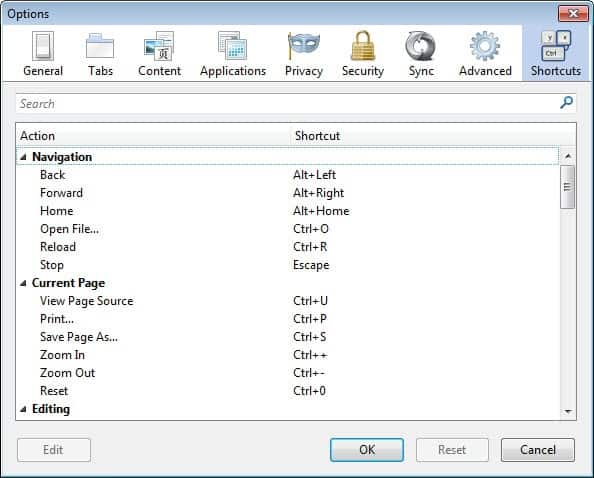

























Without customizable shortcuts Mozilla FireFox is just useless for me
Thanks to this addon, it’s possible to use the Mouselessbrowsing addon, because it allows to rebind “Reset Zoom”, which is use by MLB to jump to the addressbar.
Too bad, that Mozilla hasn’t included this feature.
It looks like the extension reviewed in this article is the same as the older article:
https://www.ghacks.net/2011/09/07/customize-shortcuts-firefox-keyconfig-alternative/
Wow you are right, sorry about that. Still a great extension.