Popular YouTube Userscripts to improve the viewing experience
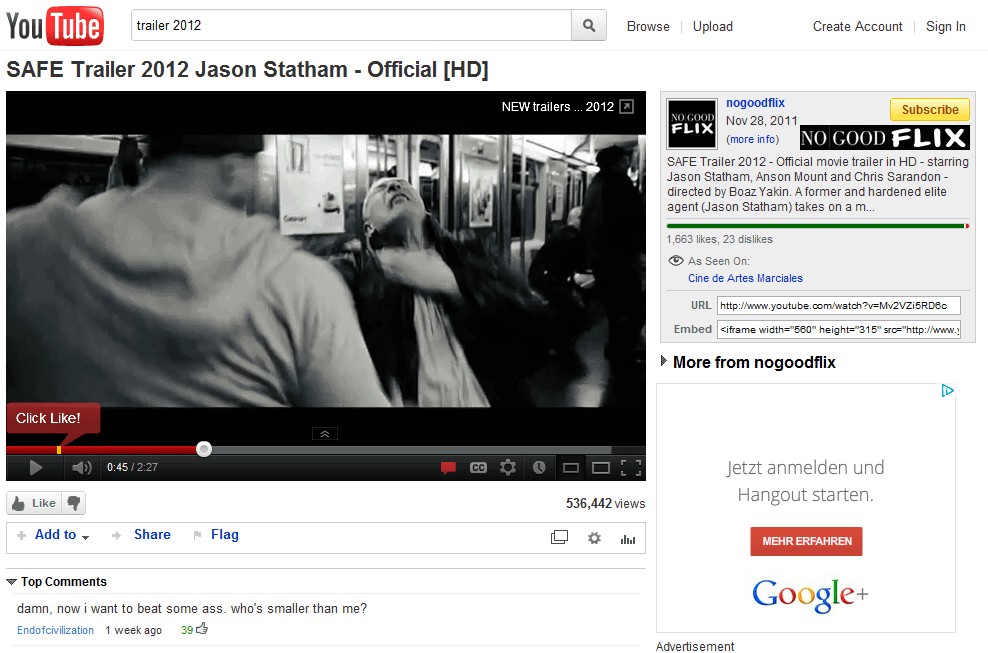
Userscripts can improve the individual experience on the video hosting site YouTube tremendously. They can basically change every aspect of the site, from its layout to new functionality that a lot of users will find helpful. The following guide looks at the 5 most popular YouTube scripts that are still working on Youtube's latest design.
When you head over to the Userscripts.org website, you will notice that it hosts hundreds of YouTube modification scripts. The majority of scripts that you find there have been last updated in previous years, which usually is a good indicator that they may not be working anymore on the video hosting site.
How To Use UserScripts
All userscripts on this page have been tested in Firefox and Google Chrome. Chrome users may not get access to all settings, but the scripts worked all fine at the time of writing.
Chrome users can simply install the script on the linked pages. They become available directly afterwards in the browser.
Firefox users need to install the Greasemonkey or Scriptish extension first, before they can do the same.
The scripts may work in other browsers, but that has not been tested.
YouTube Better Watch Page
The YouTube Better Watch Page script improves the "watch-page" on YouTube in several ways. It tries to rebuild a previous version of the page by moving the description panel to the right sidebar away from the location beneath the video. It furthermore displays the uploader avatar image in that description, and moves the subscribe button to the panel as well.
Firefox users can access the script's settings to hide or move elements on the watch page. This includes the ability to auto-expand the description panel, auto-hide the category and tags, or to hide suggestions on the page.
YouTube Enhancer
Better Loopy for YouTube
Most scripts and extensions that offer loop or repeat functionality on YouTube replay the video from beginning to end. Better Loopy for YouTube lets you select the start and end time of the loop individually. It also offers some advanced functionality, like a bookmarklet that lets you play all videos on any given YouTube page.
Closing words
You find other scripts on the official userscript website, as well as browser add-ons that help you make the most out of YouTube. The four scripts listed above should be a good start, and for many users, should be all that is needed for a better experience on the site.
Do you use other scripts or extensions? If so, let everyone know about them in the comments.
Advertisement
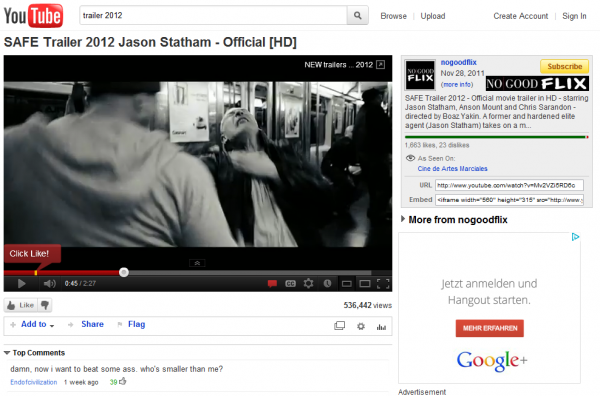
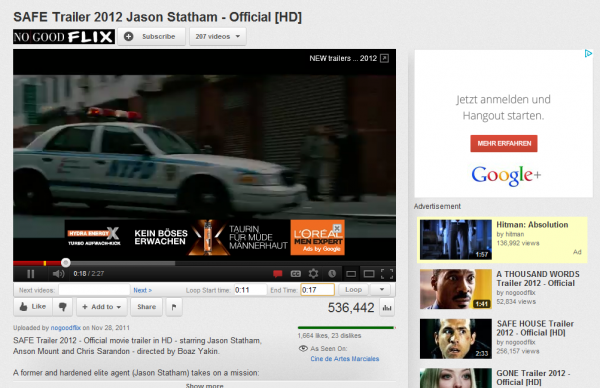




















I wish I knew how to make one that would add automatically “-excludethis -excludethistoo -excludeotherone” to the search query.
Then you could have a list of channels you don’t like and they wouldn’t appear in your results.
Now i am at home and i can list all youtube userscripts that i had:
Yays! (Yet Another Youtube Script),
Youtube Black,
YouTube Link Title,
YouTube Related Video Rating and
YouTube Tweak
you could want to check this ones.
all very good, no one intrusive on layout.
My favorite, skips youtube redirection popups “do you want to go to this page”. Those are really annoying..
http://userscripts.org/scripts/show/86268
“YAYS!” is essencial
userscripts.org/scripts/show/65477
My previous posted comment doesn’t show up :(
Again, I use these userscripts:
bypass youtube age verification
youtube auto buffer & auto hd & remove ads (@ boris. this should help)
youtube link title
youtube to mp3
and the mentioned better loopy
All I need is YousableTubeFix
http://userscripts.org/scripts/show/13333
Other scripts I use are:
Youtube link cleaner
http://userscripts.org/scripts/show/108606
Simple Youtube Comment Helper
http://userscripts.org/scripts/show/127942
shows video ratings
http://userscripts.org/scripts/show/119840
Can anybody tell me YouTube script that can disable “Annotation” by default and works on embedded YouTube videos too?
I use these scripts on youtube. Maybe someone can use them
Bypass YouTube age verification
YouTube Auto Buffer & Auto HD & Remove Ads
YouTube Link Title – marks youtube links on other websites. no more rick rolls ;)
YouTube to mp3
and the mentioned Better Loopy