VLC Media Player 2.0 Final To Release This Week
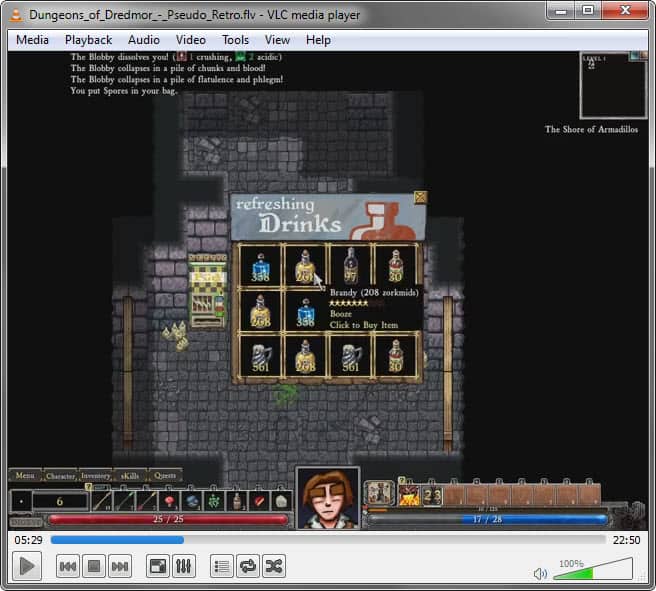
Back in January we reported that VideoLan was about to release VLC 2.0, and that a first release candidate was to be released in that week. This release candidate has been out for about a month now, and VideoLan is preparing to ship the final version of VLC Media Player 2.0 later this week.
The developers have already pushed a Linux test version of VLC 2.0 to the test servers indicating that a release is near.
The new version of VLC will introduce several new features to the client that should get lots of users excited about the release. Probably the biggest feature addition is support for Blu-Ray media that users can then play in the video player, provided that their computer has a Blu-Ray drive. VideoLan notes that the feature is experimental, and that copy protected Blu-Rays won't play in this version of the player.
Other features include ports of VLC to Android, iOS and 64-bit versions of the Windows operating system, C-64 SID file playback support, and a switch to Direct2D video outputs on Windows 7 and Windows Vista systems.
Changes do not stop here though, the official changelog lists more than a hundred changes and improvements over previous versions of the video player. If you are interested in a summary of those changes, check out our VLC 2.0 coverage from back in January.
VLC users can check for updates frequently under Help > Check for Updates or on the official VideoLan website where the new versions will be available for download once they have been released.
Adventurous users can download the release candidate from the following address: VLC Download Server
The Linux version is listed in the root directory. Windows and Mac users need to click on the respective directories for downloads for their operating systems.
Some Windows users have reported that the VLC 2.0 RC1 is running slow on their systems. They managed to resolve the issue by enabling GPU decoding in the options. This can be done by clicking on Preferences > Input & Codecs > Use GPU accelerated decoding.
Advertisement
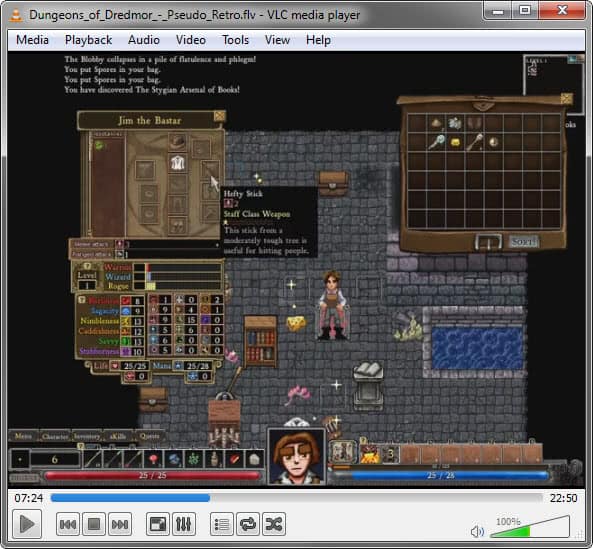



















final this week?
checking for updates through 2.0.0 rc version , i found out 2.0.1 bug fix release is available.
I use IDM for download software, Videos, Mp3 e.t.c. Tell me I downloaded 90% video song by IDM Can I watch this song
Mplayer ww is also a good choice.
By the way, can we have a review on AIMP 3?
For 90% of the videos I watch, Media Player Classic Home Cinema is good enough (no codec pack needed) . For the rest, I use VLC as my fallback.
Have same opinion/experience with this player as Justin..Hopfully > 2 releases will do better in mkv files on <2-3 years Hardware..
Currently happy with introduction of lav filters in k lite pack,which i use for mkv (lav video decoder)as is the file type i watch mos+MPC HC as player …
Have pretty good out of the box experience with potplayer also with mkv's
But i still think that depending if u watch mostly dvd-r,mkv 720p/1080p hdtv/blu ray encodes ,or even full blu ray disk ,there is not 1 player to rule em all for now… sry for por english
Good news, gotta love the VLC, awesome player, i still cannot believe that there are people who still install codec packs and suspicious players instead of just getting VLC
IF any of you know of a player that has a ratio of good format compatibility / small footprint, I would like to know.
high compatibility / high footprint = VLC
low compatibility / high footprint = Windows Media Player
high compatibility / low footprint = ???
try Daum Pot Player.
Media Player Classic
Now lets hope that with all the new features ect, they kept the memory footprint small.
It’s disappointing that there are still some problems with dropped frames for H.264 videos. Unfortunately, one of the PCs I frequently use for watching videos doesn’t have the proper hardware for GPU decoding. MPC and Mplayer manage to play the same video with minimal to no dropped frames and with lower CPU usage than VLC so it’s hard to make VLC my main player. I really hope that the final release manages to fix the decoding performance issues since I really like the VLC UI.
Justin if you try the final version, let me know how it turned out for you.
Never got to have VLC player run correctly “out of the box” as default settings are adjusted rather on recent chips and that tweaking via VLC options requires technical knowledge out of reach for several users me included.
Looks more like an A-380 Airbus cockpit than most other media players, and it handles video as well as audio when I prefer to have dedicated players. Here GOM player and Media Player Classic (that one shipped with K-Lite Codecs), and XMPlay as default audio player. VLC is just too complex for a simple use as mine.