How To Improve Your DuckDuckGo Search Experience
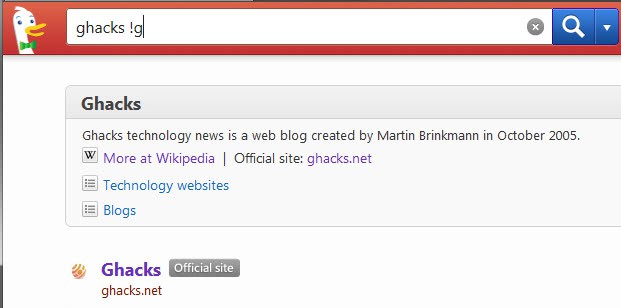
For the past weeks or so, I have been using the DuckDuckGo search engine for my Internet research. You can read about the motivation for the move here. In that time, I have learned a few tricks that improved my search experience and I would like to share those today with all of you.
One of the major issues with every search engine is that you sometimes cannot seem to find what you are looking for. That's true for Bing, Google Search and also DuckDuckGo. When that happened, I initially loaded the web address of Google Search or Bing Search manually, pasted in the copied search phrase to search on the new search engine again in hope of finding an answer there.
Soon thereafter I discovered a more comfortable way of redirecting searches to another search engine.
All I had to do was to add !g for Google, !b for Bing or any of the hundreds of additional "bangs" to the search phrase to open the search results on the selected search engine.
Those shortcuts are not only available for general search engines, but also for other sites that you may want to find information on. Here is a short selection of shortcuts that I found most useful:
- !ms (Microsoft.com)
- !apple (Apple.com)
- !chrome (Google Web Store)
- !firefox (Mozilla Addons Repository)
- !opera (Opera.com)
- !wp (WordPress)
- !technet (search social.technet.microsoft.com)
- !amazon (Amazon.com)
- !ebay (Ebay.com)
- !craigslist (Craigslist)
- !w (Wikipedia)
You can find all of the shortcuts on this page. There are hundreds, if not thousands, of them so be prepared to spend some time on the page (yes, there is even the !ghacks bang to search exclusively on this site).
Bangs may redirect queries to non-search related services. Use !deepl to redirect the query to the translator DeepL, !alt to search for software alternatives on Alternative.to, or !archive to search the Internet archive.
Keyboard shortcuts
The second tip that I have for you is about keyboard shortcuts you can use on the search engine's site to speed up navigating on the website.
You can for instance use the down cursor key to select one of the search results, and press enter to load it directly all without using the mouse. And if you hold down Ctrl while doing that or press "v", you can open the result in a new tab instead.
If you hit the "d" key, you perform a new search exclusively on the highlighted domain.
Have other tips to share? Lets hear about them in the comments.
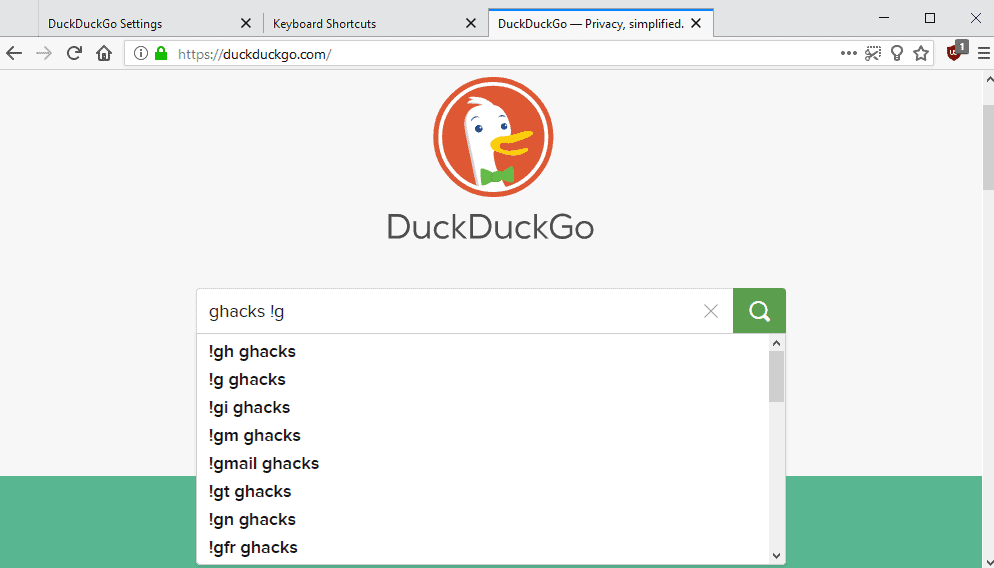




















I’ve been using duckduckgo for a number of years, now, both on my ipad2 and PC’s, but have yet to find a way of blocking the all – invasive results from Amazon.
Any sugestions as to how it can be done ?
I use both Firefox (for virtually all my web browsing) and M$-IE for the odd pages that still prefer IE.
I have recently discovered that when attempting to use Duckduckgo within IE it brings up the “Internet Explorer cannot display the webpage” but at the very same time have had no problems when using Firefox.
It seems to me that M$ is attempting to prevent users from accessing Duckduckgo, which is another good reason for dumping IE in the garbage (which I will now do) and move from ALL M$ software (which I will also now do).
I am currently switching from Google to DuckDuckGo on my site (small search bar at the bottom) … I was trying to decide between Startpage, IxQuick (same company, I know) or DuckDuckGo … Really despite the fact that it says it’s Google Results (Startpage that is), … I found that between the four (fourth, being Google itself) … Startpage gave me some “odd” results at times… not bad, though I think the other two alternatives are better
(and as I said, I know IxQuick is the same company as StartPage… just a different “scan engine” i guess)
Other than the search result url not showing what you are searching for (like if you want to copy and paste the URL and link someone to your search results), I was splitting hairs between IxQuick, and DuckDuckGo .. .Both seem really really good privacy + search result wise. and that prior mentioned URL “issue” with IxQuick COULD be a way they protect your privacy… so perhaps its not a bug anyway. … just my “two cents”
-Xmetalfanx
Just wondered if you’d tried Start Page in your search for a Google alternative:
https://startpage.com/eng/
I read a good review of it here:
http://www.pcmech.com/article/retro-friday-startpage-com-search-like-it-was-meant-to-be/
Might be worth a look.
It appears the bang feature just redirects you to the applicable search engine with all the relevant baggage that entails (tracking). This feature would be great if it stripped out any tracking.
I have set DuckDuckGo as my default (top of the list) search engine here on Firefox, but I must say I wasn’t using the !bang feature up to know, though I was aware of it. Thanks for reminding this feature.
Another thing I like with DuckDuckGo — and which I find smarter than within Google (smarter than Google? Wow!) — is having the Homepage of your search item, when applicable of course, right at the top of the results, when I recall having had sometimes with Google to scroll further than the top 10 results to find a direct link to that homepage. Also Wikipedia results first on the row when applicable as well (some users have even developed a script to recall Google to this good idea!).
Last but not least, results can be tailored per user’s country, having a look in Options is worth it.
I’ve tried a few Google Web Search alternatives, I’m sticking at this time with DuckDuckGo, even if the name and logo are odd :)