Gridtube Modifies YouTube's Search Layout
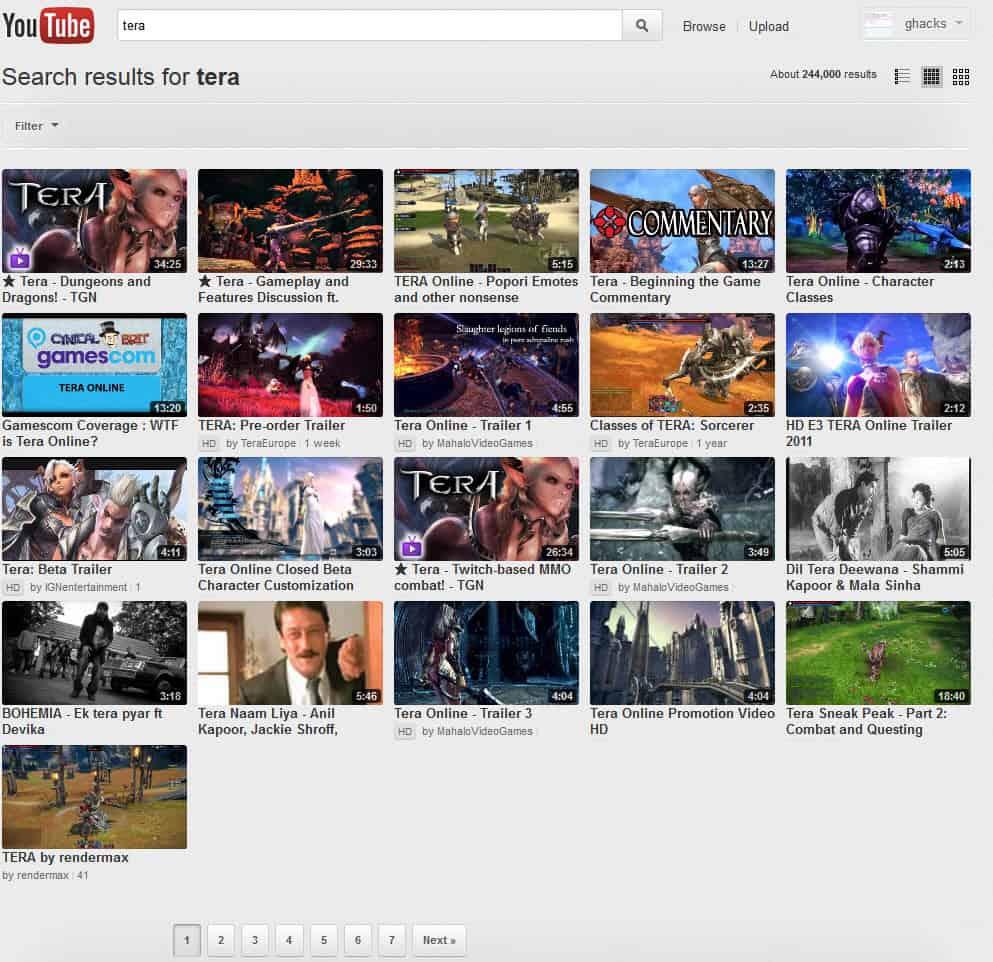
The search results layout on the video hosting website YouTube has a few usability issues. When you search on YouTube, you are presented with a long list of scrolling results. For each result a small low res thumbnail image is shown prominently, and next to that the video's title, part of the description and a few other information including the uploader and the number of views it has received yet. Especially the need to scroll down the list and the low resolution preview images face criticism.
The Firefox add-on GridTube modifies Youtubes search layout in several ways to make it more user friendly. It comes with two new viewing modes that change the search results listing.
The small and large grid mode do away with the standard layout. They place the thumbnail images next to each other in a grid, so that it is no longer necessary to scroll down on larger screen resolutions. The only other information displayed - by default that is - is the video title and play time.
The different modes, and the information they display, are selected at the top right of the screen. Here it is possible to switch to the large grid view mode, or the standard list mode. The large grid mode displays larger video thumbnails. The list view mode on the other hand simply displays YouTube's default layout, but with the option to turn off ads on the page.
You may notice that all three modes display higher quality video thumbnails. That's useful if you do not like the low resolution video thumbnails that YouTube usually displays on search result pages.
Both small and large grid modes can be clicked again to display additional information for each video. When enabled, the uploader, views, quality and time since the upload are displayed as well.
You will notice that videos open in a new tab in the browser. This setting and the higher thumbnail quality can be disabled in the options of the add-on. The only other option there lets you select a default quality level for videos.
GridTube can be installed directly at the Mozilla Firefox add-ons repository.
Advertisement
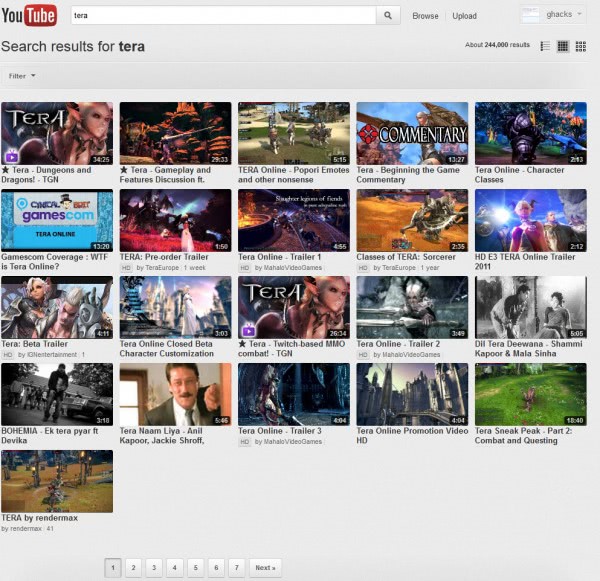
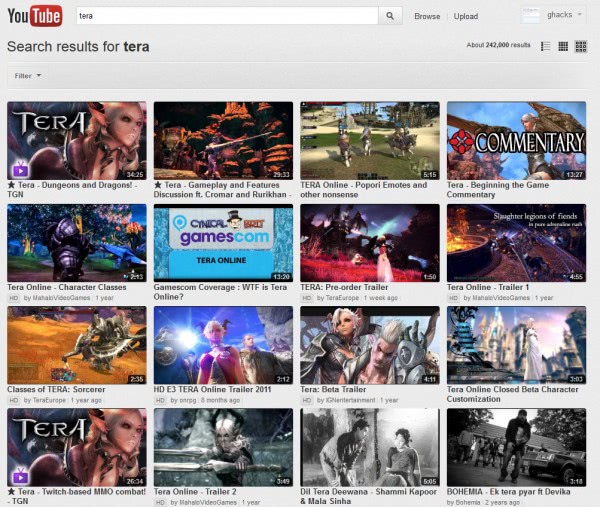




















This is exactly what YouTube search results page layout should be (At least as an option.).