How To Get The New YouTube Homepage Right Now
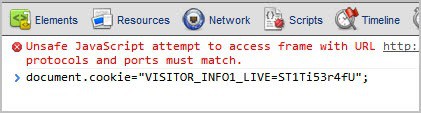
If you are following the chatter on social networking sites such as Google+, Facebook or Twitter, you may have noticed that YouTube is currently testing a new homepage design. Clever folks found out a way to enable the new design right now with a cookie. The advantage of this method is that you can clear the cookie to return to the old YouTube interface, no harm done.
Please note that this is being tested right now by Google. This new test homepage may or may not become the new YouTube homepage in the future. For now, YouTube visitors can enable it in the following way:
- Open the YouTube website.
- In Chrome, press Ctrl-Shift-j to open the Developer Tools
- In Firefox, press Ctrl-Shift-k to open the web console
- Enter
document.cookie="VISITOR_INFO1_LIVE=ST1Ti53r4fU";in the console tab and press Enter. - Reload the YouTube page.
It is likely that this is working in other web browsers as well. I could not get it to work in the latest Opera web browser though.
The YouTube homepage looks like this after a reload.
YouTube users find their channel information prominently displayed on the left side. Listed here are links to the channel videos, likes, history and watch later groups, subscription information, YouTube specific information like trending or what's popular as well as suggested channels to subscribe to.
The middle column is filled with updates from a user's subscriptions. The right column finally displays recommended videos based on past videos that have been watched and activities on YouTube.
The new design seems to only affect the homepage and no other parts of the site. Several users seem to confuse the new YouTube homepage design with the previously released Cosmic Panda update. They are not the same and can in fact be run at the same time. I would suggest to first enable the new homepage design and then enable Cosmic Panda via the link above.
What I do not like about the new homepage is that it uses a fixed width for the content. If you have a widescreen monitor you end up with lots of whitespace there.
Have you tried the new homepage? If so, what is your opinion? I'm not sure where this all started, but one of the first, if not the first, to point it out was Moritz Tolxdorff on Google+.
And while we are at it. If you want to try out the new YouTube video uploader, you need to open the following web address: http://upload.youtube.com/my_videos_upload?forceui=4.
Update: You can remove the new YouTube homepage again by repeating the steps and changing the cookie command to this one: document.cookie="VISITOR_INFO1_LIVE=0";

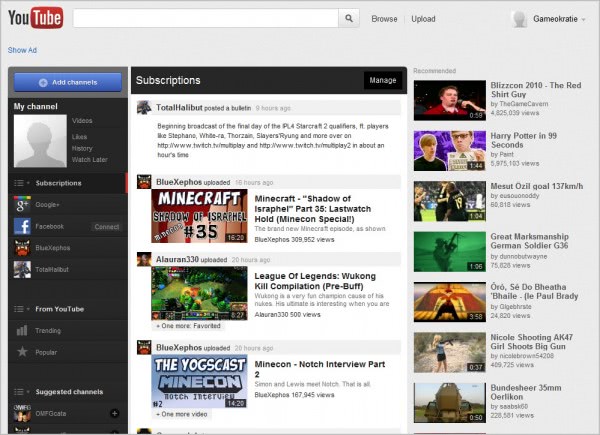


















i use firefox developer, i followed the instructions but it’s not working. I have succeed in crome. what can i do now?
Now they are much better the first page of the net before! Excellent post and comments each grade cast!
I would LOVE to see the new website and give my comments, but I can’t get on YouTube AT ALL anymore, how do I do that? For months now, no matter what link I follow, I get a “404 website not found.” Is there now a new way of gaining access to the website that I’m not privy to? Has it become restricted? For Members Only? Do I have to take a course or pass a test, advance to a higher level to be given the secret code? Since their redesign, could my computer now be lacking something that only techies & savvy users know about? A download I need, perhaps? I’m still using a (Dell) desktop PC with Windows XP & IE 8, and would be most grateful for your help/advice.
Great information, explanations is too good, thanks.
It Works…
Now that looks so much more “new google”ish
Awesome
Opera — Open youtube in opera, then CTRL+SHIFT+I – Dragonfly will open, then click on storage button, then Cookies, then find cookie with name VISITOR_INFO1_LIVE nad change value to ST1Ti53r4fU. And after this reload youtube homepage. And that is that, you will have new youtube homepage.
Pedrag, thanks for posting, great tip.
I much prefer informative articles like this to that high brow ltieaurtre.
dose not work for me
YouTube leads the world in newspapers at least when it comes to the first page.
This is a terrible update. I still she “Liked” videos from my subscriptions even though I edited all my subscriptions to only subscribe to new videos. Wish I could go back
Would it work on Safari??
Haven’t been able to figure it out yet. How about u?
I can’t make it work. I am on Google Chrome on a Mac with OS X Lion. Is that the problem??
Mac users need to use a different shortcut for the console. You can also open the console via Wrench > Tools > JavaScript Console
Interesting, but I really hope they get around to coming up with some way of removing things from that middle column without having to drop the subscription. The chaff is burying the wheat, some of my subscriptions I only watch maybe 10% of the videos on.
You should add that you have to press enter after inserting document.cookie=”VISITOR_INFO1_LIVE=ST1Ti53r4fU”; into the console tab. Thanks!
You are right, added the information.
That sounds cool to me!!!!
wow work great and love it, thank you
Works fine in Firefox 8, Martin. Thanks!! :)
Hey, I tired this and it works in chrome. I actually like the new design. It’s less bulky and also more categorized than ever before. I really hope they go through with this page…. How do you actually remove the code if you don’t like it or just want to be safe?
You clear the YouTube cookies in your browser.
The first thing that came to my mind that there new homepage looks a lot like the myspace page.
Hey guys, great find – but how do I change the layout back?
Just delete the YouTube cookies.
I had to replace the quotes you used ( †) for regular quotes ( ” ) for this to work (I don’t know why the difference between them isn’t shown here, but Chrome gave me a weird error msg when I copy/paste without fixing that).
Thanks for the tip.
Lucio, thanks for pointing that out. It should be correct now.
Hum, it wasn’t you. Apparently it was your CMS. It replaces regular quotes with cursive ones.