Gooverbatim, Add Verbatim Button To Google Search
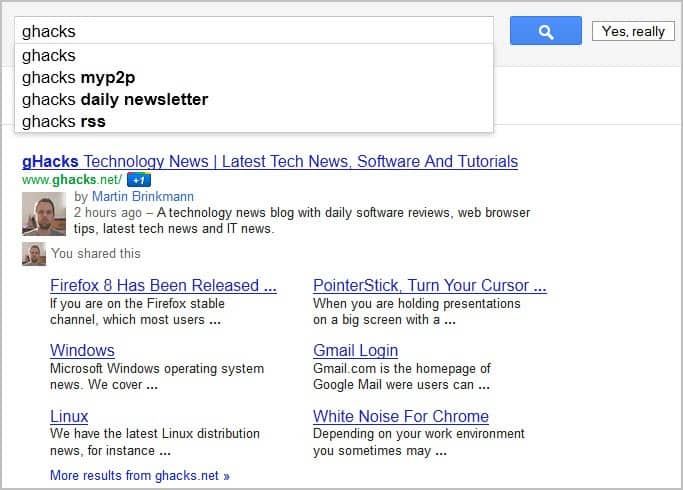
I have already talked about Google Verbatim, a new search tool that is currently rolled out for all users of the Google Search engine. With Verbatim, users can search for contents that match their search query exactly. This means no interpretations by Google, no adding of synonyms, removal of words or personalization of the search results. Search in its purest form so to speak. Google Verbatim gives search engine users the option to either use Verbatim to find exact matches, or trust Google in interpreting the search terms correctly to find better matches this way.
You can follow the link above to read up on the new search tool. You can access Verbatim with a click on More search tools in the left sidebar of a Google search result's page, and the selection of Verbatim thereafter. Another possibility is to add the parameter &tbs=li:1 to the end of the query to trigger a verbatim search.
It took less than a day for someone to create a Google Verbatim userscript that places the option more prominently on all Google Search pages. A Yes, really button is added to the Google search form both on the Google homepage and on search result pages. Users can still click on the standard button to perform a search, or they can click on the new Yes, really button to run a verbatim search instead.
The name Yes, really answers the unasked question whether you really want to search for all the words entered in the search form. The userscript works fine under the Firefox web browser with Scriptish installed, and in the Google Chrome web browser. It should run equally fine for users who have the Greasemonkey extension installed instead. I have not tested the Google Verbatim userscript in the Opera browser or other web browsers.
Interested users can download Gooverbatim from the official Userscripts website.
Advertisement
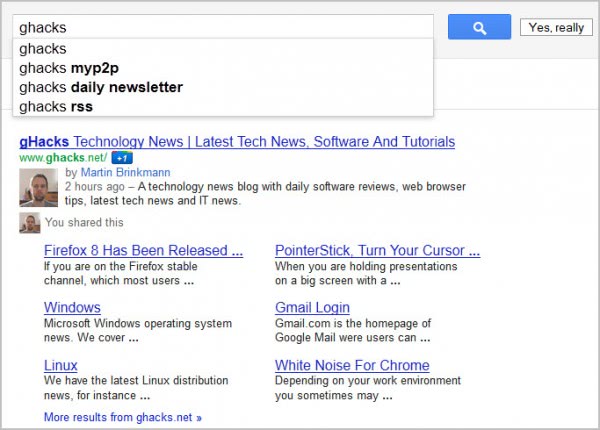



















Even a clean FF profile with fresh installations of Greasemonkey and gooverbatim doesn’t work. Also tried Scriptish. Reinstalling FF didn”t fix it, either. Too bad – it was great while it lasted. Maybe gv will start working one day as mysteriously as it stopped.
I’m using Fireffox 9 with Greasemonkey and it is still not showing the Verbatim button, unfortunately. I toggled another one of my Greasemonkey scripts, ‘Resurrect Google Cache and Related Links.’ This does change the Google results page accordingly so Greasemonkey seems to be working. I tried gooverbatim on Chrome after installing Tampermonkey – it doesn’t work there, either.
I think I must have done something to my Adblock and/or Element Hider settings. Even though I disabled them as part of testing, maybe they’re not quite shut down.
18 Feb. 2012: gooverbatim was working fine and all of a sudden has stopped. I uninstalled and reinstalled it, and went up to the 0.5 version. The button no longer appears. Clearing cache, cookies, disabling Adblock Plus, etc. doesn’t restore it. Any ideas of what might have changed?
Strange, I just tested it in Google Chrome and it is working fine.
Please update the link to this Userscript. The link you have refers to an SSL connection, and it times out.
Here is the the current link:
http://userscripts.org/scripts/show/118203
Btw – thank you for finding this script. It’s awesome.
Thanks, corrected.
Google adds this Verbatim search much the way a punished 5-year-old adds back a toy it has torn away from another child – with an unrepentant stubbornness that makes you have to choose this Verbatim over and over again. Just like a stubborn child I think Google did this ‘difficulty’ on purpose to make it as hard as possible so it doesn’t seem like a good feature to use. Google is simply hopeless. It kicks and screams against anything that derails what Google wants to enforce in all searches. Thanks for pointing out this in-your-face button.
Wow! This script REALLY works… at least in Chrome.
Without it, the only way to even come closee towhat it does is to know how to deftly use both the plus sign (+) and left/right quotes (” “) and even THAT doesn’t really drill it down and restrict things to just what’s typed like this little script.
I’m impressed!
__________________________________
Gregg L. DesElms
Napa, California USA
gregg at greggdeselms dot com
Oops: I mean “close to what” not “closee towhat.” Yikes. Typos abound. [sigh]
I also see that the left/right quotes are backwards because, apparently, the posting script interpreted the left/right parenthesis as that which was being quoted. Interesting.
Oh, well… I’m sure the reader understands, in any case.
______________________________
Gregg L. DesElms
Napa, California USA
gregg at greggdeselms dot com
Does not work or conflicts with other script.
Nice find !
I do understand and subscribe to, the possibility to have a straight “non-semanticaly-interpreted” answer to one’s search, but I do confirm that when the query is clear in mind but not in words, Google’s semantics have helped me more than once (when other search engines were precisely too “verbatim” oriented).
Works a charm! Thanks for posting!
Hahaha YES, REALLY! I liked…
I had not tested Verbatim yet and tested this way.
Script installed and working fine.