Add Snow To Your Desktop With DesktopSnowOk
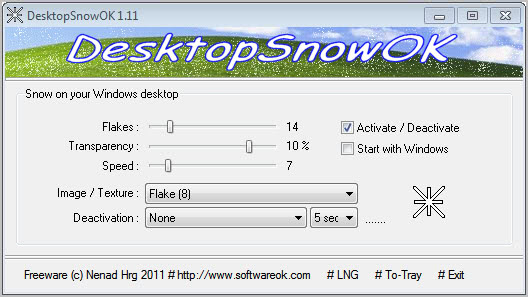
While I'm personally not a huge fan of anything animated on my desktop, I know quite a few people who love some level of activity on their desktop. When it comes to Christmas some users like to decorate their computer desktop much like they decorate the rest of their house and property.
The next best thing next to desktop Christmas trees is snow falling down on the desktop. I have covered a desktop snow program back in 2008 which has since been discontinued. You can still download it from the Ghacks servers if you like and it should still work, but no guarantees here.
DesktopSnowOK is a free portable program for all recent versions of the Microsoft Windows operating system that adds snow to the computer desktop. It comes with a configuration panel to change the intensity of the snow on the desktop.
First thing that non-German speakers should do is to click on the LNG button in the footer to change the program interface language to English, Brazilian or Dutch.
The control panel provides access to three sliders and two additional settings. The sliders are used to increase or decrease the amount of flakes (from 5 to 64), their transparency and speed.
It is furthermore possible to change the texture of the flakes. This may change both the size of individual flakes and their appearance. The majority of textures that are available are snow flakes, you will however find out that others are available to let it snow soccer balls, baseballs or glass balls.
Deactivation in theory stops the falling down of snow flakes on the desktop if selected. Snow stops falling either on mouse event, key press or both. The setting is deactivated by default and did not work correctly on my system. While it stopped the snow falling down, it did not start the snow fall again after the selected period.
The program does not use lots of processing power or RAM which is a good thing for a program of its kind. Windows users who would like to add snow to their desktop can download the latest version from the developer website. It is compatible with 32-bit and 64-bit editions of the Windows operating system.
Advertisement



















how to make it run on multiple monitor? it only shows on my main monitor..
How do I uninstall the application? It does not show up in my programs list.
Simply delete the program folder.
There is no such thing as “brazilian language”. It’s Portuguese.
Apparently its not too early for Bah! Humbug!
erm, it’s still the middle of november in my part of the world.
Middle of November is everywhere. Some like to start early with their Christmas / Winter preparations.
The program snow.exe currently has 10 viruses listed on virustotal.com
http://www.virustotal.com/file-scan/report.html?id=ef49dfc32b2be303c78f1451d02354382c7e39d66856cd333aba96a034bdf91b-1321299318
I’m confused. Shouldn’t the file be DesktopSnowOK.exe? VirusTotal shows clean for this file. http://www.virustotal.com/file-scan/report.html?id=c3b06f42faa176543fa7763a362975272dc618ca41b90adb1c6821deab9ec41f-1321314155
Never mind. I see that snow.exe is the program covered in 2008 not the current one. Sorry.
False positives, very likely.