Internet Explorer Expired Cookies Cleaner
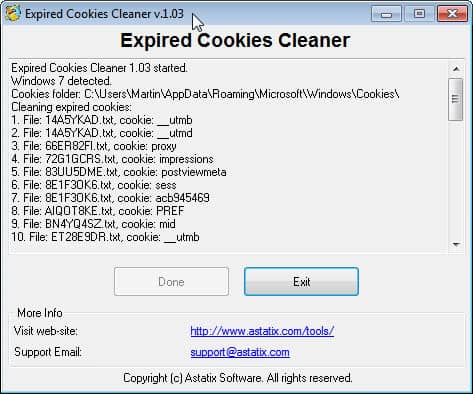
Cookies, those small data files that can do good (saving preferences or session information) or bad (tracking), have all an expiration date. The expiration date is set by the webmaster of each visited website and can range from seconds or minutes to years. Cookies will expire eventually and when they do they cannot be used anymore by the domain they have been created on.
Expired cookies are not only useless to the site though. Internet users cannot use the cookies as well anymore and they may even leak privacy related information to third parties should they get access to the computer.
It makes therefor sense to delete expired cookies on the computer. And while that is possible in most web browsers, Microsoft's Internet Explorer does not seem to be doing it.
The free portable software Expired Cookies Cleaner comes to the rescue of Internet Explorer users who want to get rid of out of date cookies on their system. All it takes is to run the application, click the Process button and wait until the application has processed all of the cookies that Internet Explorer has stored on the system.
The program displays all cleaned cookies in a log in the application window. A summary is displayed in the end that lists information about the overall cookie count on the system and the number of expired cookies.
The program deletes expired cookies from the system or individual cookie files if more than one cookie is saved in a file. It happens that only some of the cookies stored in the file are expired while others are still valid. The program removes the expired cookie information from the file and keeps the remaining cookie information on the system.
You can run the software without graphical user interface from the command line. This can be handy if you want to run the program on a regular basis, for instance as part of a batch file.
The command C:\>ExpiredCookiesCleaner.exe a FileName runs the program and saves the output in filename. You can replace the file name parameter with nul if you do not want a log file written.
Expired Cookies Cleaner is compatible with all version of the Microsoft Windows system and all versions of Microsoft Internet Explorer. Interested users can download the tiny portable program from the developer website. (via)
Advertisement


















I personally never suffer the existence of a cookie past the current Internet session. They all get wiped – Firefox does this automatically. I do find that Sandboxie program you’ve covered here before, to be extremely useful when dealing with sites that requires Internet Explorer in order to run properly. It’s much less hassle to use Sandboxie and than just shut off the sandbox, wiping everything, than it was to use VMware (booting up the virtual OS and than shutting down the virtual OS). And at 29 Euros, it’s a lot cheaper than VMware.
Thanks for that Sandboxie review. I didn’t know about it before.