AskForSanitize, Display Clear Private Data Prompt On Firefox Shutdown
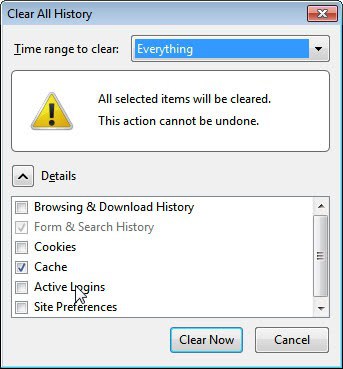
Firefox users have several options at hand to delete private browsing data.
This includes running the browser in private browsing mode, configuring it to delete the data on shutdown or running the clear recent history module manually to delete some or all data this way.
Veteran users may remember a time when the browser displayed a prompt on exit to delete all or select browsing data on shutdown.
This prompt since then has been removed by Mozilla. Firefox users who want to re-enable the prompt in the Firefox browser can install the AskForSanitize add-on to do that. The add-on displays the clear recent history window whenever you close the browser giving you the option to delete some or all history directly then.
Here it is then possible to clear everything or only select data sets. Users can for instance delete the cache, browsing and download history or site preferences in the dialog. The time range to clear pulldown menu can be used to delete data that is older than the selected time range.
In recent versions of the extension, only the time range and clear now button are displayed by default. You may want to click on details to see the various areas that you can clear on exit to make sure only those that you want removed are checked.
The Firefox extension ships with a toolbar button that triggers the delete browsing data prompt on mouse click. It is not added automatically to a toolbar, which means that users need to place it there manually (by right-clicking a toolbar, selecting customize and dragging and dropping the button to the desired location on a Firefox toolbar).
One question that may come up is this: Why would anyone want to display the delete browsing history window on exit if it can be configured to run on exit automatically?
The core reason here obviously would be if the data only needs to be deleted at times and not on all exits of the browser. The automation here is a more comfortable than triggering the deletion dialog manually whenever it is needed.
Which leads directly to the following question: How often do you clear your browsing data?
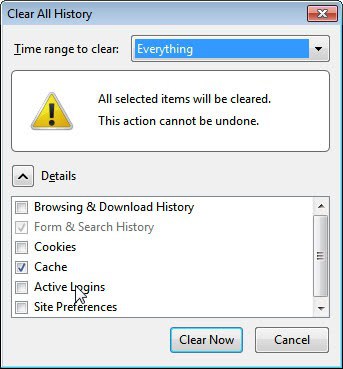
























These days I have the Firefox preferences set to delete cache, browsing history and all other data automatically on exit . I also run Places Cleaner and vacuum the various SQLite3 data files at regular intervals, daily and weekly respectively, in order to keep the empty spaces in the files under control. This means that Places.SQLite3 is kept around 1 Mb even with Firefox 7 rather than the ridiculous default of 10 Mb
The location bar is set to search for Bookmarks. Rather than relying on a large and insecure history file I bookmark anything I find interesting, and hence can search for it in the location bar with a couple of letters.
Given the ability of Firefox to gradually hog memory over periods of use, a continual problem on low resourced systems, I also tend to close and restart Firefox at least once, if not more, a day. Thus cache and browsing history are regularly flushed clean,
Michael
AskForSanitize feels a lot like the add-on i have being using for some time for automaticlly cleaning with the closing of my Firefox browser called click an clean (v.3.6.5.0). Any suggestions with one of the two is the best to use Martin?
Depends on your preferences. I personally have set Firefox to delete cache, browsing history and other data on exit automatically.
After so many years of fiddling with the settings, mine are pretty much along the lines of Midnight’s. The browser is set to self-clean at every close though. I almost never use the Clear All History dialog manually (and wouldn’t need the AskForSanitize,add-on).
The settings involved are in screen caps posted here: http://min.us/mbpAEcdJD4
For *very* occasional manual clearings, I use these add-ons with their toolbar buttons: Eraser; Clear Cache.
An invaluable, toolbar-buttoned, add-on: Close n Forget. A click of this shuts the current tab and deletes all history and cookies associated with that tab.
Also on board, as Midnight mentions: Better Privacy. This does its own periodic thing without my intervention, zapping the dreaded LSOs/supercookies perpetrated by Flash elements etc.
I clear my Browsing data as often as possible, using the same method as above, Clear all History, as well as an Add on called Better Privacy.
One change I made is that I accept Third party cookies and keep them until I close Firefox.