Firefox Mar Mod, Tweak Firefox Settings
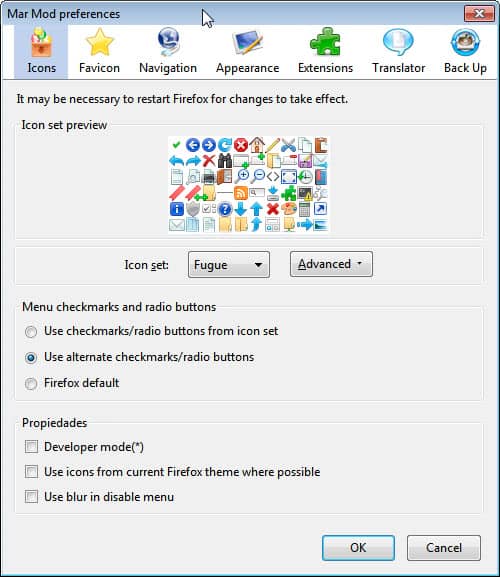
While the Firefox web browser is one of the most versatile when it comes to customizations, there are still a few areas that cannot be changed directly through the web browser's options or the about:config advanced configuration screen.
Mar Mod is a free Firefox add-on that can be described as an advanced tweaker for Firefox. The add-on can be used to change core features of the browser effortlessly.
Once it has been installed and the browser restarted, you will notice differences at once. Unlike other add-ons that tweak Firefox, it applies some of its tweaks right away.
You will for instance notice that the Firefox menu bar button has been modified and moved to the tab bar, or that the add-on manager is now using less height for each listing so that more add-ons are displayed on the screen at any time.
When you open the add-on options you will notice the tabbed interface that divides all tweaks into groups for easier access.
Lets take a look at each group of tweaking options in detail:
- Icons: Allows you to change the Firefox icon set and to user alternate checkmarks and radio buttons. A preview and import / export option is provided here.
- Favicon: Options to allow replacement favicons or prevent websites or the Firefox web browser to replace favicons automatically.
- Navigation: Enable the RSS button in the address bar, ability to undo tabs with a midde-click and drop marker navigation. Configure what you see when you open a new tab in Firefox (blank page, homepage, specific url)
- Appearance: Make the status bar movable, change the Firefox title button, add a restart menu option and show the download file size.
- Extensions: Show versions and icons, in toolbar or title bar. Check for extension updates at the start of Firefox, change the check interval, install extensions automatically and restart the browser automatically after updates have been installed.
- Translator: Enable an online translator, add the translator to the toolbar and the context menu.
- Backup: Backup various Firefox settings, including add-ons, preferences, bookmarks, Greasemonkey scripts, AdBlock Plus filters and personal icons.
Some of the options that are enabled by default may irritate you. I'm for instance using a classic compact menu in Firefox, and the Firefox tweaker added the new Firefox single button menu to the tab bar despite of that.
You may need to change some tweaks in this regard to restore your original settings and preferences. This should not take longer than a few minutes tops though.
Mar Mod for Firefox is definitely an interesting add-on. Firefox users who want to modify several of the listed settings can download and install the Firefox tweaker directly from the Mozilla Add-on repository.
Advertisement



















Mar Mod is cool, but there’s something I don’t like: after installed, whenever you open a tab, the address bar will not be blue where you just type the address. With Mar Mod installed you have to click on the address bar and then type the address you want. This is a little annoying, is there a way to fix this?
Maybe it is in the options somewhere?