Firefox PDF.js Extension To Open PDF Documents Natively
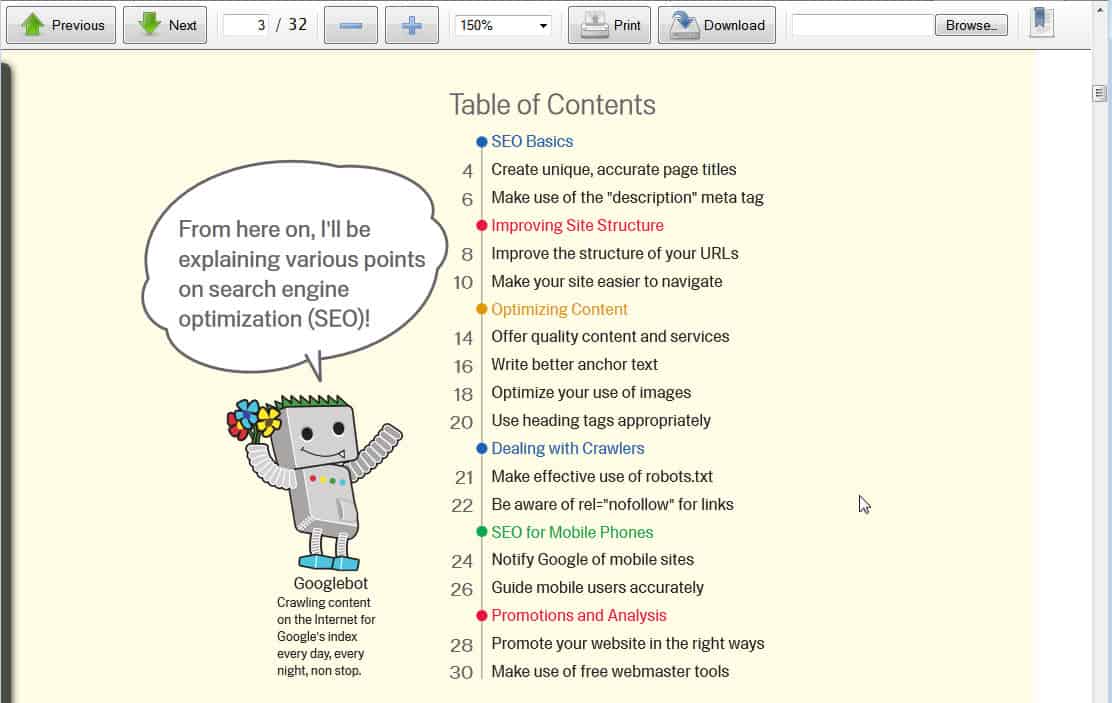
Browser developers add new features to web browsers all the time. Sometimes those features improve the browser's usability. This is for instance the case with the native pdf reading capabilities of the Chrome browser. Instead of having to install a third party plugin for that functionality or to download the pdf document first to read it offline, one can simply load it in the browser to read it online.
You may have heard about the pdf.js project. It basically an HTML5 based pdf renderer that can be used to display pdf documents directly in the browser without the use of plugins.
One of the core benefits of building a pdf renderer using HTML5 and JavaScript is that the user experience will be identical on all support browsers and machines. How users access pdf documents nowadays depends largely on the browser and plugin they use, and the sheer number of solutions decrease the user experience and even compatibility due to differences in support features.
The developers plans to implement pdf.js in Firefox to render pdf documents natively in the browser. They are currently working on adding features and optimizing the performance of the technology to make it ready for a prime time release. For now, it has been made available as a Firefox extension that can be downloaded from this link. The restartless add-on will from that moment on render all pdf documents directly in the Firefox web browser.
A click on a pdf loads the pdf document directly in Firefox. A control bar is displayed at the top. Here it is possible to go to the next, previous or a specific page, change the zoom level of the pdf file, print or download it, or load a pdf from the local computer to read it in the web browser.
The feature that is missing most right now is a search option to find text in the document fast.
Firefox users can read more about pdf.js on the developer site.

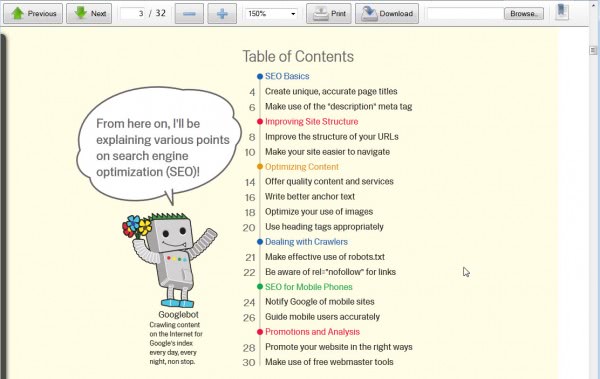



















Firefox 19 will have a built-in PDF reader and should be enabled by default. Problem solved
I’ll update the article to let everyone know about this. Thanks!
How can I make it work in IE8? Or if it’s impossible, can you give me an advice on doing something like this on IE8. Thanks! :D
hi,
one surely needs a pdf reader{basic} and installs one. all these now add plug-ins for IE/FF Browsers.where is the need for extra-fittings?
i dont understand.
Lookman, pdf.js requires no plugin to be running in the background, that’s the difference.
cool!
Personly I think that this is a good development this integration. I have a quistion for you Martin: I am using the Nitro pdf reader and with this i can read pdf documents in main firefox, do you think main pdf reader Nitro will conflit with this new feature/add-on? Or do i get a change to choose or i want to open in firefox or Nitro?
I’m pretty sure that they will include an option to turn off the native pdf reader.