Remove Google +1 Buttons, Previews From Google Search Results
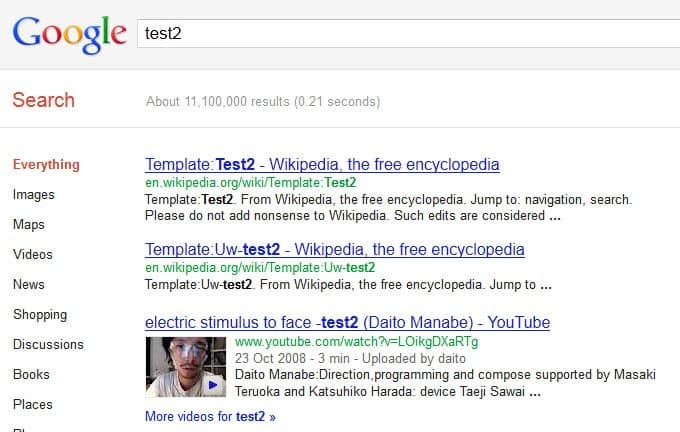
Update: Google has removed the +1 links from Google Search again. This is probably the main reason why the script was pulled by its author as it is no longer required.
Search giant Google lately has added Google +1 buttons to nearly every web property the company owns. Most Google users may notice the +1 buttons on Google search result pages where they are placed next to each site url. In addition, users who are logged in see if they or their Google+ friends have recommended a particular website that is displayed in the results.
The Remove Google +1 buttons from the search result userscript removes the +1 buttons from all Google search result pages. The userscript works on all google search domains, including google.com but also country specific domains such as google.de, google.co.uk and google.fr.
The userscript uses a wildcard as the domain extension to include all google.* domains so that it should work on all google-dot-something properties just fine.
Please note that you will still see Google +1 results in the search engines if you or your Google+ friends have recommended a particular site that is displayed.
The second feature of the userscript is the removal of the preview link that is displayed when you hover with the mouse cursor over a result in the results listing.
The removal of the previews in Google search may lead to a problem for users who need to access the cached and similar links that have been placed there by Google (see Where Are Google Search Cached And Similar Links? for all details)
Webmasters and users who need access to those links can install the Resurrect Google Cache & Related links userscript to move them back right to their original positions in the search results.
Removing the Google+ buttons in the search results removes some of the noise that Google added lately to the result listings. The developer noted that the remaining Google+ information (if you or your friends +1'ed a link) are not removed because of performance issues "when Google is using Ajax". The userscript is compatible with Firefox and Google Chrome.
Are you a Google+ user? If so, what's your take on the social networking site? Activities seemed to have died off a bit lately, or is that only my impression?
Update: The userscript is no longer available on the userscript website. It is not clear if it has been pulled by its author or if there is another reason for its removal. An alternative does not seem to be available right now.
Advertisement
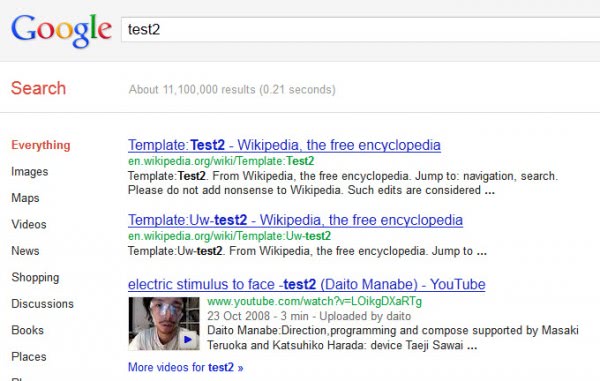




















Firefox users: Follow these steps to turn off /disable/remove Google +1 Buttons from search results with or without AdBlock or AdBlock Plus:
1) Go to Firefox Profiles folder on your hard drive. To locate your Firefox
Profiles in Windows XP, Vista, 7, press:
[Windows Key]+[R] → Type in (minus the quotes):
“%APPDATA%\Mozilla\Firefox\Profiles†→ click OK
or from the Taskbar click:
START → RUN → Type in (minus the quotes):
“%APPDATA%\Mozilla\Firefox\Profiles†→ click OK
The Profiles Folder will open. There will probably be only one folder
in the Profiles folder.
2) Open the folder with the “.default” extension name.
3) Look for a folder named Chrome in the .default folder. If Chrome
folder does not exist, you need to create it. (If the Chrome folder
exists, skip to #4).
To create the Chrome folder:
Right click inside the .default folder → Select NEW FOLDER
→ Type in (without the quotes): “Chromeâ€
4) Open the Chrome folder and create a .text file “userContent.css”.
(The contents of this file tells Firefox not to display +1 Buttons on
web pages.)
To create a text file named userContent.css:
Right click inside the Chrome folder → Select NEW → TEXT
DOCUMENT → Type in (without the quotes): userContent.css
Windows will bring up “Rename†warning dialogue box that says:
If you change a file name extension, the file may become
unusable.
Are you sure you want to change it?
Yes No
Select YES
5) Open userContent.css.
(It will open in Notepad with a box titled: userContent.css – Notepad).
6) Paste the following into Notepad (minus the quotes):
” .esw { display:none!important; } /* Hides the +1 Button completely */ ”
Be sure to include the period (.) before “esw” in the above.
7) Save the Notepad file and Close it:
Select FILE → SAVE → FILE → CLOSE (or select X on folder title
bar to Close)
8) Close remaining open folders.
9) If Firefox Browser is not closed, close it. Re-open Firefox Browser.
Navigate to Google and perform a Search. Google +1 Buttons will
be gone from all future search results.
I think you missed the link for just the +1 removal script:
http://userscripts.org/scripts/show/106012
Thanks Rick, I have added the link.