Fix For Hidden Add-Ons After Updating To Firefox 7
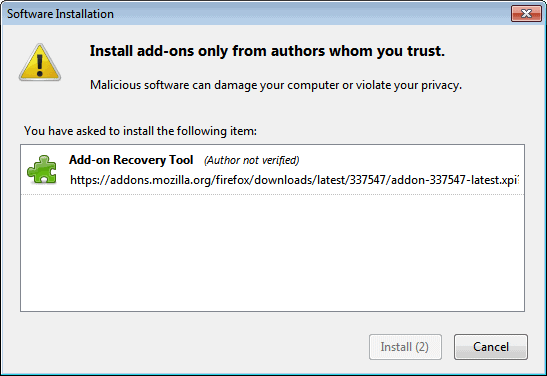
If you have updated your version of Firefox to version 7 you may have experienced a bug that some users experience. According to Mozilla, some users who have updated to the latest version of Firefox have noticed that all their add-ons have disappeared from the web browser.
Mozilla notes on a newly created support page over at the official website:
There is an issue with Firefox 7 that may have caused some or all of your add-ons to be hidden.
Mozilla furthermore notes that the company is working on an update that will fix the issue and restore all hidden add-ons so that they can be managed again in the browser.
An add-on has been released in the meantime that fixes the issue for affected systems. The Add-on Recovery Tool - Firefox 7 is available at the Mozilla add-on repository.
All affected users need to do is to click the Add to Firefox button on the add-on page to install the add-on. This triggers the usual prompt to install or cancel the add-on installation.
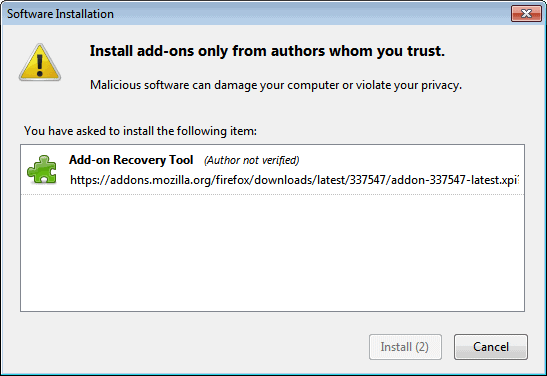
This triggers a Restart Firefox prompt. To restore the add-ons click the Restart button. You can alternatively click on Later to restart the browser at a later time. It is however suggested to restart right away to see if the add-on fixed the disappearing add-on issue.
It is very likely that Mozilla will post an update in the coming days to resolve the issue for all affected users and future users of the browser version.
Mozilla notes that users should not confuse the this bug with add-ons that have been disabled after updating the browser. Disabled add-ons should still be visible in the browser, while add-ons affected by the bug are not visible at all there.
Have you updated recently to Firefox 7? If so, did you experience the issue described here?
Update: The add-on has been pulled from the Mozilla add-on repository. It is no longer required as Mozilla has moved on to a new stable version of the browser.
Advertisement


















Paul:
I am having the same problem as you are since upgrading. With themes and with personas. I am at a loss as to what to do as well. You’re not alone!
Yesterday i uploaded the newest Mozilla Firefox theme Bloomind FT DeepDark 2 and NASA Night Launch, and like i wrought to you remove the old themes. I started up as administrator and everything worked fine up on the point the i shut down main computer. Wen i power up main browser without starting up main computer everything is fine, but on the moment i startup the computer again the theme is gone. This never happened until Firefox 7 and the old themes worked fine with Firefox 6? Do you know anybody who has the same problem? Any suggestions?
I upgraded to 7.0.1 the other day and i noticed my custom Conduit toolbars are now disabled, this sucks because i use it as a gmail notification for all my 20 gmail accounts – gone! no worky, grey’d out in the addons section and says disabled.
if its not one thing it’s another! : /
God Bless
t
Today the Mozilla theme’s website again is up, so i downloaded the newest theme and removed the old theme, and agtivated the new just uploaded theme. But still i have the problem that when i close main firefox 7, with the newley installed theme, the just installed theme is not working anymore.
Firefox auto updated to 7.0.1 in release update channel
I have run now main Firefox 7 under administrative privileges, like you suggest to me. But on the moment Mozilla has a problem with their them website and i can not download any theme from there website (by the way the carbon came also from there website). So i have to park this problem till tomorrow when there website is up again and its again possible to download theme’s again.
Also i am thinking that the problem maybe has to do something with the cleaning with the program Diskmax, but there are no changes to that program (and also to main other cleaning programs) and settings so that is probably not the reason that Firefox 7 themes are disappearing.
Paul, something like this happen to me when i change Firefox 3 for Firefox 4, the problem is that the theme isn’t compatible.
After updating from 6.0.2 to 7, my add-ons disappeared as described. But after I reinstalled one add-on and restarted FF, all add-ons were back. Reinstalling the one add-on (noscript) doesn’t seem to have reset it to defaults.
Hoi Martin, Thanks for your quick respons. First of all i have on main win7 administrative privileges, is this what you where talking about?
And yes dark carbon is a simple dark carbon fiber style (theme).
https://addons.mozilla.org/nl/firefox/themes/
Could it be that main theme is not more compatibel with main Firefox 7?
By the way I am trying to install a new theme but there are connection problems with firefox?
Yes I meant with administrative privileges. By right-clicking Firefox and selecting Run as administrator.
Are you trying to install the theme from the add-ons manager? Have you tried installing it from the website instead?
Hoi Martin, I thought i fixed the problem but now it seems I did not so i ask you main question again:
I have tried this add-on because maybe i thought it would
fix the problem i have since i upgraded to Firefox 7. Main problem is
namely this: I have by tools/Add on/appearance installed dark carbon
(and others) to give the Firefox borders a other (for me nicer) look,
and it works up to now great.
But now with Firefox 7 every time with the closing of Firefox 7 and after that the restarting (computer and brouwser)/ opening of Firefox 7, the original light blue collar is back and then I can change it again to dark carbon but when i close main Firefox 7/computer, the settings are gone again and the original light blue pops up again. Do you know what i can do about that?
Is Dark Carbon a theme? Have you tried running Firefox with administrative privileges?
No problem on my side. Strange that it was not caught earlier.
I think this is not solely associated with an upgrade to FF7.
I had 6.02 and tried to look at my addons but none were showing.
After upgrading they are there.
I went from v.5 to 7 and it was seamless.It even kept all the crap i have disabled, like Silverlight (is this thing useful for anything??). XP SP3.
NB, I only have three extensions.
‘The fact that Mozilla did not see this’
says the anonymoys user who whines about a state of the art,FREE,product with a glitch which has already been resolved in a matter of hours.
a word of advice: next time when you are eager to accuse wrongfully someone of incompetence,keep those thoughts to yourself.
no problems here
Mozilla currently builds 7.01 to fix the issue:
http://blog.mozilla.com/addons/2011/09/28/issue-discovered-with-firefox-add-on-upgrades/
ftp://ftp.mozilla.org/pub/mozilla.org/firefox/nightly/7.0.1-candidates/
No issues upgrading to FF 7.0 from 6.0.2 on win32 or OSX 10.6.8
I upgraded to Nightly 10.0a1 without problems.
Sorry Martin, About main problem which i wrought to you just a few minutes ago I have screamed Wolf to fast to you, sorry about that. I think i have fixed the problem myself.
No problem, glad that you fixed the issue.
I upgraded from 6.02 to 7.0 without any problems. All my version 6.02 add-ons carried over to 7.0. I did upgrade by downloading 7.0 version and running it on top of 6.02.
I have W7 Pro. 32bit.
The fact that Mozilla did not see this
coming does not exactly inspire confidence.
Quick releases are one thing — sloppy is inexcusable.
The problem is, the bug-report describing this scenario was filed in August, during 7’s beta-stage. Oopsie.
https://bugzilla.mozilla.org/show_bug.cgi?id=680802
Hoi Martin, I have tried this add-on because maybe i thought it would fix the problem i have since i upgraded to Firefox 7. Main problem is namely this: I have by tools/Add on/appearance installed dark carbon (and others) to give the Firefox borders a other (for me nicer) look, and it works up to now great.
But now with Firefox 7 every time with the closing of Firefox 7 and after that the restarting/ opening of Firefox 7, the original light blue collar is back and then I can change it again to dark carbon but when i close main Firefox 7, the settings are gone again and the original light blue pops up again. Do you know what i can do about that?
Great! An add-on to fix add-on’s not displaying. [lol]
I upgraded to 3.6.23 today, so no, I am unaffected by the release 7. I am waiting for FF developers to run out of tiny things to upgrade. When they give up on this fast release crapola, then I will upgrade to the latest final release.