Context Peek, Display Information In Popups
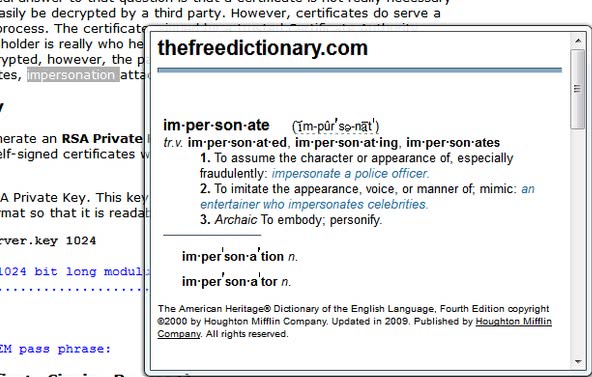
Sometimes when you surf around the Internet you may feel the need to look up additional information. This can be a definition of a word that you are not sure about, information about a phrase at an online encyclopedia or a location on Google Maps. Whatever it is, it usually leads to opening a new tab or browser window to perform the operation.
Context Peek is a Firefox add-on that streamlines the process by displaying the information in a small popup next to the select word or phrase on the page.
The add-on is very versatile, as it allows you to configure your own services in addition to the default services it ships with. The three look-up services it ships with are Wikipedia, the Free Dictionary and Google Translate.
Lets take a look at how it works first before taking a look at the configuration of new services.
All you need to do to use the add-on is to select a word, phrase or sentence first. You then right-click the selection and select Context Peek > Service from the context menu.
The add-on opens the information provided by the selected service in a popup which auto-closes when you click outside the popup window.
To configure existing services and add new ones, you select Context Peek > Configure from the menu.
Configuration is a little bit tricky as you need to have a target url at hand to add new services. You can basically add any server that uses parameters in the url. Lets take Amazon for an example. To begin with you need to perform a search on Amazon. I suggest you search for TEST which makes identification in the url easier.
You then take the target url
http://www.amazon.com/s/ref=nb_sb_noss?url=search-alias%3Daps&field-keywords=TEST&x=6&y=15
and replace TEST with the variable used by Context Peek which is CPTEXT so that your target url for Amazon would look like the following:
http://www.amazon.com/s/ref=nb_sb_noss?url=search-alias%3Daps&field-keywords=CPTEXT&x=6&y=15
All that is left now is to enter a title that appears in the context menu to add the new option to the available services.
Context Peek's configuration can be a bit tricky. It could however be well worth the troubles as it provides an elegant way of looking up information on the Internet without having to open a secondary tab or browser window to do so.
Firefox users can install the add-on from the official Mozilla add-on repository. The add-on itself requires no browser restart. Changes to the configuration on the other hand do.
Advertisement


















Currently I’m using the ‘QuickWiki’ add-on which connects you to a resumed version of ‘Wikipedia’ and ‘Wiktionary’ via a small pop-up box.
Context-peek sounds like it is more customisable, I’m willing to give it a try.
Goodo, been looking for something like this. Thanks Martin, you the man.