Google Date Keeper, Add Date Filter To Google Search
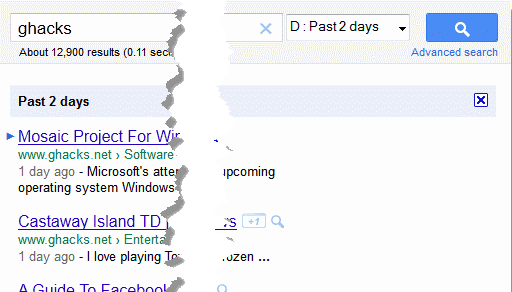
Sometimes when I search on Google, I would like to filter the results by date. This is often the case when I'm looking for a troubleshooting solution for Windows 7, and find only Windows XP solutions in the search results even after adding Windows 7 to the search phrase. Another example would be to find the latest Firefox change logs. If you search for Firefox 8 change log on Google, you will get results for Firefox 3.5.8, 3.6.18 or Firefox 4.0 Beta 8. This demonstrates one of the flaws of Google's search engine algorithm. These results can be excluded if I limit the results to those of the past week or month.
While it is possible to use the date filter in the left sidebar menu it is not the most comfortable of choices. Still, the selected filter date is set and new searches will filter results accordingly. The Firefox extension Google Date Keeper adds a date filter menu to the search bar, from where it is easier accessible.
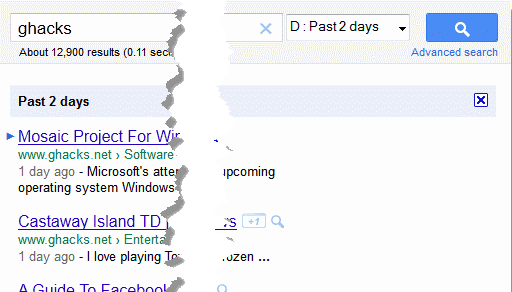
The date filter menu is added to every Google results page in the Firefox web browser. It is however not added to the Google Search homepage (exactly like Google has done with their sidebar date filter).
The date filters are identical, with the exception that the Google Date Keeper menu does not support a custom date range on first glance. The Firefox add-on supports shortcuts to select a date filter with the keyboard. But that only works if the menu is selected. If it is not selected, the key will be automatically added to the search form in the browser.
It would have been nice if the developer would have added better hotkeys to allow date filter switching without activating the filter menu first. The add-on has one ace up it sleeves that makes it more useful than Google's date selector in the sidebar. Users can modify the date range after they have made a selection in the menu. The filter can be customized by pressing a number after making a selection. This way it is possible to search the results for the last six months (by selecting month and then tapping on 6 on the keyboard), the last five days or the past 7 hours.
This is more or less the custom filter integrated natively into the selection menu.
Firefox users who want to try out Google Date Keeper can download the restartless add-on from the official Mozilla Add-on repository.
Advertisement


















