Download Security Software With Free SSDownloader
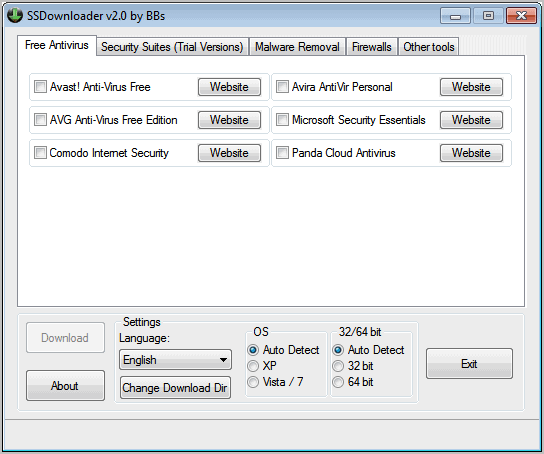
The first version of Security Software Downloader was released in 2010. The program allows Windows users to download security software comfortably from the program interface. That's handy especially on new systems, on systems that need a change in security software and PCs that are infected by malware that the installed antivirus software cannot remove.
Security Software Downloader 2 has just been released by its developers. The program itself is still Open Source and compatible with all 32-bit and 64-bit editions of the Windows XP, Vista and Windows 7 operating system.
The first change that users will notice is the new and improved user interface which now separates security software in groups like free antivirus, malware removal or firewalls.
That's better than the all on one page approach of the program's predecessors.
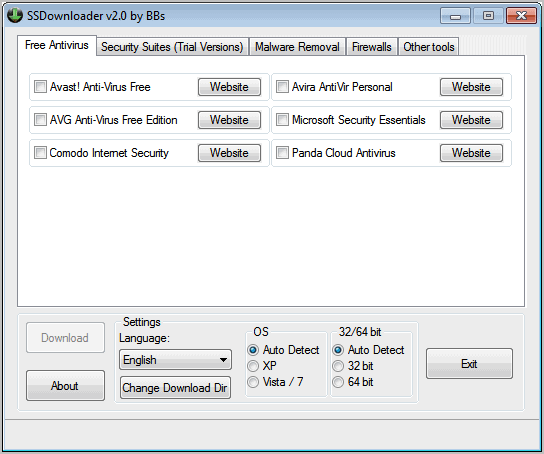
The program is set to auto detect the operating system and version of the operating system. Users can make the changes manually which is helpful if the auto detection did not detect the correct OS and version.
Software can be selected with a click in the adjacent check box. It is possible to select multiple programs at once. A click on the download button downloads all selected security applications to the operating system. Windows users who do not want the programs to be downloaded to their desktop should click on the Change Download Dir button to change the save location.
The program is not providing any information about the security software in its interface. A website button next to each program links directly to the program homepage on the Internet.
So what is new in Security Software Downlader? The developer has added support for additional programs, raising the number of applications to over 50. Among the new tools are Panda Internet Security, the password manager LastPass, Spybot Search & Destroy and CyberGhost VPN.
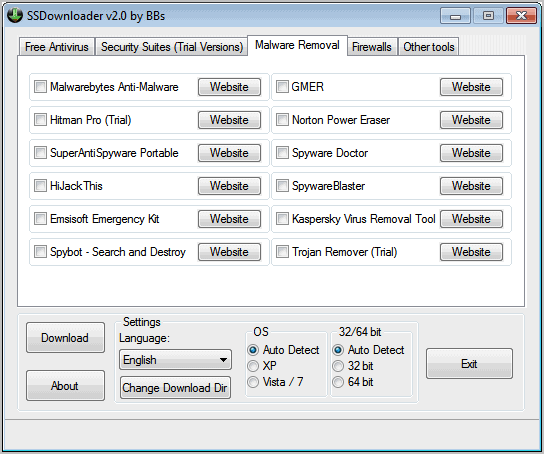
Security Software Downloader is still a handy program for users who would like to download multiple security applications at once from the Internet. It can also be handy for users who want to discover and test new products.
SSDownloader can be downloaded from the project website over at Sourceforge.
Advertisement



















Too bad that Dr.Web CureIt! and Kaspersky one-time cleaning tool are not present.
Thanks for the tip – really useful for IT Techs to regularly update their security toolkit which is a right chore!
Yep, a handy program but since is hosted on Sourceforge why there’s no source code available?