NoDupe, Fast, Versatile Duplicate File Finder
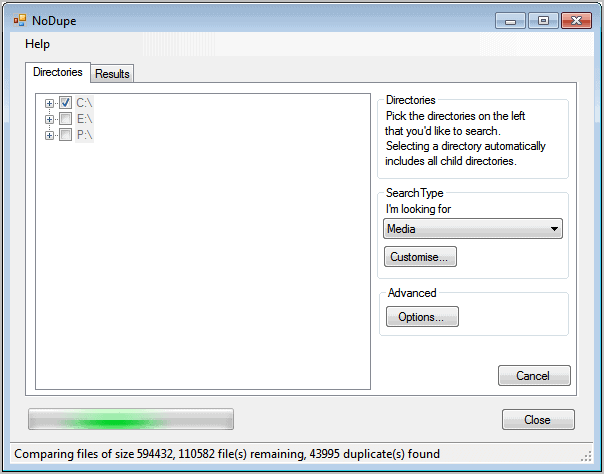
Finding duplicate files on your Windows PC does not have to be an hour long marathon of searching, comparing and finding anymore. With NoDupe, it is almost to easy to find the duplicate files on your system. When you first start the application you will notice the minimalistic interface. Users who just want to start need to select hard drives or folders on their system before they push the start button.
It is usually not a good idea to search on all hard drives and storage devices for all kinds of duplicate files, considering that you will end up with many duplicate Windows system files in the process.
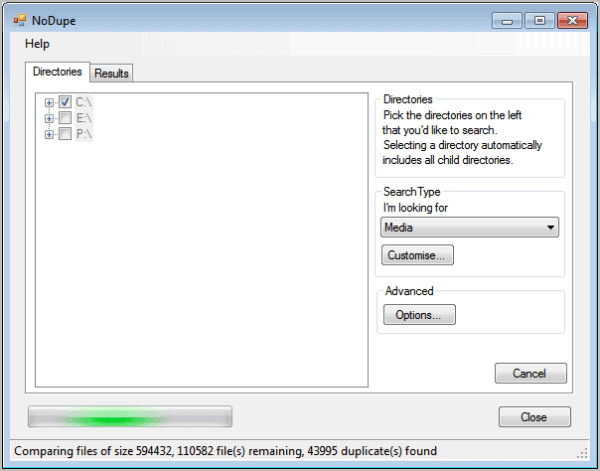
The Search Type filter helps in this regard. You can switch it from All Files to Music Files or Directories, or click the customise button to add your own filters to the application. You could for instance create a media filter to find duplicates for all your media files, or a document filter for Office documents.
Configuring the right file filters can speed up the duplicate file search tremendously. The customise search menu can be used to add or delete file filters. Each filter consists of a descriptive name and one or multiple file extensions. Only the file extensions listed under the filter will be checked for duplicate files if that filter is selected in the main program window.
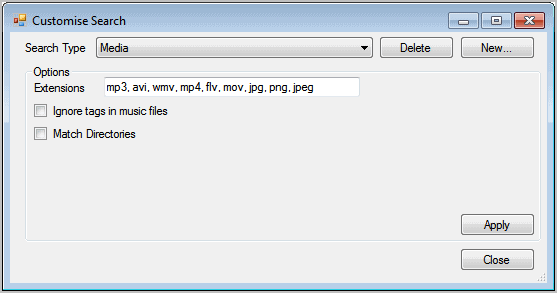
NoDupe displays the results in a table. Identical files are shown as groups in the interface, along with their length, filename, directory, extension and data.
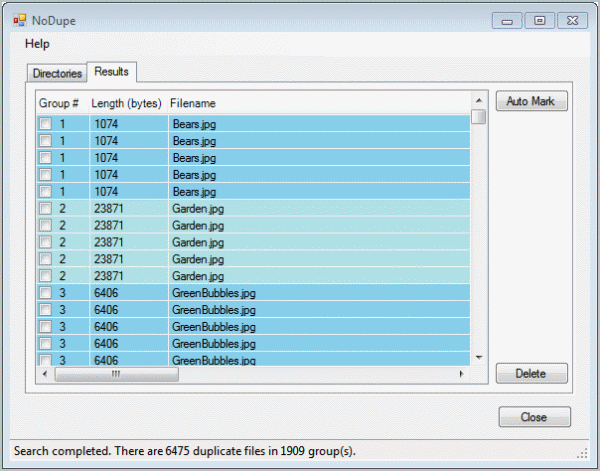
You can select individual files for removal and deletion, or use the Auto Mark feature to let the program do that for you. A click on Delete removes the selected files and folders from the system.
Advanced options, linked to from the main interface, can be used to further customize the duplicate file finding process. Here it is possible to select a minimum or maximum file size that you want to be considered, configure file deletion warnings or enable permanent deletion of deleted files.
Windows users looking for a straightforward but nevertheless sophisticated duplicate file finder should take a closer look at NoDupe. The program is compatible with 32-bit and 64-bit editions of the Windows 7 operating system. It can be downloaded from the developer website.
Advertisement



















I’m the author – NoDupe now works in XP (and presumably Vista, but I haven’t tried). Actually it’s always worked in XP, but the installer was set to only allow installation on Windows 7 until I had chance to test on other OS’s.
If you can’t access the download, it’s probably because you’re blocking referrer headers. I had a problem with external sites linking directly to the binaries so had to implement referral based blocking. If you want, contact me via the form on the site and I’ll mail you the installer (or a private link that’ll be valid for a couple of days).
-Richard
Richard, the new installer works under XP and Vista then?
Yup, the installer should work fine now in XP.
Maybe for the best–duplicate file finders need to be used with caution. Not all duplicate files can be deleted . . . and knowing which ones can be and which ones can’t be is difficult to tell.
Tested it on Vista – that’s how I found out it’s Windows 7 only. lol
Must be my machine then – just bounces me back to the home page anytime I try to download the zip.
Also, the article doesn’t mention that this is Windows 7 only. ;-)
IE 9 reorts link as unsafe
What is going on with sites that don’t work with opera, but just bounce you around?
Ended up having to open the page up in Chrome to get the download.
Just tested, loaded fine in Opera. Will add the info that it is only compatible with Windows 7 (anyone tried running it on Vista, XP?)
Dave, I have removed the comment from site. While not 100% certain that it was a fake comment, I still like to keep the site as clean as possible from links to sites that offer crippled or barely usable free versions to sell the real program.
http://www.duplicate-finder-download.com, as recommended by Antony (is he an impartial bystander?) comes up as “Clone Remover” and I note that it pulls the usual stunt of saying “free download”, only to reveal on installation that it is a crippled version until you fork out good money for a licence. I’m not against paying for software but I do object most strenuously to that type of con. trick which doesn’t put either the software or the developer in a good light. Uninstalled straight away.