Java Runtime Environment 7.0 Final Released
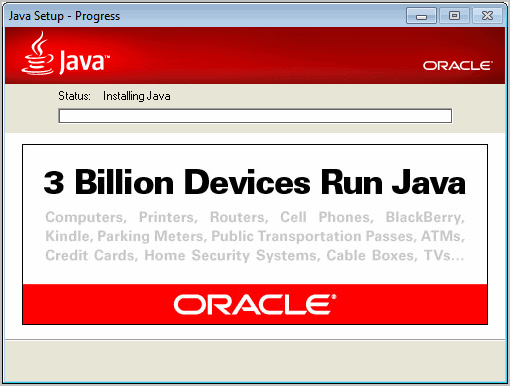
Just read over at Mike's (German) blog that Oracle released the final version of the Java Runtime Environment (JRE) 7.0 earlier today to the public. That's five years after Java SE 6 has been released.
The JRE is needed to execute Java applications on the local system and in the web browser. I use it for instance for the excellent RSS reader RSSOwl.
The JDK, Java Development Kit, has also been released as version 7.0 Final. The Java SE 7 Features and Enhancements page lists the highlights, changes and known issues. The page, which acts as the release notes, is highly technical. It links to additional pages with the most important changes in the new release, which makes it that much harder to compile an overview of important changes.
Probably most important from an end users point of view are security improvements and changes. Some weak ciphers have for instance been disabled in the Java 7 release to enhance the security.
This release includes new features such as small language changes for improved developer productivity, a new Filesystem API, support for asynchronous I/O, a new fork/join framework for multicore performance, improved support for dynamic and script languages, updates to security, internationalization and web standards and much more.
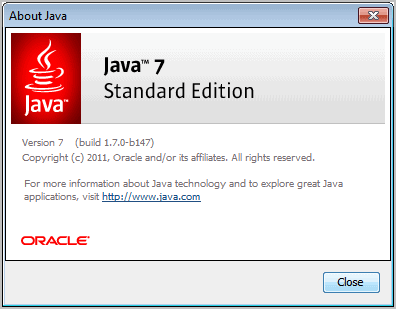
Java developers find all the information they need in the release notes and documentation. This includes updated installation and troubleshooting guides as well as JDK 7 and JRE 7 specific development guides and API documentations.
The Java Runtime Environment 7 has been released for all supported operating systems. Users can download the JRE 7 for supported 32-bit and 64-bit editions of Windows, Solaris and Linux from the official download page.
The Java offline installers have a size of about 20 Megabytes under Windows, and between 12 and 35 Megabytes under Linux and Solaris.
Developers can download the latest Java SE Development Kit 7 from Oracle as well. JDK 7 is offered for the same set of operating systems. It's download size varies between 80 and 160 Megabytes.
Advertisement



















@ Dan
How do you browse the internet without java? Using the most up to date Java Runtime Environment makes browsing more secure.
No one “needs” Java to enjoy 99% of the web. AFAIK, only corporate/enterprise sites use Java for certain website functionality. And perhaps a multimedia site or two. Are you thinking of Javascript instead?
Since I don’t use Java in my browser and I no longer use any Java apps, I’ve uninstalled JRE from my PC some time ago. There’s no compelling reason for me to keep it when it’s an attack vector for malware and it could even slow down the launching of my browsers and OpenOffice.
Yes Martin, That did the it. Thanks for your wise words like allays. A petabyte of thanks.
Hoi Martin, Hopefully you can help.
When i download from http://www.majorgeeks.com/Sun_Java_Runtime_Environment_d4648.html the Sun Java Runtime Environment 7.0.0.147, i have no problem. When i remove main old version 6-26 from main system with revo unistaller (like allways) no problem. When i install main new java version 7, on main system, i have no problem. But when i open main firefox he keeps on installilng the old java version 6-26. Can you help here?
Have you tried JavaRa http://sourceforge.net/projects/javara/ ?
Yep! Thanks . . . would have missed it. No problems here.
http://www.java.com/en/download/manual.jsp
Java Downloads for All Operating Systems
Recommended Version 6 Update 26
Still no mention of version 7 on its main site,the site which people know for downloading Java.Nothing to redirect to Oracle site.Is it actually a beta of some sort..
What makes you think it’s a beta except that Java 7 is not on java.com.
It’s confirmed it’s Java 7 final.
You’d think they would take the opportunity to make the version 7 too instead of actually 1.7 and jump on Chrome’s bandwagon.
You will probably need to manually uninstall Java 6 using the uninstall in the control panel.
I also had to modify the environment variable JAVA HOME path to point to JRE7 too … I guess the JRE install didn’t do that.
@Howard Pearce,
The public JRE installed with the JDK is not registered. (This also applies to the 64-bit version of the JDK.) You must set the PATH environment variable to point to JAVA_HOME\bin (where JAVA_HOME is the location where you installed the public JRE) to register the JRE.